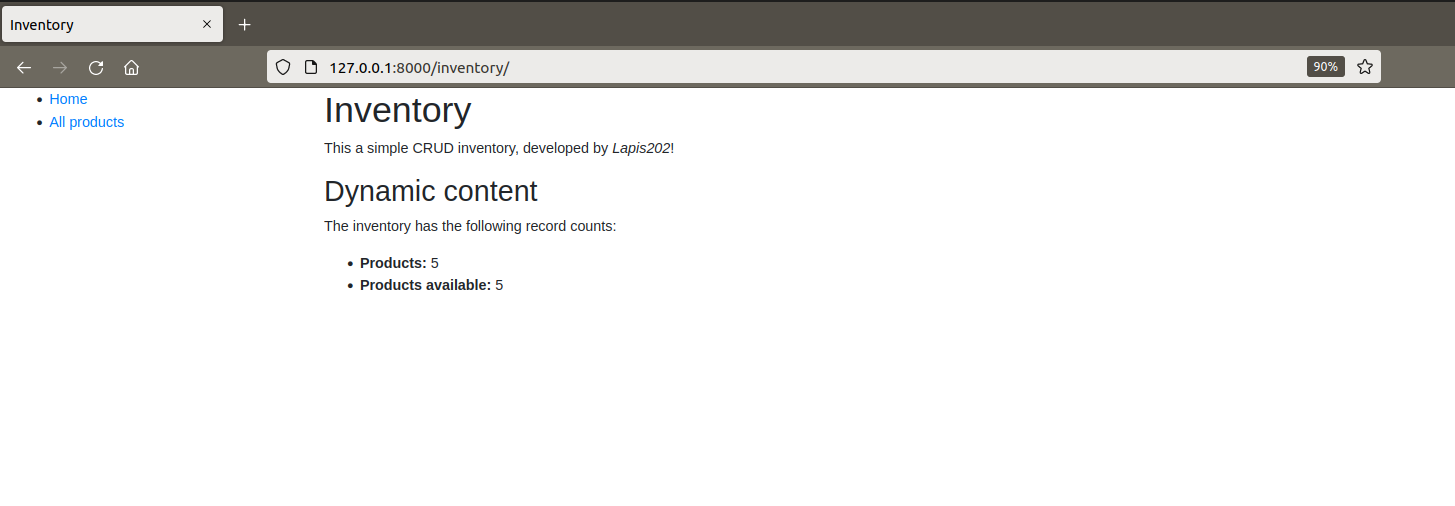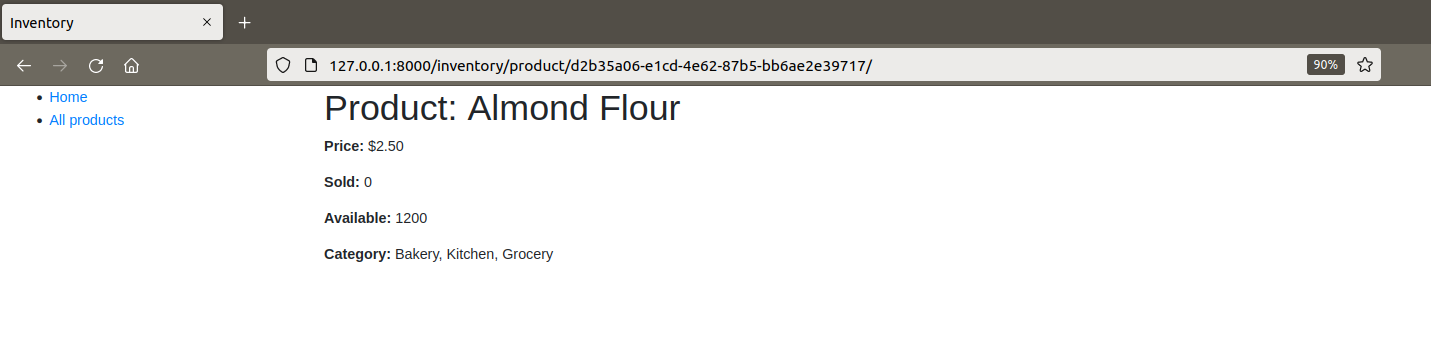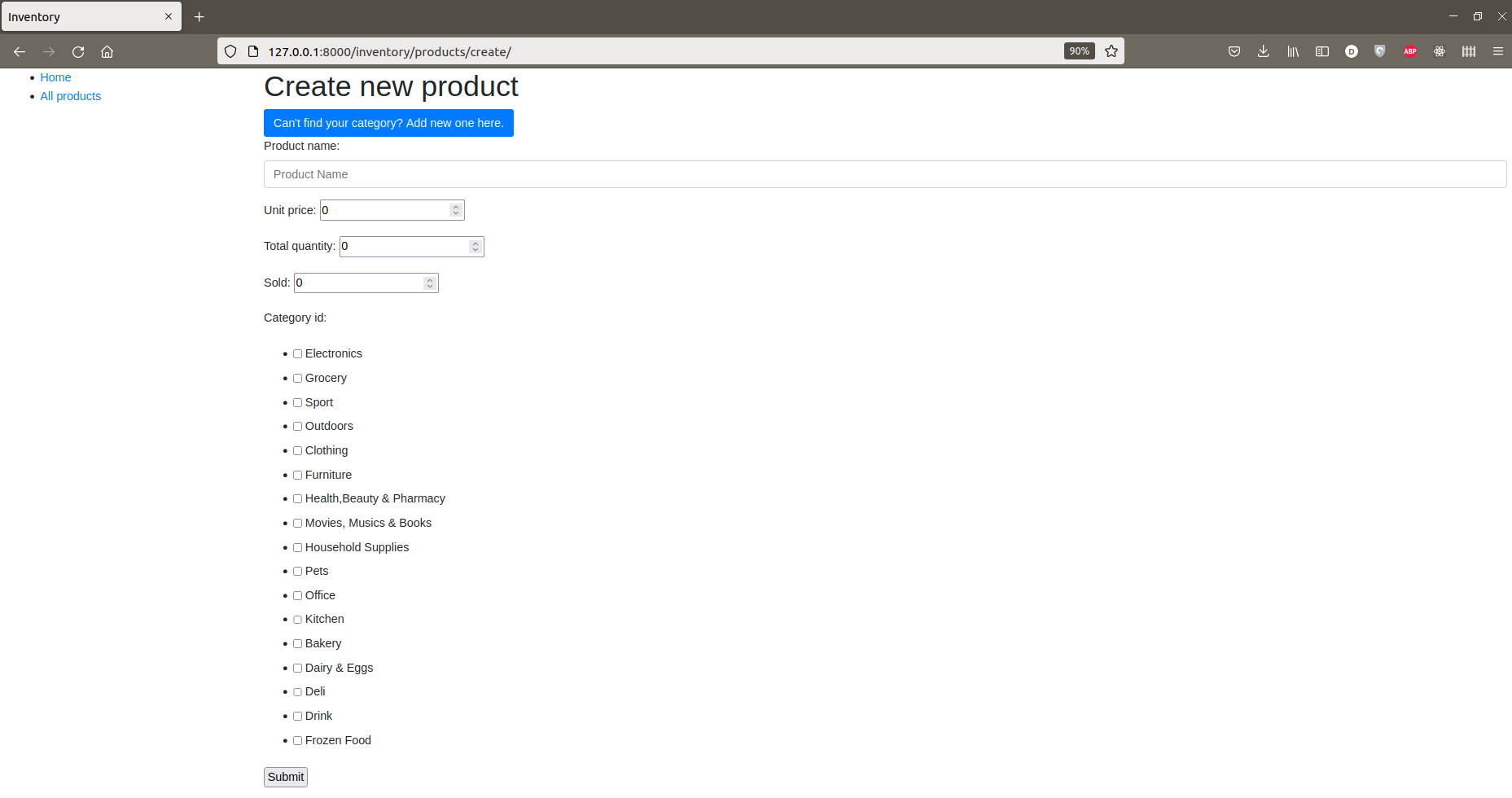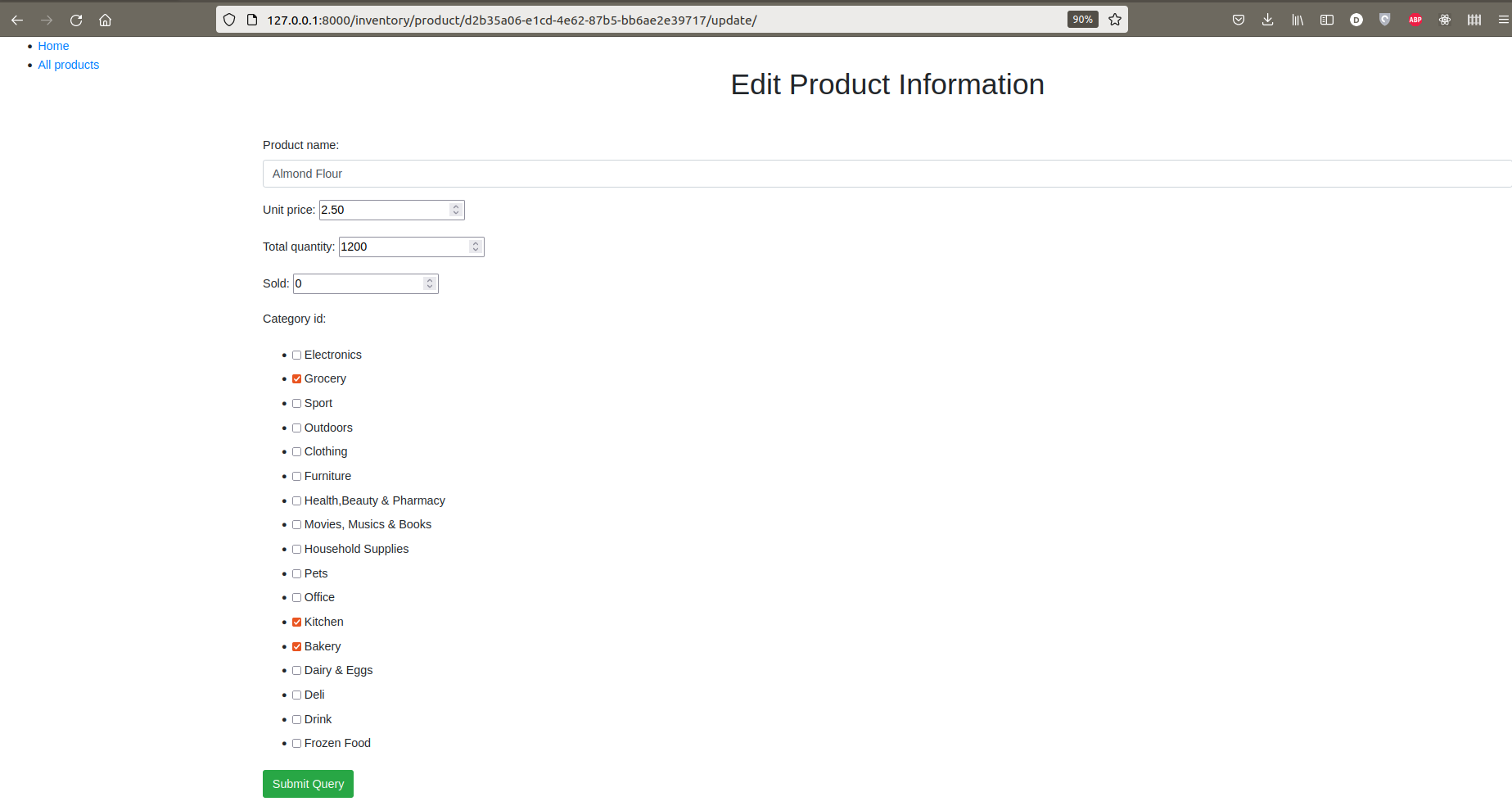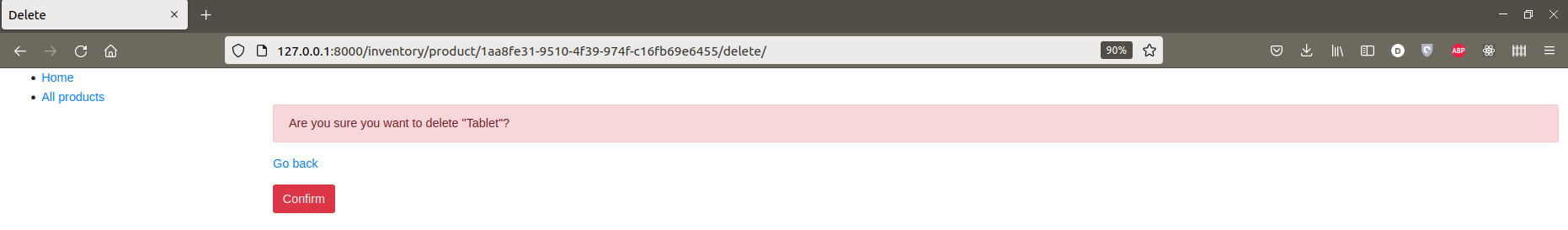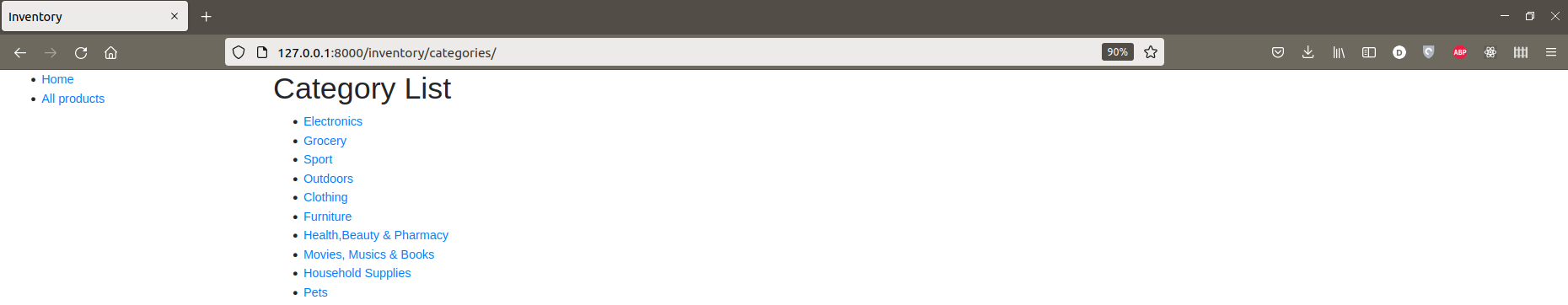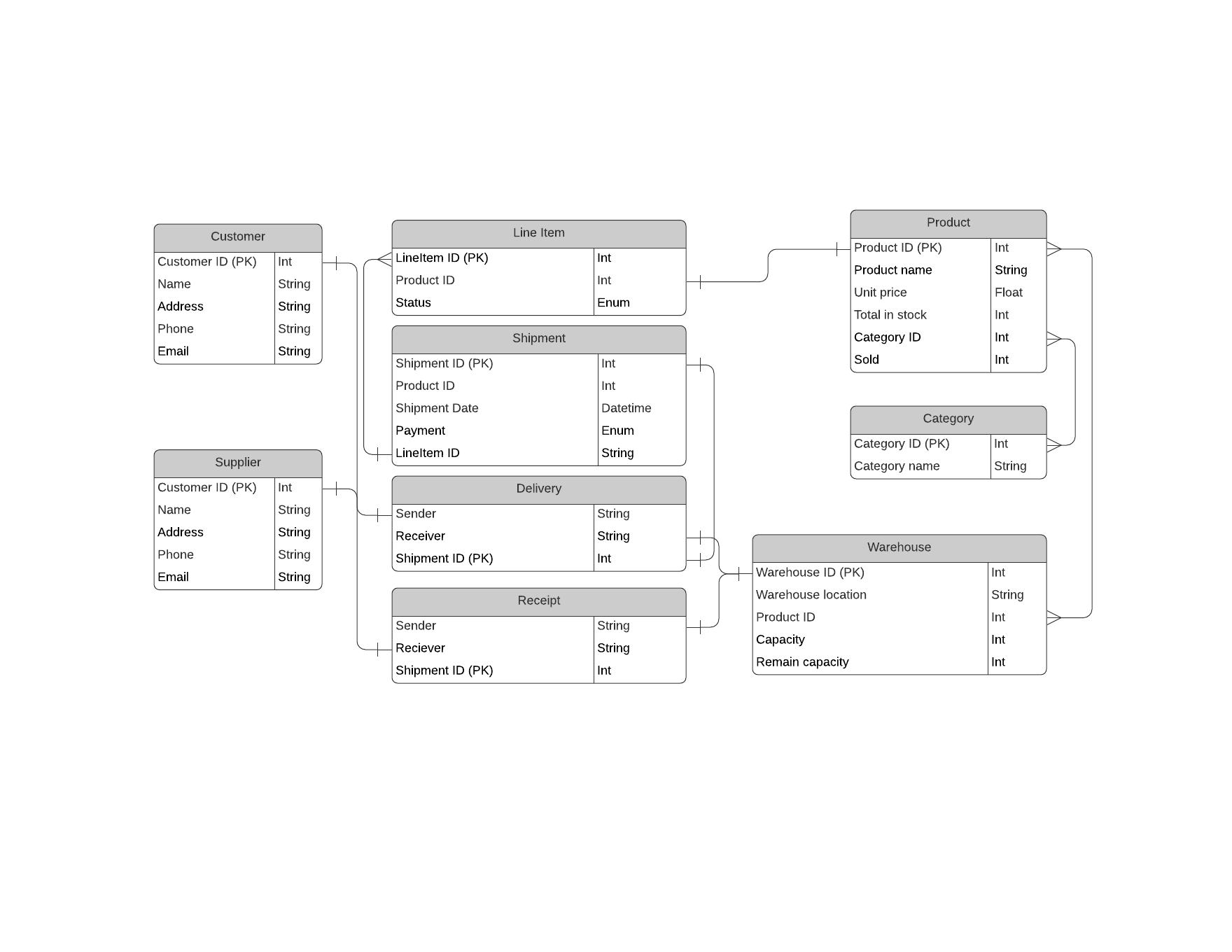This is a simple CRUD inventory for a logistic company using django framework for back-end.
[Optional] Create new virtualenv
- Using pip
pip3 install virtualenv
virtualenv -p python3 myenv
source myenv/bin/activate- Using anaconda
conda create --name myenv python==3.7
conda activate myenv Use the package manager pip to install the neccessary frameworks. The version of Python is 3.7.
pip install -r requirements.txtpython3 manage.py runserverThen go to
127.0.0.1:8000/inventory/
- Viewing the current list of products:
To view the detail of a product in the list, click on the name of the product. You can edit or delete a product from the action column. Adding a new product option is also available.
127.0.0.1:8000/inventory/products
- Viewing the detail of a product:
127.0.0.1:8000/inventory/product/<uuid:product_id>
- Adding a new product:
There is a button to add new product at the end of the products table
127.0.0.1:8000/inventory/products/create
- Editting a product:
From the products list, click on the product that you want to edit.
127.0.0.1:8000/inventory/product/<uuid:product_id>/edit
- Deleting a product:
From the products list, click on the product that you want to delete.
127.0.0.1:8000/inventory/product/<uuid:product_id>/delete
- Additionally, the list of available categories can be viewed from the products list page:
127.0.0.1:8000/inventory/categories
- Exporting the current list of products to csv file:
To download the current list of products as csv file, you can go to the products list (127.0.0.1:8000/inventory/products), click on the Export button at the end of the table. The default name for the file is table.csv. A message box will be prompt to confirm the choice when clicking the Export button.
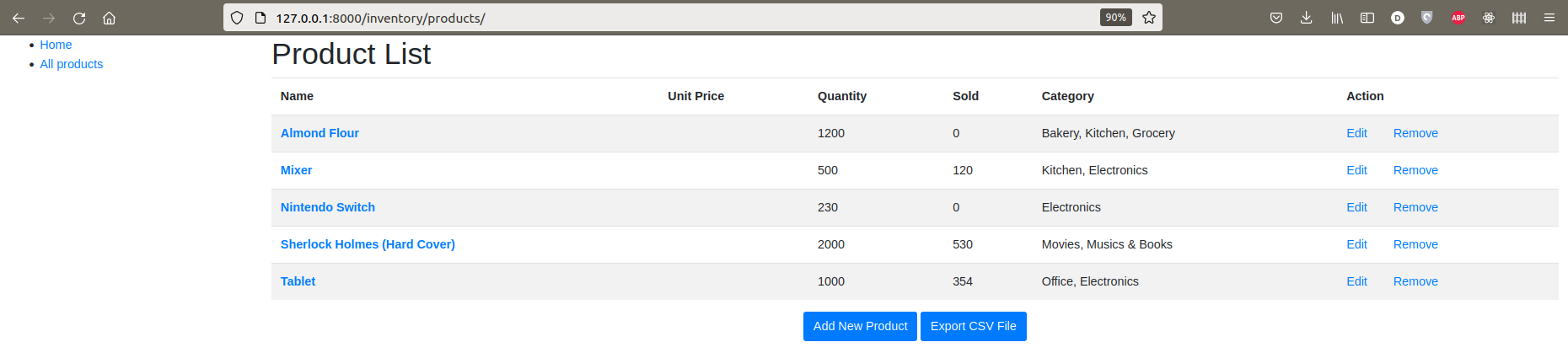
- Allow image uploads AND store image with generated thumbnails
- When deleting, allow deletion comments and undeletion
- Filtering based on fields/inventory count/tags/other metadata
- Ability to assign/remove inventory items to a named group/collection
- Ability to create warehouses/locations and assign inventory to specific locations
- Ability to create “shipments” and assign inventory to the shipment, and adjust inventory appropriately
- Ability to generate a report on inventory levels over time, like: most in-stock or out-of-stock last month
Pull requests are welcome. For major changes, please open an issue first to discuss what you would like to change.