When you use a modern dependency management tool like maven or sbt your dependencies get downloaded automatically. For most of us that's a magic process, most of the time it works and it's great. It really simplifies dependency management and makes us developers very productive.
That's done through the "central" repository, hosted by Sonatype free of charge for open source projects.
Let's say you have an open source project and want to release some artifacts for other people to use through this convenient process. This is a step-by-step guide on how to accomplish this, as the process can be a bit involved.
- Follow the two steps in initial setup
- Create account
- Create a ticket Make sure to fill "Group Id" with your desired name or domain of your project. For example "org.example", let's call this $GROUP_ID
In build.sbt: we set "organization" to $GROUP_ID if this is not correct we will get a permission denied error when trying to release.
build.sbt (Lines 22-55) adjusting the values to your project.
mkdir -p ~/.sbt/0.13/plugins
echo 'addSbtPlugin("com.jsuereth" % "sbt-pgp" % "1.0.0")' > ~/.sbt/0.13/plugins/gpg.sbtsbtsbt> pgp-cmd gen-keyThis should create the public and private keys in ~/.sbt/gpg/
Alternatively if you have a gpg key you can import it and point the secret keyring of sbt gpg to it:
gpg --import secring.asc
$ cat .sbt/gpg.sbt
pgpSecretRing := file("/Users/xxxx/.gnupg/secring.gpg")And skip the next step.
cd ~/.sbt/gpg/
gpg --import secring.ascCopy the key ID in the output:
gpg: key 526BA3C6: ...
^^^^^^^^
gpg --send-keys --keyserver pgp.mit.edu 526BA3C6 pubring.asc
.sbt/0.13/sonatype.sbt
credentials += Credentials("Sonatype Nexus Repository Manager",
"oss.sonatype.org",
"<your username>",
"<your password>")
sbt> publishSigned
This should upload the artifacts, .jar .pom with their respective signatures.
Go to Sonatype OSS to release
Login by cliking on the upper right corner of the screen When you first upload the artifacts they are in a "staging area" not yet released
Scroll down to your artifact and verify that it has the files you want, additionally you can verify the jar with jar tvf to check the contents
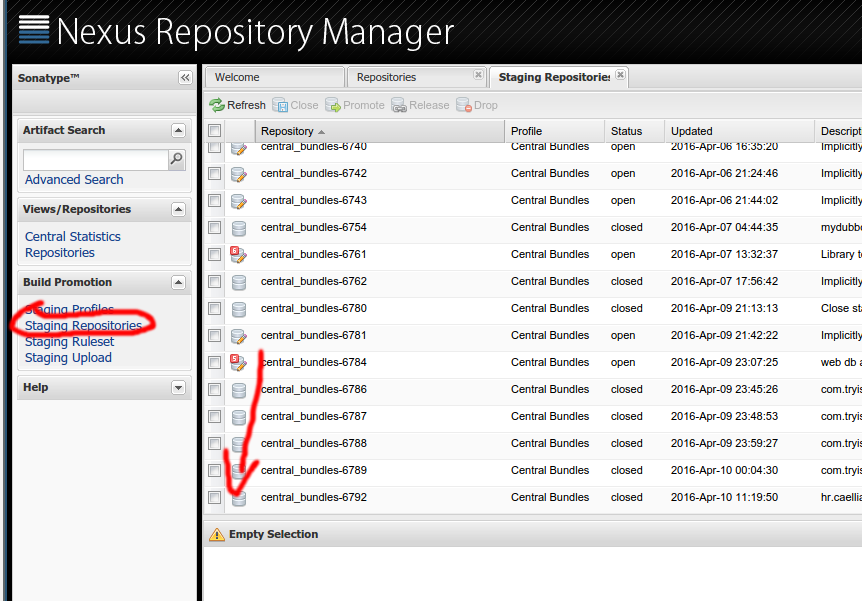
To release our artifact we need to first "Close"
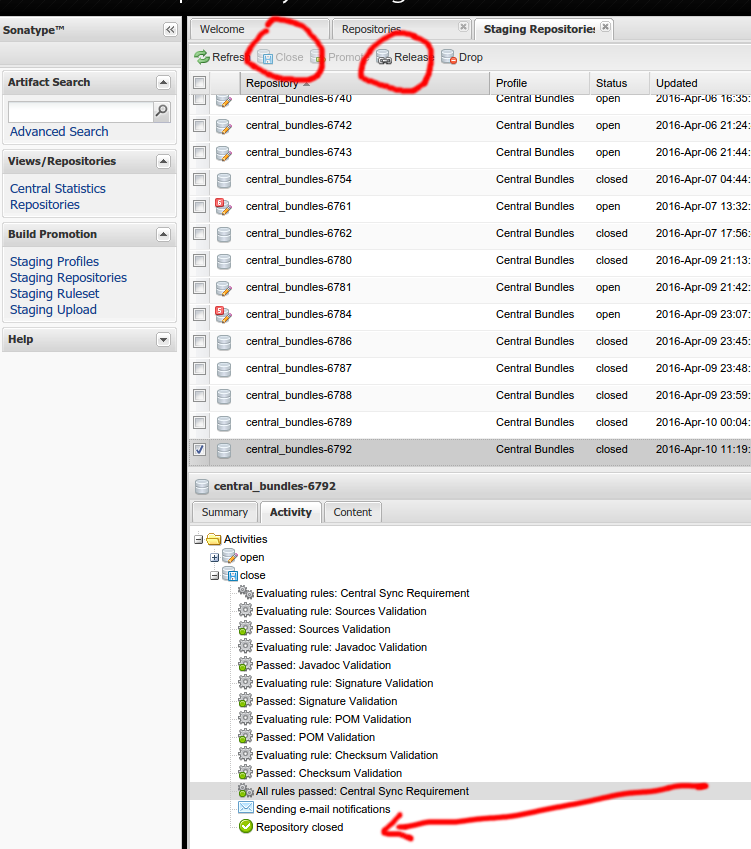
Check in the activity tab that everything is successful, or address any issues encountered
Click "Release"
After a bit, we should be able to get the dependency in other projects by adding to the libraryDependencies
"org.example" %% "mylib" % "0.1"That should be all, congratulations! your artifact should be available for the world at large to use!
You might want to also check the similar guide in the SBT documentation