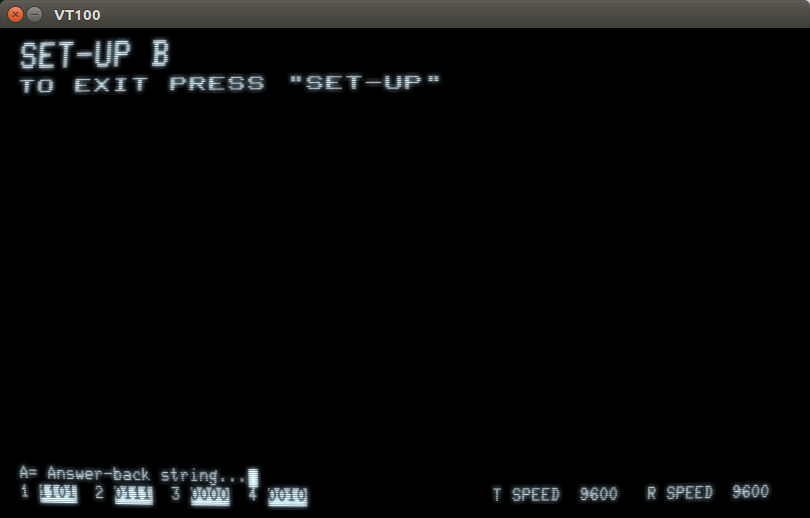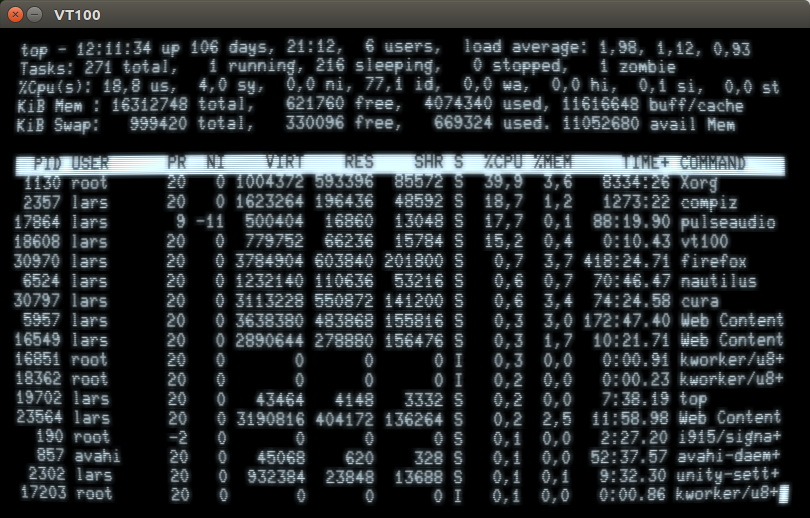This is a software simulation of the VT100 hardware. (There is also a VT52 simulation.) The original firmware ROM is built in and executed by an 8080 emulator. Other components include video display with character generator ROM, settings NVRAM, Intel 8251 USART, and a keyboard matrix scanner. The Advanced Video Option is not included.
To build this, you need to have the SDL2 and SDL2_image libraries installed.
The command line syntax is vt100 [-afgh2CDQ] [-c CUR] [-N DIV] [-R test] [program/device].
-aset pixel color to amber.-c CURscreen curvature (0.0 - 0.5, requires OpenGL)-fenters full screen. Toggle with F11.-gset pixel color to green.-hgive help message.-2magnify by 2; each additional-2adds 1 to multiplier.-Denters a PDP-10 style DDT for debugging the firmware.-R testruns a CP/M program; this is only for testing.-Cturns capslock into control.-N DIVreduce recomputation of screen to 60/DIV Hz (may run faster).-Qdisables use of OpenGL (may run faster).program/deviceis any command to run as a child process providing I/O, or a character device assumed to be a serial port.
F9 is the SET-UP key. See a VT100 User Guide for instructions. Control+F11 exits the simlator.
This simulator was inspired by Michael Gardi's 3D printed model, see his instructions and GitHub files.
This is my printing progress so far:
Update! After much sanding and filling, here it is together with its larger twin.