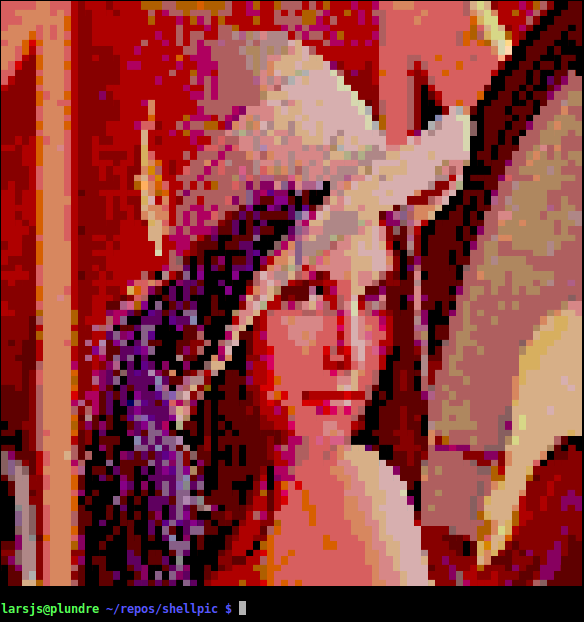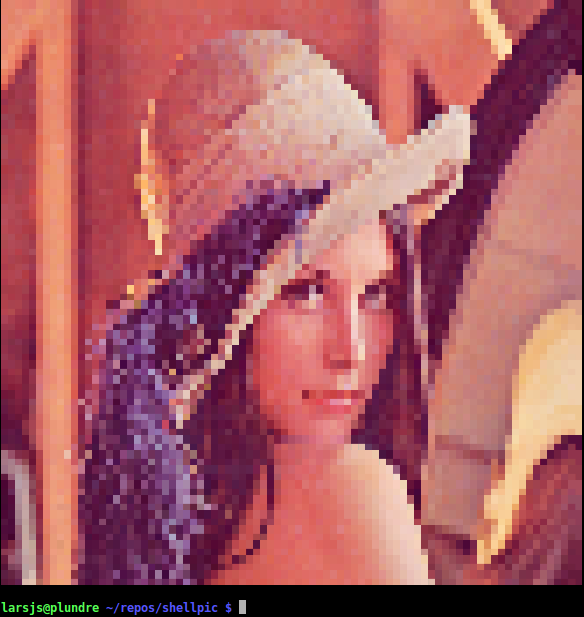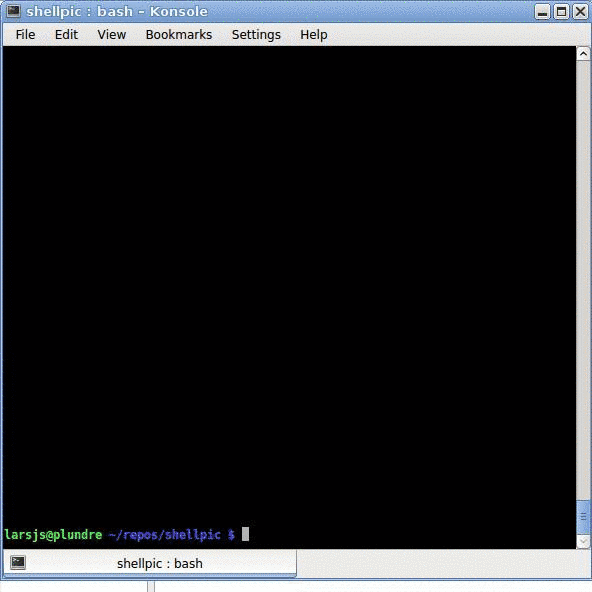-ASCII-art is so 2013.
Shellpic uses escape codes to display images in a terminal, IRC or NUTS client.
Running shellpic <image> in a terminal that supports 256-colors
will get you something that looks like the image above.
If you happen to have a terminal that is capable of showing true
colors, you can use the --shell24-switch to enable 24bit output.
It will look something like this:
Shellpic can also be used with irc-clients. Run the script from your
client and use the --irc-switch, the result will depend on the
client used. This is how it looks in xchat:
The --nuts-switch will do the same, but for NUTS talkers. This is how it looks
in konsole:
The --tinymux-switch will also do that, generating 256 color images for
TinyMUX servers.
Use the --animate (show the animation once, then exit) or
--loop (animate and loop forever) to animate gifs. There is a
noticable difference between between terminals of how smooth
the animation looks. KDE's konsole seems to handle it well.
You should have Pillow (>=2.6) and python development files installed. Shellpic works with Python 2.6, 2.7, 3.3 and 3.4. It will not work with Python 2.5 or 3.2.
If you have PIP installed:
sudo pip install ShellpicIf you do not have PIP or want the bleeding edge version of Shellpic:
# clone the repo
git clone https://github.com/larsjsol/shellpic.git
# optional - run tests
./shellpic/tests/run_tests.sh
# install the package
cd shellpic
sudo python setup.py installSee CHANGES.rst