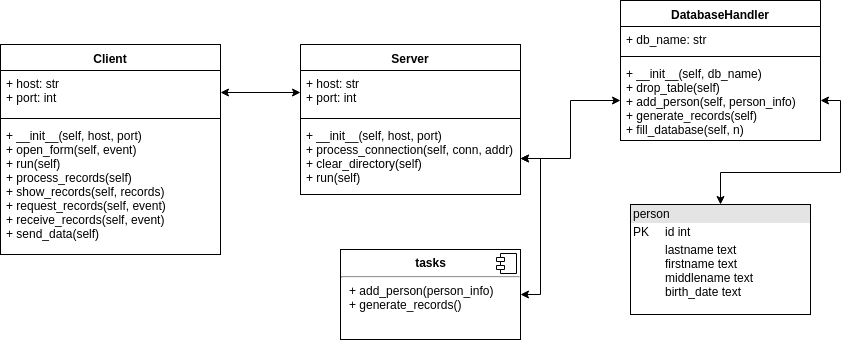Simple client-server app
The app depends on the next packages:
- names
- celery
- RabbitMQ
- Tkinter
The first one and the second one may be installed by bash (checked for Ubuntu-18.04-based OS):
pip install -r requirements.txt --userThe RabbitMQ may be installed by the next way according to Tests4geeks Blog.
$ apt-get install rabbitmq-server
# add user 'jimmy' with password 'jimmy123'
$ rabbitmqctl add_user jimmy jimmy123
# add virtual host 'jimmy_vhost'
$ rabbitmqctl add_vhost jimmy_vhost
# add user tag 'jimmy_tag' for user 'jimmy'
$ rabbitmqctl set_user_tags jimmy jimmy_tag
# set permission for user 'jimmy' on virtual host 'jimmy_vhost'
$ rabbitmqctl set_permissions -p jimmy_vhost jimmy ".*" ".*" ".*"The Tkinter may be installed by:
$ apt-get install python-tkTo run the server app from server directory:
celery -A tasks worker --loglevel=infopython server.py
To run the client app:
python client.py
Note: server and client may be run in random order