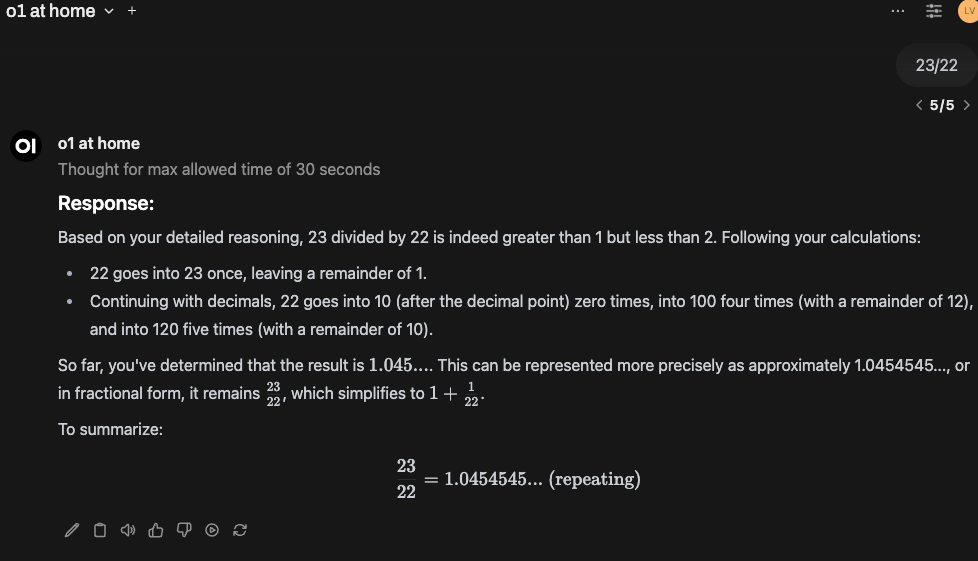The o1 at home pipe is a Manifold pipe designed to process user queries using a two-step process:
- Thinking Step: Generates internal reasoning based on the query.
- Responding Step: Produces a final response using the reasoning.
This pipe is lightweight and doesn't require an additional pipeline server to run.
- Navigate to the Admin Panel.
- Go to the Functions tab and click the
+to add the pipe. - Copy the code and give it a name and description if prompted.
- After adding the pipe, enable it to activate it.
- Access the configuration menu via the settings cog:
- Select Models: Choose your thinking and response models.
- Show Reasoning: Decide whether to display the reasoning process.
- Set Thinking Time: Specify the maximum allowed thinking time (in seconds).
- Toggle OpenAI API or Ollama: Specify which API to use.
- Once customized, save your settings. The pipe should now appear in your dropdown list.
- Error Checking: Notifies you if a model ID is invalid.
- Reasoning Visibility: Toggle to show or hide reasoning steps.
- Time Limits: Set maximum reasoning time to suit your needs.
- Support for OpenAI API: Fully integrated for reasoning and response.
- Support for Multiple Models: Select different models for thinking and responding.
- Streaming Responses: Added streaming response support for real-time interaction.
- Support Multiple Models from Multiple APIs: Allow simultaneous use of OpenAI, Ollama, and other APIs.
- Customizable APIs per Task: Enable model/API selection based on specific tasks.
- Claude Integration: Add support for Anthropic's Claude models.
- Additional APIs: Expand support for APIs like Cohere, Hugging Face, and others.
- Enhanced Error Logging: Provide more detailed insights for API issues.
- Load Balancing: Add logic to distribute requests across APIs/models for better performance.
- Advanced Reasoning: Incorporate features for context retention across sessions.
- Interactive Debugging Tools: Allow real-time debugging for reasoning steps.
- This is a Manifold pipe, not a pipeline—no extra pipeline server is required.
- For detailed usage, check the comments in the code.
- latent-variable
GitHub Repository