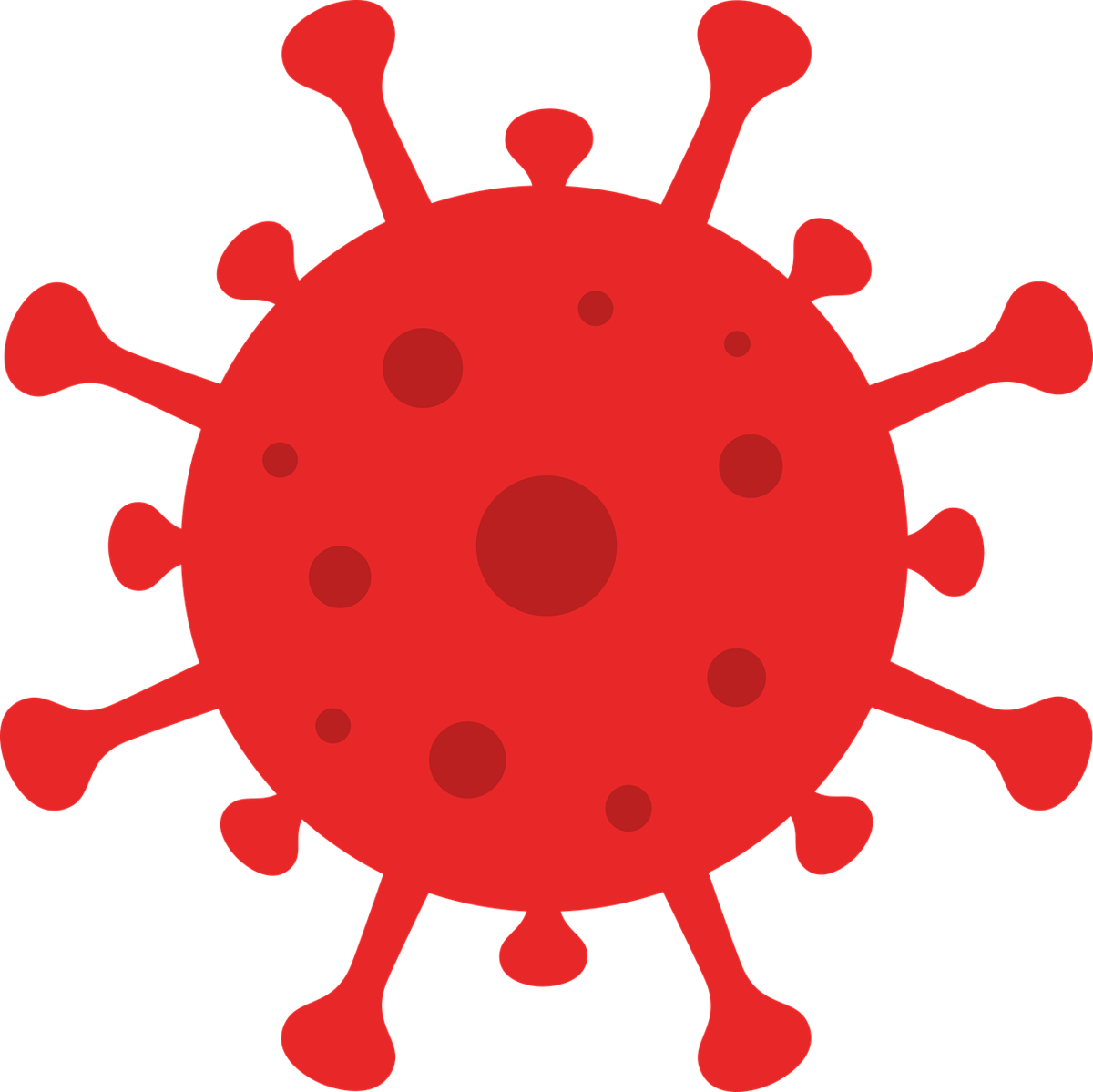- Install NodeJS
- Install Prettier ESLint VSCode Extension
- Locate the repository in terminal/bash
- Install dependencies -
npm installin the repository directory - Run
node index.jsin the repository directory
Rename .env.sample file to .env.
DISCORD_AUTH_TOKENDISCORD_CHANNEL_IDDEFAULT_COUNTRY_CODE- Set Country Code (find country code incountries.json, e.g.HK)
- Open
countries.json - Find country URL at https://www.worldometers.info/coronavirus/
- Add key value pair object to
countries.jsonarray
Example:
{
"country": "CA",
"url": "https://www.worldometers.info/coronavirus/country/canada/"
}
- Add production environment variables
- Run
npm run buildin the repository
- Irvin Ives Lau - lauirvin
- https://www.irviniveslau.com