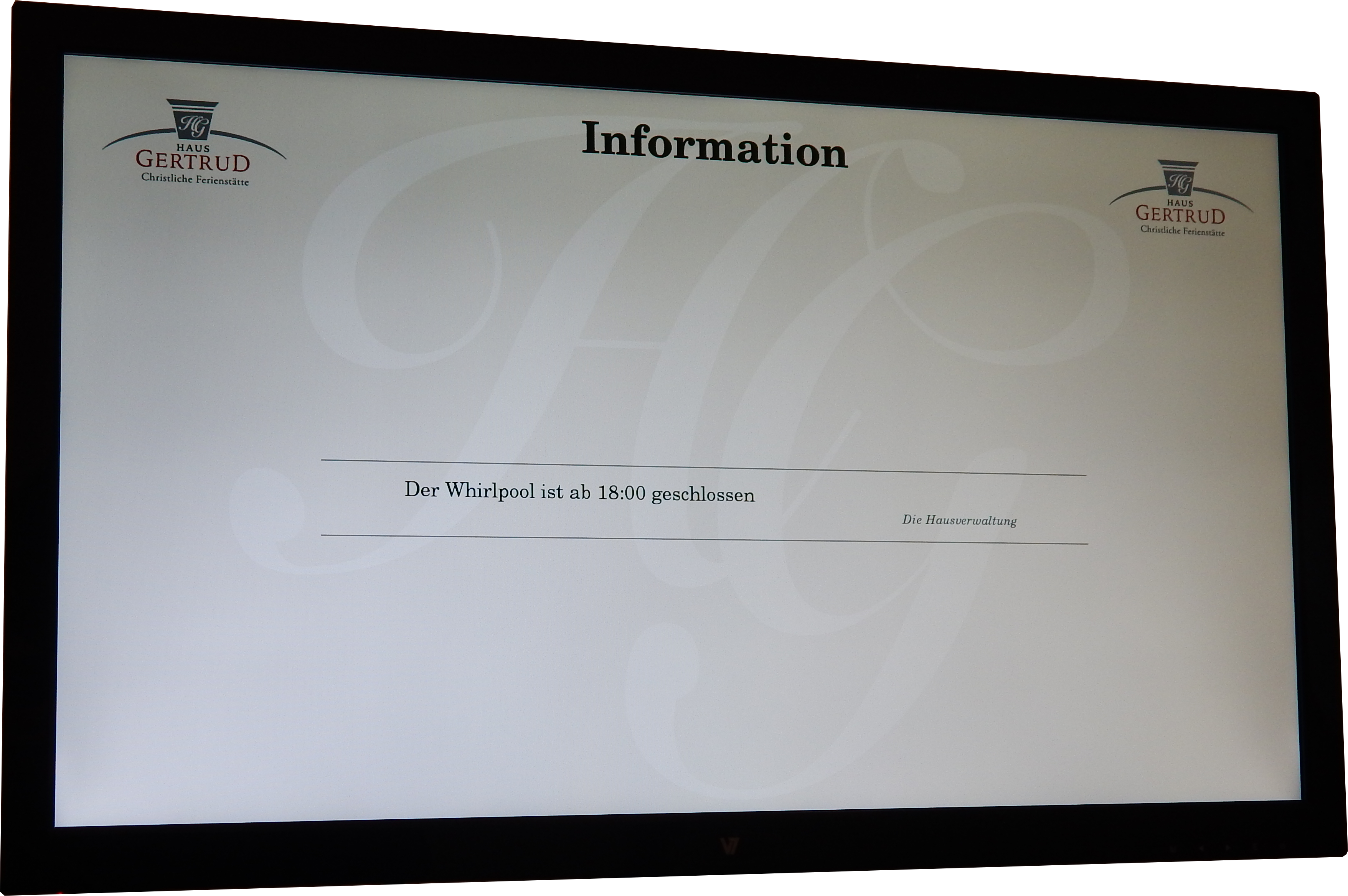Raspberry Pi Playlist manager
Watch it in youtube: https://www.youtube.com/watch?v=9PPs46tMqFo
Watch it in youtube: https://www.youtube.com/watch?v=jDpMd47FJgM
Historical background
This OpenSource project is originated from a commercial project with the following changes made:
- All texts of the UI were translated to english
web/layoutwas stripped such that the corporate design of the hotel is not opensourced. You have to adjust the CSS to your needs.- client/ only contains binaries for raspberry pi and x86-64. The source code also contains IP from other projects and lot of legacy code. If you want to improve the display client, implement your own version and file a merge request. To figure out how it works, look at index.js paths
/playlist/getand/playlist/public.php - no SD card image available (because we stripped the hotel's corporate identity)
Installation
- run
npm install git clone https://github.com/piksel/phantomjs-raspberrypi.gitand link the executable to/usr/bin- start the server with
node index.js - start the client with
./client/ledscreen_raspi http://localhost:3000/playlist/get - browse to localhost:3000/ and have fun
TODO's after opensourcing
The project has not yet the quality required for a OpenSource project (because it just fullfills all requirements for our customer). The following things have to be done:
- Internationalize all texts and put them into a .po file
- Generalize web/layout such that multiple corporate designs can be used
- Rewrite the display client using GLES for smoother transitions and preloaded next-image
- make the UI more clear
- create SD card images