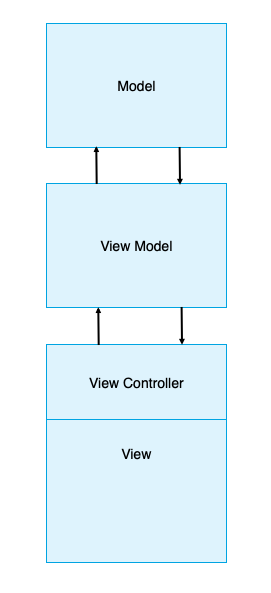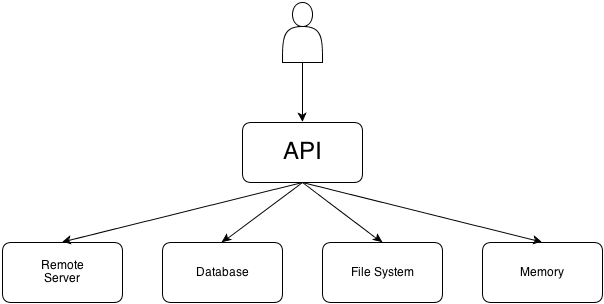Fetch OpenWeather Api to show weather.
1.0
- Xcode 11.3 or later
- iOS 13.2 or later
- macOS 10.15 or later
We will be building this app using Xcode 11.3 with Swift 5.0. This app will also consume the OpenWeatherMap API Service built to get the current weather in a specified city.
- Xcode 11.3
- Swift 5.0
- SwiftLint (A tool to enforce Swift style and conventions, loosely based on GitHub's Swift Style Guide.)
This sample is written in Swift.
- CocoaPods - CocoaPods is a dependency manager for Swift and Objective-C Cocoa projects. It has over 33 thousand libraries and is used in over 2.2 million apps. CocoaPods can help you scale your projects elegantly.
- SonarQube 7.2.1 - SonarQube provides the capability to not only show health of an application but also to highlight issues newly introduced. With a Quality Gate in place, you can fix the leak and therefore improve code quality systematically.
- SwiftLint - A tool to enforce Swift style and conventions.
- Sonar-swift 0.3.7 - This is an open source plugin for Apple Swift language support in SonarQube.
Model-View-ViewModel (MVVM) is one of the building blocks of Cocoa and is undoubtedly the most-used design pattern of all. It classifies objects according to their general role in your application and encourages clean separation of code based on role.
The Facade design pattern provides a single interface to a complex subsystem. Instead of exposing the user to a set of classes and their APIs, you only expose one simple unified API.
The Decorator pattern dynamically adds behaviors and responsibilities to an object without modifying its code. It’s an alternative to subclassing where you modify a class’s behavior by wrapping it with another object.
In Swift, there are two very common implementations of this pattern: Extensions and Delegation.
- API class :
WeatherGetter - MVC pattern used (recommanded by Apple)
- Ready to fetch others section or period (see
Parametersstruct). - Modular enough to add others calls from open �Weather Map API.
- Ready for background fetch (using
URLSessionwith delegate). - Unit Testing using XCTest
- UI Testing using XCUITest
- CI/CD - Sonar Qube
*Cloning or downloading the repository
- Go to working directory
- Open OpenWeather.xcodeproj
- Use command + B or Product -> Build to build the project
- Press run icon in Xcode or command + R to run the project on Simulator
- Make sure command-line tools of Xcode is installed
- Go to working Directory
- xcodebuild -scheme OpenWeather build -allowProvisioningUpdates
- Open OpenWeather.xcodeproj
- Use Command+Shift+B or Product+Analyze to analyze the project
- Use Command+U or Product+Test to execute the test case
- SwiftLint is used for linting.
- Implemented using SonarQube
- Installation (once for all your Swift projects)
- Download the plugin binary into the $SONARQUBE_HOME/extensions/plugins directory
- Copy run-sonar-swift.sh somewhere in your PATH
- Restart the SonarQube server.
- Configuration (once per project)
- Copy sonar-project.properties in your Xcode project root folder (along your .xcodeproj file)
- Edit the
sonar-project.propertiesfile to match your Xcode iOS project
- Update (once per plugin update)
- Install the lastest plugin version
- Copy
run-sonar-swift.shsomewhere in PATH
Distributed under the MIT license. See LICENSE for more information.