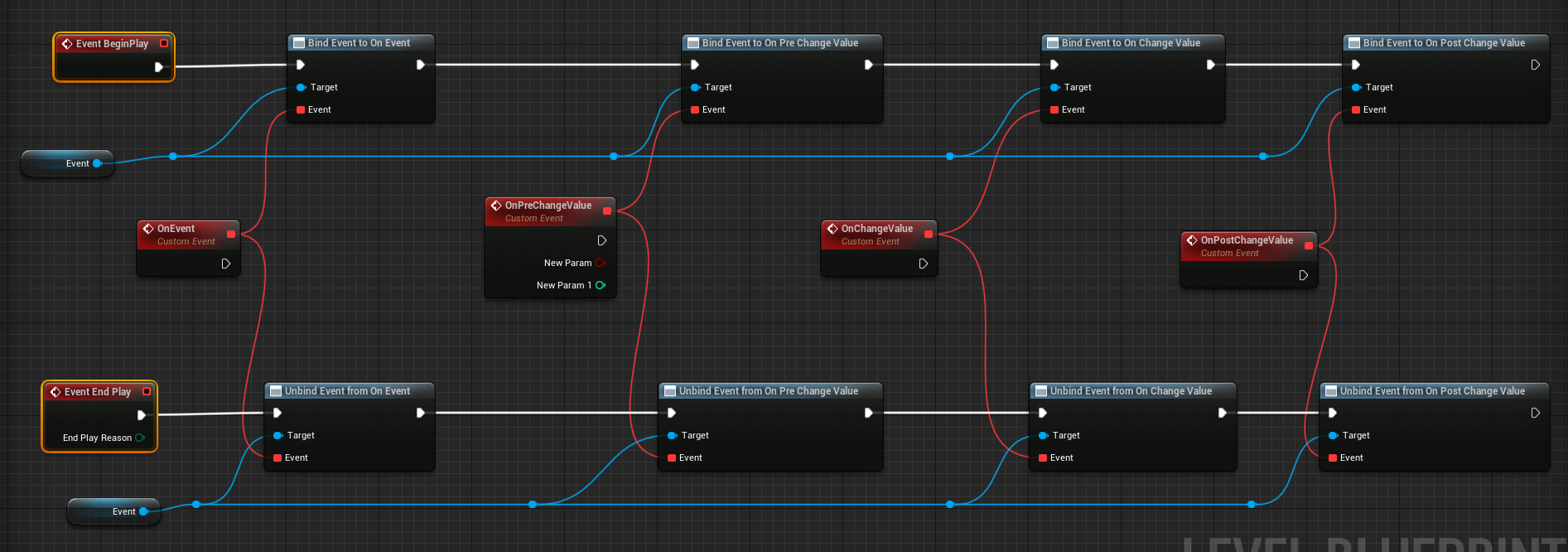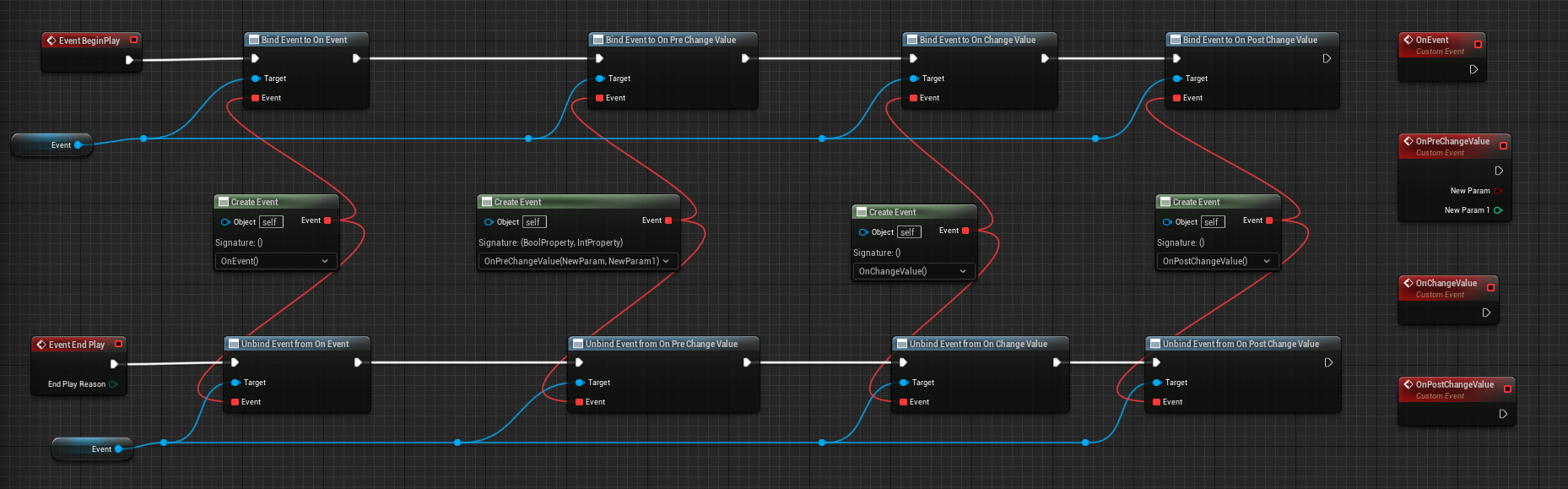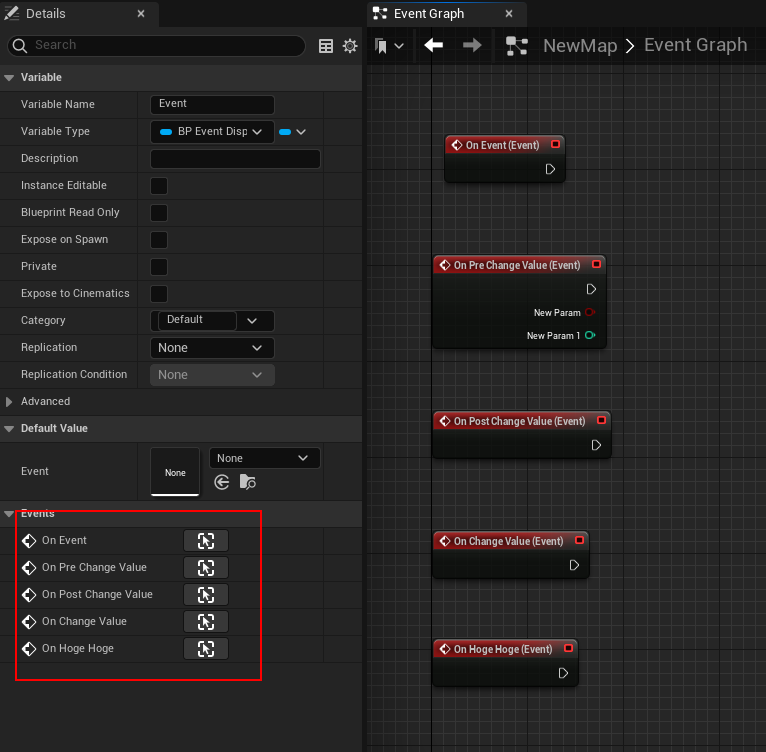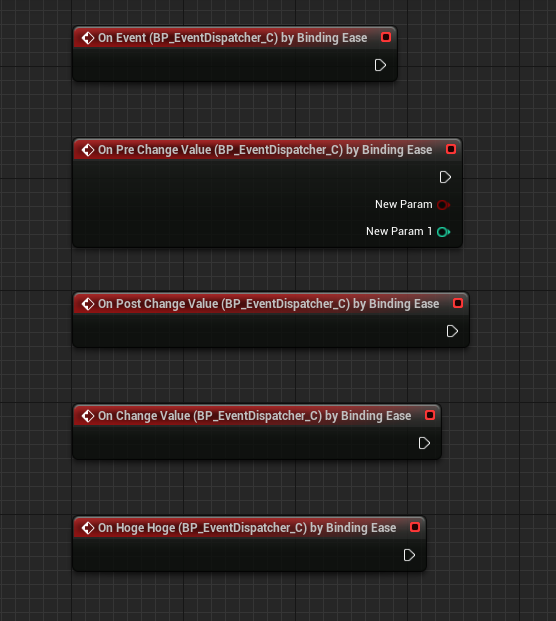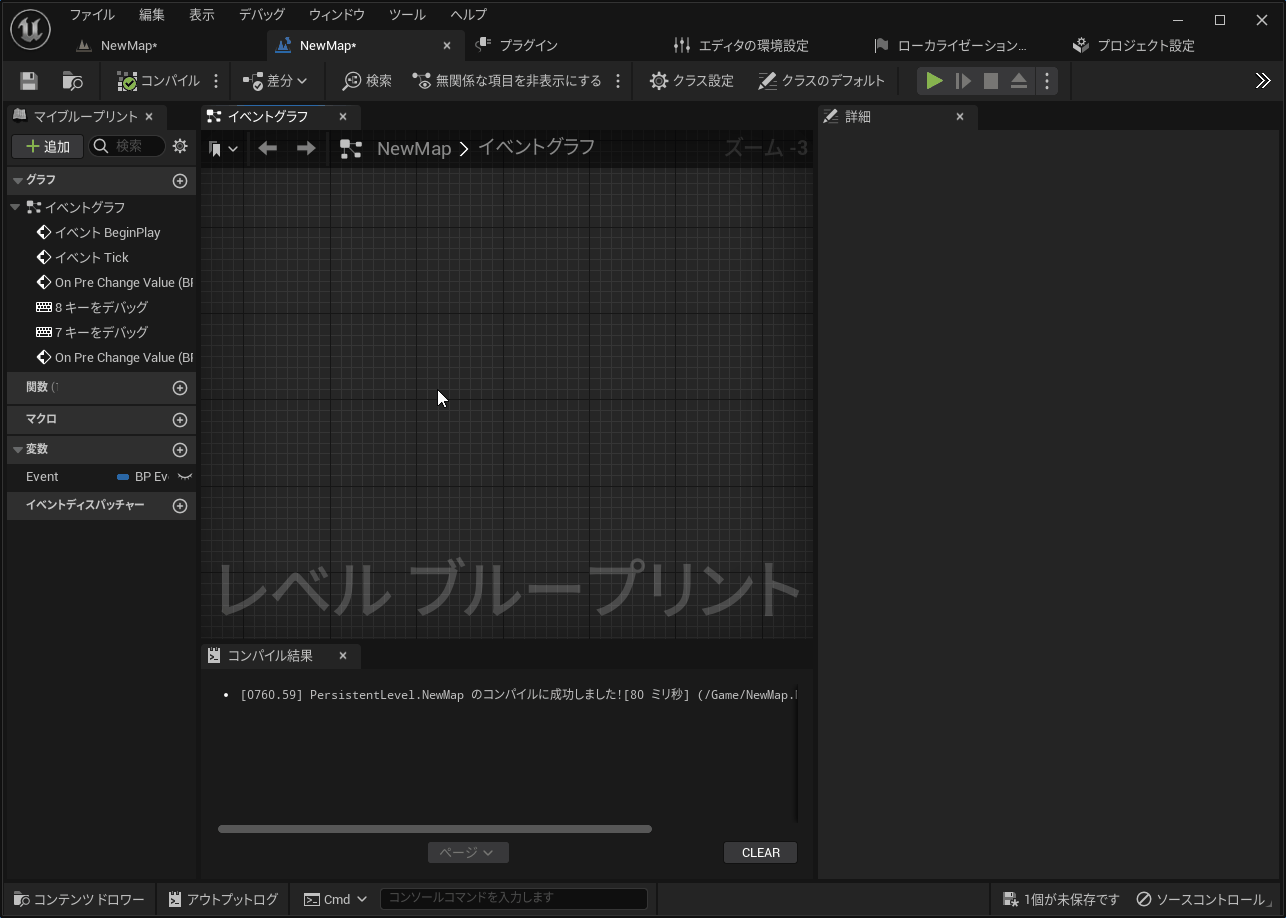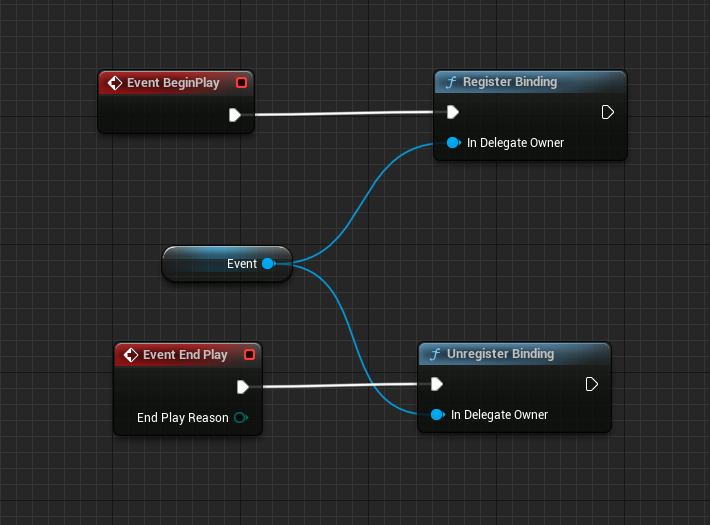Translated with www.DeepL.com/Translator (free version)" based on README_jp.md
There are several methods of event binding in Blueprint, but they are not very visible or easy to use.
I have prepared a node that I created myself to extend visibility and functionality.
The following is the event binding method provided by UnrealEngine's Blueprint.
Standard event binding in Blueprint always requires event nodes to be connected.
- Advantages
If you change the arguments of a binding event, the change will be applied automatically.
The binding of events to implementations can be seen at a glance. - Disadvantages
Visibility becomes very poor when the amount of event implementation increases.
This method can be performed by binding a CreateNode to a custom event node.
- Advantages
Separate implementation and placement locations are possible. - Disadvantages
Since the binding location and the implementation location are separated, it is difficult to know if the binding is done or not.
When arguments are changed for a bound event, the change is not automatically applied.
This method allows you to create a binding node by pressing a button that exists in the event category of the variable's details tab.
- Advantages
High visibility due to the high degree of freedom in the placement of event nodes.
When an argument is changed in a binding event, the change is automatically applied. - Disadvantages
Can only be handled by some classes such as Actor and Widget.
Cannot handle variables exposed at spawn time, depending on initialization timing.
Once binding is done, unbinding cannot be done manually.
Create a node by selecting Binding Ease from the context menu.
Select the node and choose the class that has the event you wish to bind.
After selecting the class, you will be able to select DelegatePropertyName.
Select the event you want to bind from the pull-down and the node will change to the same signature as the Delegate.
Now you can implement the functionality you need.
The actual binding and unbinding of events is done in a batch of functions.
Binding and unbinding can be performed by passing an object of the class specified in the created node as an argument.