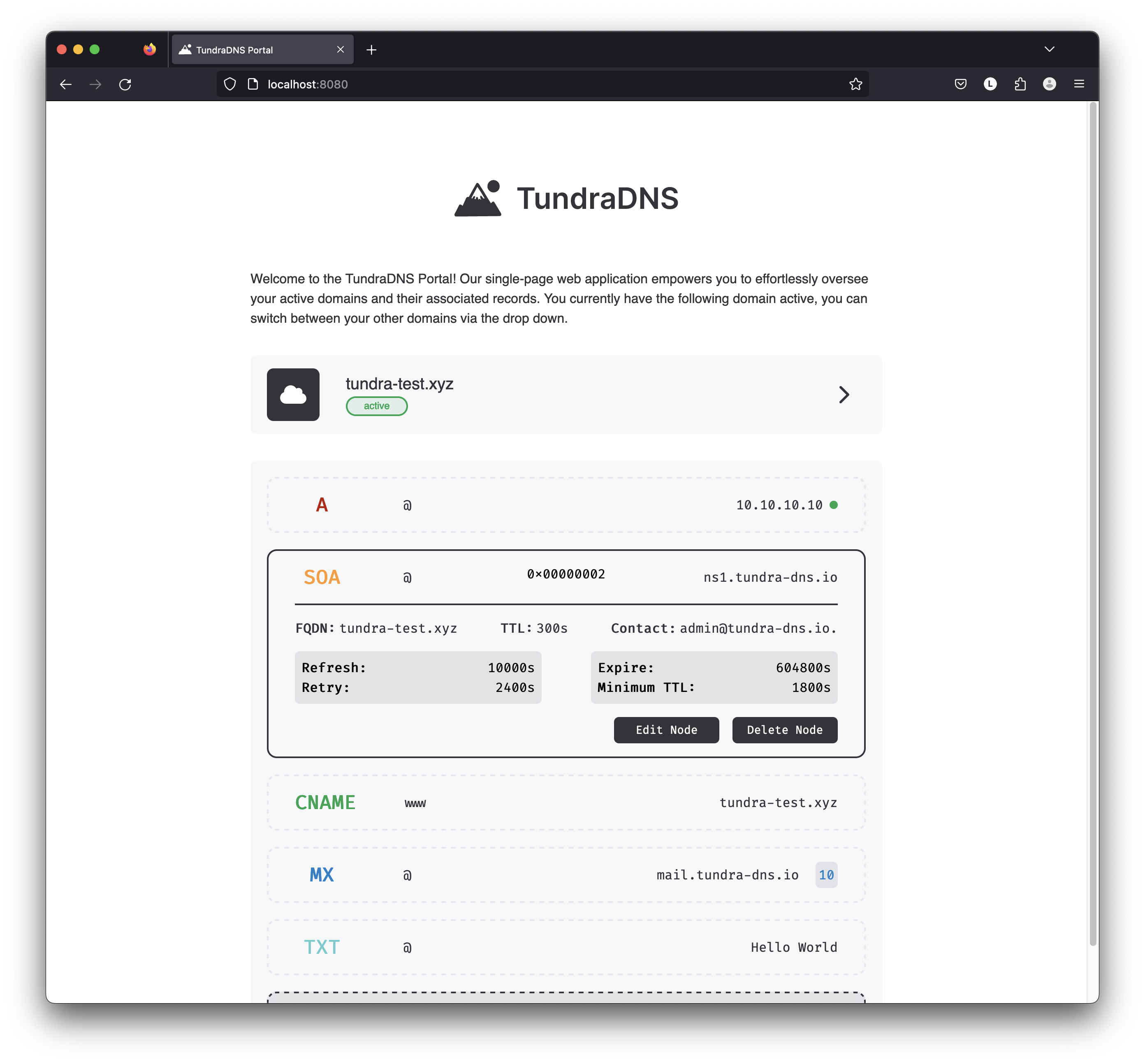25th Aug 2023
Welcome to TundraDNS, your DNS management solution built as a project for the UQCS 2023 Hackathon. Effortlessly manage records, optimize traffic, and enhance your online presence. Join us on this hackathon journey with TundraDNS!
You can view an overview of the project plan here.
TundraDNS offers a range of powerful features tailored to simplify and enhance the management of DNS records. Though these are designed to be accessed via a WebApp, all the features will be API compatible.
- Flexible DNS Record Management: Users can create, update and delete
various DNS record types, including
A,CNAME,MX,TXTandNS. - Routing Policies and Traffic Optimisation: TundraDNS supports weighted routing, latency-based routing and IP group based routing. This enables users to optimise traffic distribution of their connected services.
- Health Checks and Failover: The service includes automated health checks to monitor the availability of resources. In the event of a resource failure, TundraDNS seamlessly redirects traffic to healthy resources, minimising downtime.
- IP Blocking/Allowlisting: Enable users to define boundaries and restrict or allow access to resources based on the users' IP addresses.
- DNS Record Templates: Enables users to create templates for commonly used DNS records, simplifying the process of adding consistent records.
- Ephemeral Records: TundraDNS supports records that have a lease, these
records can be periodically pinged as
aliveto extend its lease. - Automated Workflows and Webhooks: Enables users to configure webhooks or event triggers that are fired based on changes to DNS records, allowing for automated workflows and integrations.
Note: This is actually just a wish list. No idea how much I will get done I will update later depending on what I'm able to get done.
TundraDNS is designed to be easily selfhosted. For this reason, the best way to deploy this is via Docker Compose.
# Get a copy of the repo
git clone https://github.com/lcox74/tundra-dns/
cd tundra-dns
# Launch it
docker compose upNote: You will have to clone the repo. I haven't pushed the images into a registery yet.