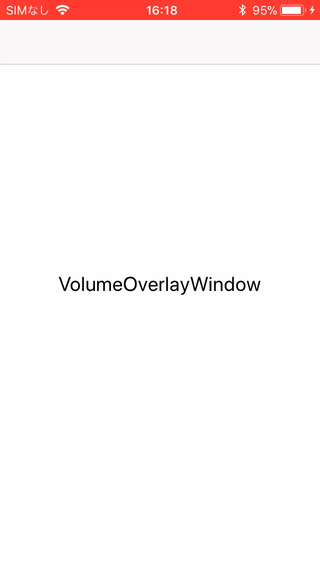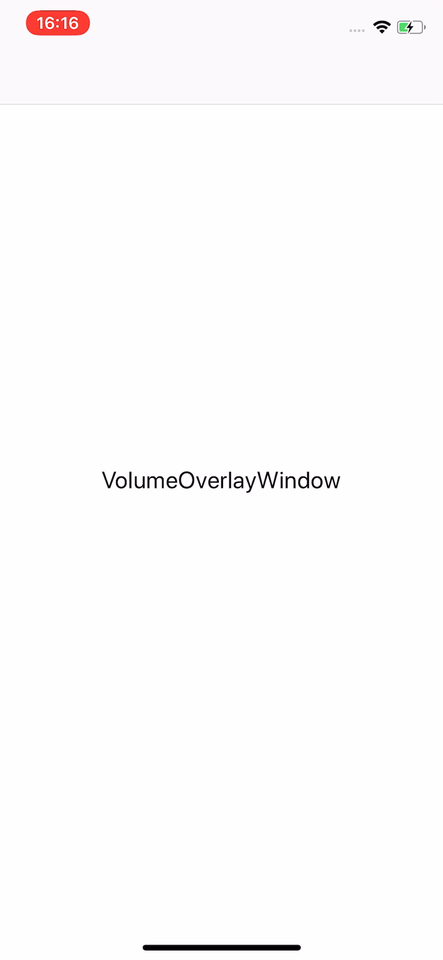To run the example project, clone the repo, and run pod install from the Example directory first.
- iOS 11 or above
- Xcode 10 or above
- Swift 4.0
VolumeOverlayWindow is available through CocoaPods. To install it, simply add the following line to your Podfile:
pod 'VolumeOverlayWindow'Using the volume overlay is just drag and drop. Simply call:
override func viewWillLayoutSubviews() {
super.viewWillLayoutSubviews()
// It is acquired by 'viewWillLayoutSubviews' because SafedAreaInsets can not be acquired by viewdidload
VolumeOverlay.shared.load()
}okanoryo, llcoolryo@gmail.com
VolumeOverlayWindow is available under the MIT license. See the LICENSE file for more info.