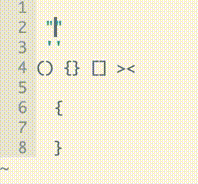Blink to anywhere in INSERT or NORMAL mode
How to install
-
Plugin 'leafOfTree/vim-blink' -
cd ~/.vim/bundle git clone https://github.com/leafOfTree/vim-blink --depth 1 -
Plug 'leafOfTree/vim-blink' :PlugInstall -
Or manually, clone this plugin to
path/to/this_plugin, and add it tortpin vimrcset rtp+=path/to/this_plugin
Please stay up to date. Feel free to open an issue or a pull request
Add config
let g:blink_point = {
\'javascript': '(|), {|}, \[|\], {\n\s*|\n\s*}, >|<, ''|'', "|"'
\}Open a javascript file and then in INSERT or NORMAL mode, press c-n or c-p
A pattern to define where to go. It is a string separated by ,. The cursor position is marked by |
Filetype specific pattern. The format is { key: filetype, value: pattern }
-
Default:
undefined -
Example:
let g:blink_point = { \'vue': ':\s*|;, ^<|\(script\|style\|template\)', \'jsx': '(|), {|}, \[|\], >|<, "|", ''|'', \s|[)}]', \'text': '(|.*), [a-c]|[d-g]', \}
Default pattern
-
Default:
'(|), {|}, \[|\], {\n\s*|\n\s*}, >|<, ''|'', "|"' -
Example:
let g:blink_point_default = '(|), {|}, \[|\], ".*|"'
For more details about vim pattern, see :h pattern
Mapping to blink to previous point
-
Default:
<c-p> -
Example:
let g:blink_mapping_prev = '<c-k>'
Mapping to blink to next point
-
Default:
<c-n> -
Example:
let g:blink_mapping_next = '<c-j>'
Disable blink in INSERT mode
-
Default:
0 -
Example:
let g:blink_disable_insert = 1
Disable blink in NORMAL mode
-
Default:
0 -
Example:
let g:blink_disable_normal = 1
The function used by the mappings is blink#BlinkToEditPoint(flags, normal)
inoremap<silent> <c-p> <c-r>=blink#BlinkToEditPoint("wb", 0)<cr>
inoremap<silent> <c-n> <c-r>=blink#BlinkToEditPoint("w", 0)<cr>
nnoremap<silent> <c-p> :call blink#BlinkToEditPoint("wb", 1)<cr>
nnoremap<silent> <c-n> :call blink#BlinkToEditPoint("w", 1)<cr>