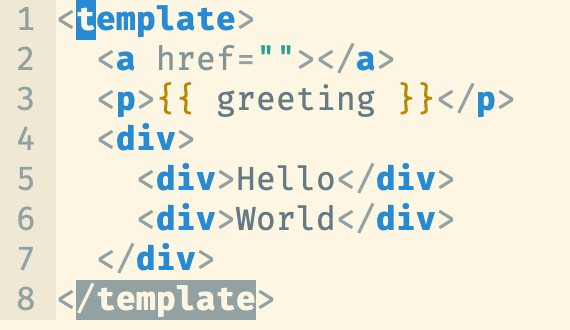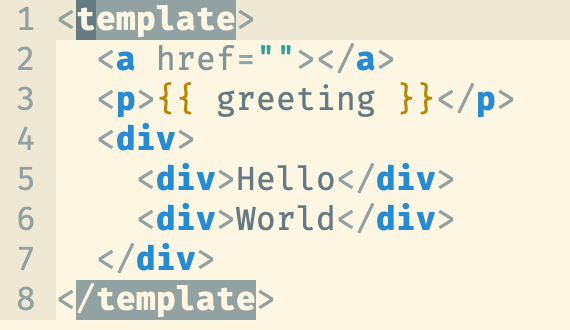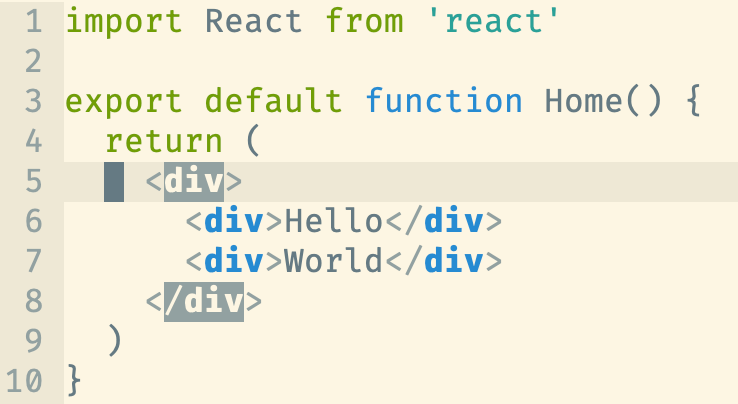Highlight matching tags in any files such as html, xml, js, jsx, vue, svelte.
How to install
-
Plugin 'leafOfTree/vim-matchtag' -
cd ~/.vim/bundle && \ git clone https://github.com/leafOfTree/vim-matchtag --depth 1 -
Plug 'leafOfTree/vim-matchtag' -
Or manually, clone this plugin to
path/to/this_plugin, and add it tortpin vimrcset rtp+=path/to/this_plugin
This plugin finds the matching tag and highlight it. Mainly inspired by vim builtin matchparen using searchpairpos and matchaddpos. Feel free to open an issue or a pull request.
Set global variable to 1 to enable or 0 to disalbe. Or a proper value to make it effective. Ex:
let g:vim_matchtag_enable_by_default = 1
let g:vim_matchtag_files = '*.html,*.xml,*.js,*.jsx,*.ts,*.tsx,*.vue,*.svelte,*.jsp,*.php,*.erb,*.astro'| variable | description | default |
|---|---|---|
| g:vim_matchtag_files | Enable on these files. | See ^ |
| g:vim_matchtag_enable_by_default | Enable by default. | 1 |
| g:vim_matchtag_highlight_cursor_on | Highlight the tag when the cursor is on it. | 0 |
| Mappings / Performance / debug related | ||
| g:vim_matchtag_mapping_toggle | Key mapping to toggle highlighting. | '' |
| g:vim_matchtag_mapping_toggle_highlight_cursor_on | Key mapping to toggle highlight_cursor_on. |
'' |
| g:vim_matchtag_skip | Syntax to skip. | See + |
| g:vim_matchtag_skip_except | Syntax not to skip. | See + |
| g:vim_matchtag_timeout | The search stops after timeout milliseconds. | 50 |
| g:vim_matchtag_disable_cache | Disable the cache for lines. (By default the lines are cached until text changed) |
0 |
| g:vim_matchtag_debug | Echo debug messages. | 0 |
Note
-
If you prefer to enable it on demand, you can set
g:vim_matchtag_enable_by_defaultto0then toggle it by:MatchTagToggle. -
^: It is a comma separated file pattern (
:h autocmd-patterns). It defaults tolet g:vim_matchtag_files = '*.html,*.xml,*.js,*.jsx,*.ts,*.tsx,*.vue,*.svelte,*.jsp,*.php,*.erb,*.astro'
-
+: Both are patterns (
:h pattern). The default values arelet g:vim_matchtag_skip = 'javascript\|css\|script\|style' let g:vim_matchtag_skip_except = 'html\|template'
-
See performance if there are lags.
When the matching tag is found, the highlight group is matchTag (by default Visual). Otherwise, it's matchTagError (by default Error).
You could change them as follows.
highlight link matchTag Search
highlight link matchTag MatchParen
highlight matchTag gui=reverse
highlight link matchTagError TodoIf these don't take effect, try putting them at the end of your vimrc.
There are commands you can call directly or add key mapping to.
-
:MatchTagToggleToggle highlighting. -
:MatchTagToggleHighlightCursorOnToggle highlighting of the tag when the cursor is on it.
The highlighting should take about 0.001~0.01 depending on the file content. If there is a freeze, you can try
let g:vim_matchtag_skip = '<pattern>' " Syntax to skip
let g:vim_matchtag_skip_except = '<pattern>' " Syntax not to skip
call matchtag#ReportTime()and feel free to open an issue.
You can show the syntax stack under the cursor by running
echo map(synstack(line('.'), col('.')), { _, id -> synIDattr(id, 'name') })- Jump between matching tags? See
:h matchit.
- matchparen.vim