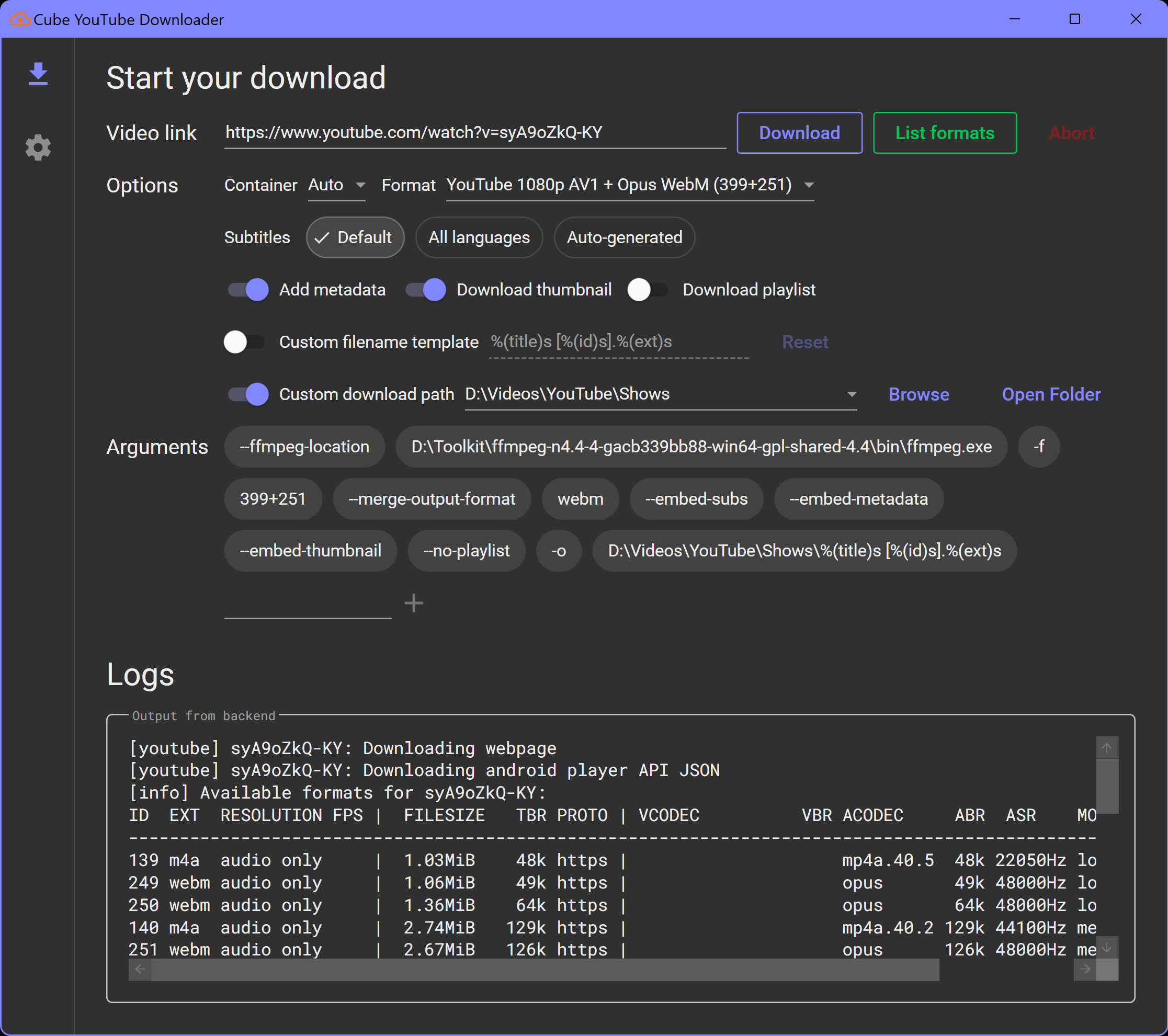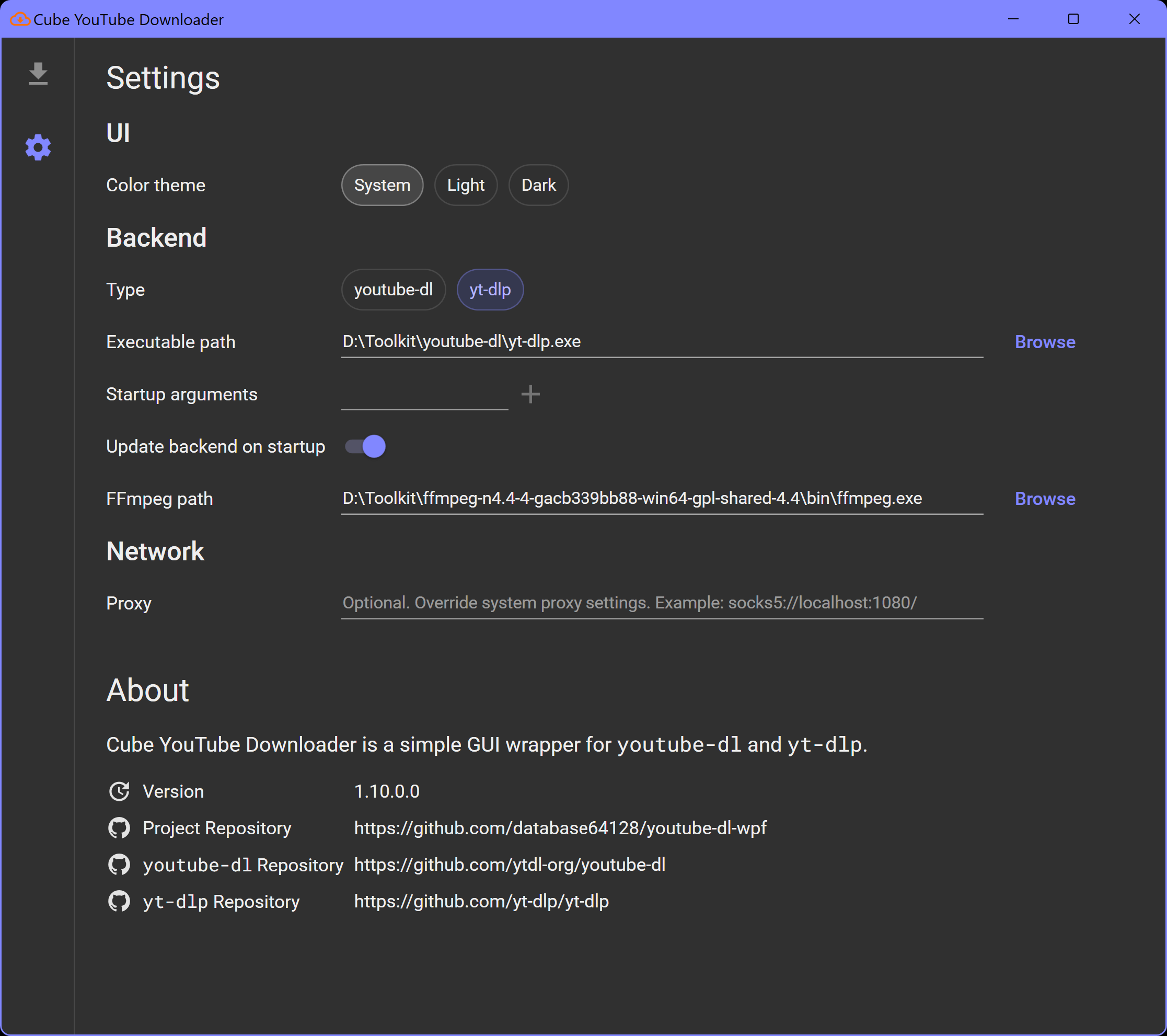A simple GUI wrapper for youtube-dl and yt-dlp.
- Follow 🎨 system color mode, or choose between 🌃 dark mode and 🔆 light mode.
- Update
youtube-dl/yt-dlpon startup. - List all available formats.
- Override video, audio formats and output container.
- Embed metadata into downloaded file.
- Download and embed thumbnails.
- Download playlists.
- Select types of subtitles (default, all languages, auto-generated) to download and embed.
- Specify custom download filename template.
- Specify custom download path.
- Specify custom
ffmpegpath. - Specify custom proxy.
- Specify custom command-line arguments.
- Download the pre-built binary or build it from source.
- Download
youtube-dloryt-dlpfrom the upstream. Optionally but recommended, getffmpegeither by building from source or downloading pre-built binaries for Windows. - The framework-dependent binary requires an installed .NET 6 Runtime to run. Alternatively, download the self-contained binary that bundles the runtime. The upstream
youtube-dlbinary requires MSVC++ 2010 x86 runtime. - Run
youtube-dl-wpf.exe. Go to Settings. Set the path toyoutube-dl/yt-dlpandffmpeg. - Go back to the home tab. Paste a video URL and start downloading! 🚀
-
Q: The Download button is grayed out and I can't click it!
A:
youtube-dl-wpfis a simple GUI wrapper. It doesn't bundle any downloader with it. You have to downloadyoutube-dl/yt-dlpfrom the upstream. Theffmpegbinary is required byyoutube-dl/yt-dlpwhen downloading and merging separate video and audio tracks, which is the case for any video resolution higher than 360p on YouTube. -
Q: How can I use a proxy to download?
A: Leave the proxy field empty to use system proxy settings. Otherwise the format is similar to how
curlaccepts proxy strings. Examples are,socks5://localhost:1080/,http://localhost:8080/. Currently the upstream doesn't acceptsocks5hprotocol and treatsocks5assocks5hby always resolving the hostname using the proxy. This is tracked in this issue. -
Q: Downloading the whole playlist doesn't work!
A: It's an upstream bug, just like many other issues you might discover. There's nothing I can do. Just report the bug to the upstream.
-
Q:
youtube-dlandyt-dlpbehave differently!A: In some cases, yes, and
youtube-dl-wpftries to align their behavior by sending different options and arguments for different backends. See the backends documentation for more information.
- 🎉 No known issues!
- v2.0 - The Parallel Update: download management and download queue for parallel downloads.
Prerequisites: .NET 6 SDK
Note for packagers: The application by default uses executable directory as config directory. To use user's config directory, define the constant PACKAGED when building.
dotnet build -c Releasedotnet publish YoutubeDl.Wpf -c Releasedotnet publish YoutubeDl.Wpf -c Release -r win-x64 --self-containeddotnet publish YoutubeDl.Wpf -c Release -p:DefineConstants=PACKAGED -r win-x64 --self-contained- This project is licensed under GPLv3.
- The icons are from Material Design Icons and are licensed under the Pictogrammers Free License.
youtube-dlandyt-dlpare licensed under The Unlicense.- Material Design Themes is licensed under MIT.
- Roboto Mono is licensed under the Apache License, Version 2.0.
- ReactiveUI and its dependencies are licensed under MIT.
© 2021 database64128