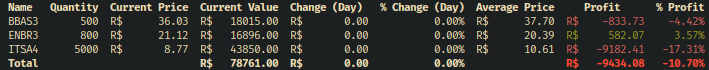Stocks facilitates the monitoring of the portfolio directly from the terminal. With the summary
command it is possible to visualize the daily valuation of the stocks and also the valuation in
relation to the average price.
It is also possible to calculate how much profit/loss was month by month for a specified year with
the command profit-summary.
NOTES:
- The current implementation is aimed to stocks listed in the Brazilian market (BOVESPA).
- It does not support day trades, it will consider all transactions as being swing trades.
cargo run -- buy BBAS3 100 34.50
[2022-12-03T22:48:09Z INFO cli::app] You bought 100 BBAS3 at R$ 34.50.It is also possible to define an optional previous date.
cargo run -- buy ITSA3 100 10.12 2022-01-01 10:00:00
[2022-12-03T22:48:09Z INFO cli::app] You bought 100 ITSA3 at R$ 10.12.cargo run -- summary
> Name Quantity Current Price Current Value Change (Day) % Change (Day) Average Price Profit % Profit
> BBAS3 100 R$ 36.03 R$ 3603.00 R$ 0.00 0.00% R$ 34.50 R$ 151.00 4,43% It is also possible to see the summary for a specific reference date. This is useful for calculating end of year position for tax purposes.
cargo run -- summary 2022-12-31NOTE: Be careful when using this command, as the Current Price will not be the reference date
price, but the actual current price.
There is also a -w or --watch flag to monitor the portfolio .
cargo run -- summary -wThis will update the summary every 20 minutes (roughly the API update frequency).
cargo run -- sell BBAS3 100 36.03
> [2022-12-03T22:48:09Z INFO cli::app] You sold 100 BBAS3 profiting R$ 151.00.This command calculates the portfolio profit for every month in a given year.
cargo run -- profit--summary 2022
> Month Profit
> 1 R$ 170.00
> 2 R$ 81.00
> 3 R$ 2472.00
> 4 R$ 3333.00
> 5 R$ 4214.00
> 6 R$ 455.20
> 7 R$ 0.00
> 8 R$ 540.00
> 9 R$ 0.00
> 10 R$ -1178.65
> 11 R$ -6924.35
> 12 R$ 0.00
> Total R$ 3162.21 In case of stock split events, it is possible to update the stock quantity and average purchase price to reflect the new quantity.
cargo run -- split BBAS3 2
> [2022-12-03T22:48:09Z INFO cli::app] You performed a 2:1 stock split for BBAS3.This commands dumps all the trades to a .csv file to be manipulated in other applications (e.g.
Google Sheets or Excel).
cargo run -- dump history.csvThis same .csv file format can be utilized to import trades to the Stocks portfolio.
python load_history.py history.csv
> INFO: Trades dumped to "history.csv".