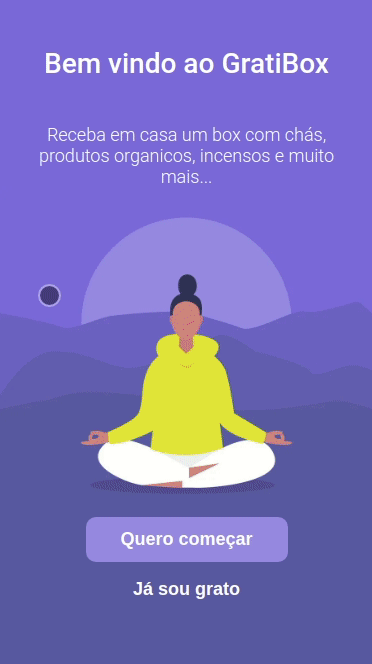Helping you to be more grateful!
Explore the docs »
View Demo
The following tools and frameworks were used in the construction of the project:
To get a local copy up and running follow these simple steps.
This is an example of how to list things you need to use the software and how to install them.
- npm
npm install npm@latest -g- Create a root project folder named gratibox for semantics
mkdir gratibox- Clone the front-end repo (within the /gratibox folder)
git clone https://github.com/leandrodcs/gratibox-front.git- Install NPM packages for the front-end repo
npm install- Clone the back-end repo (within the /gratibox folder)
git clone https://github.com/leandrodcs/gratibox-back.git- Install NPM packages for the back-end repo
npm install- Create a database using the command below via postgres
CREATE DATABASE gratibox-
Inside the created database, create tables using the dump included in the back-end repo here.
-
Connect to the created database using the .env.example included in the back-end repo here, to make it easy, name your .env file like so ".env.dev".
- On the back-end repo run the server connected to the database you just created using the following command.
npm run dev- Now on the fron-end repo use the same command you just used on step 8 and you should be good.
Visitors can Subscribe to two different plans, being them monthly or weekly.
Both plans can provide you with three different kinds of products, being them: teas, organic products and incense. You are free to choose the one you want or even all of them.
The monthly subscription will give you one box per month, the weekly subscription will give you one box per week.
When you become a subscriber, the Homepage will provide you with all your subscription data, including your next three delivery dates, according to the date you chose while subscribing.