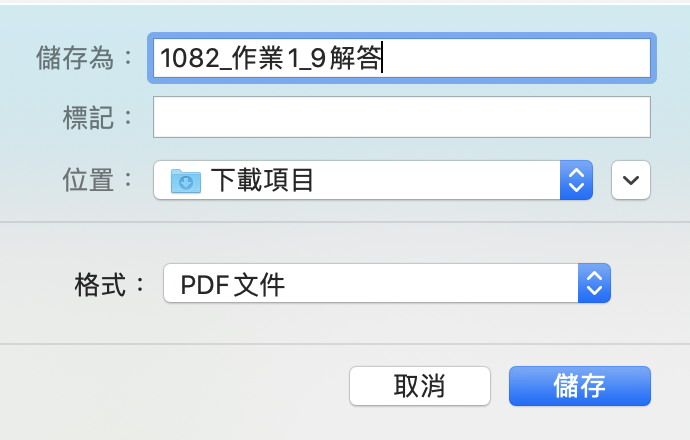由於bookroll實在太難用了,平時閒置一下就要重登入,用手機看著bookroll網頁上的教材也很憋屈,期中考前個晚上還會掛掉....
所以就用寫了一個Chrome Extension,新增下載pdf的button到任何一個教材,未來即可離線使用更方便的工具來查看或編輯教材(acrobat pro、goodnote etc.),一勞永逸。
同場加映:
- Before
- After
- Download bookroll-extension-main.zip then unzip
or use
git clone https://github.com/lebr0nli/bookroll-extension.git-
Open chrome://extensions in a new tab.
-
Enable "Developer mode" at the top-right.
-
Click the "Load unpacked" button that just appeared.
-
Select the folder bookroll-pdf-extension in bookroll-extension-main or bookroll-extension
-
Enjoy!
下載下來的pdf僅供學術研究使用,請尊重著作權! 違反著作權後果自負!