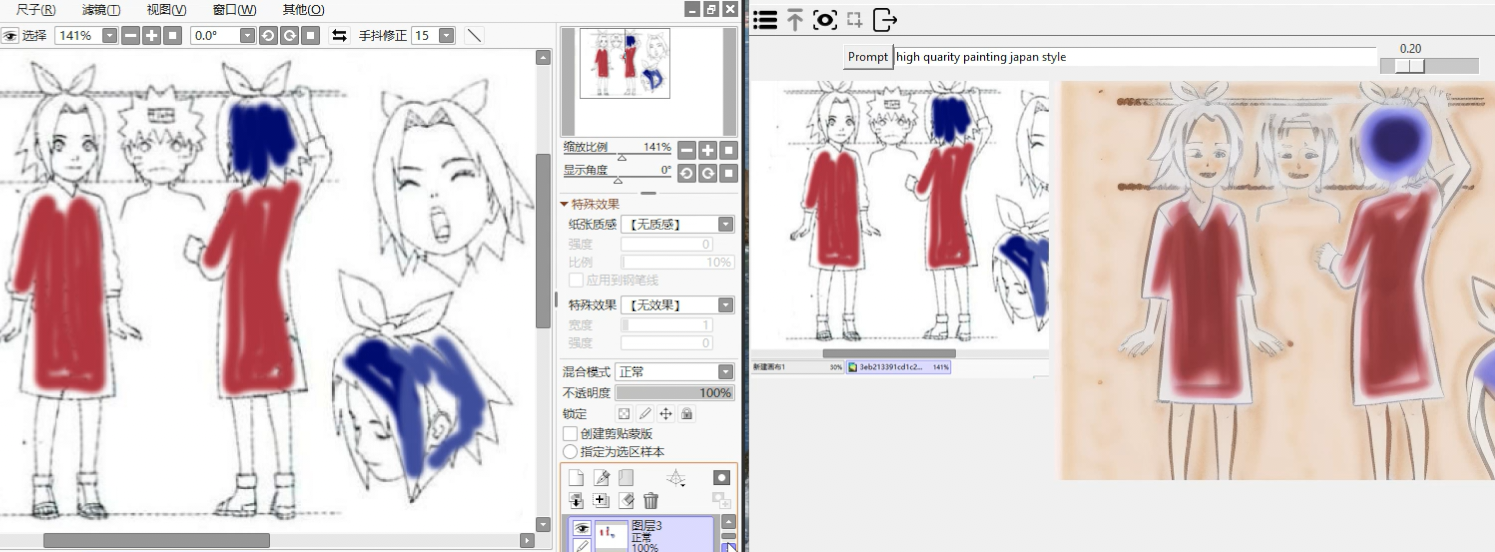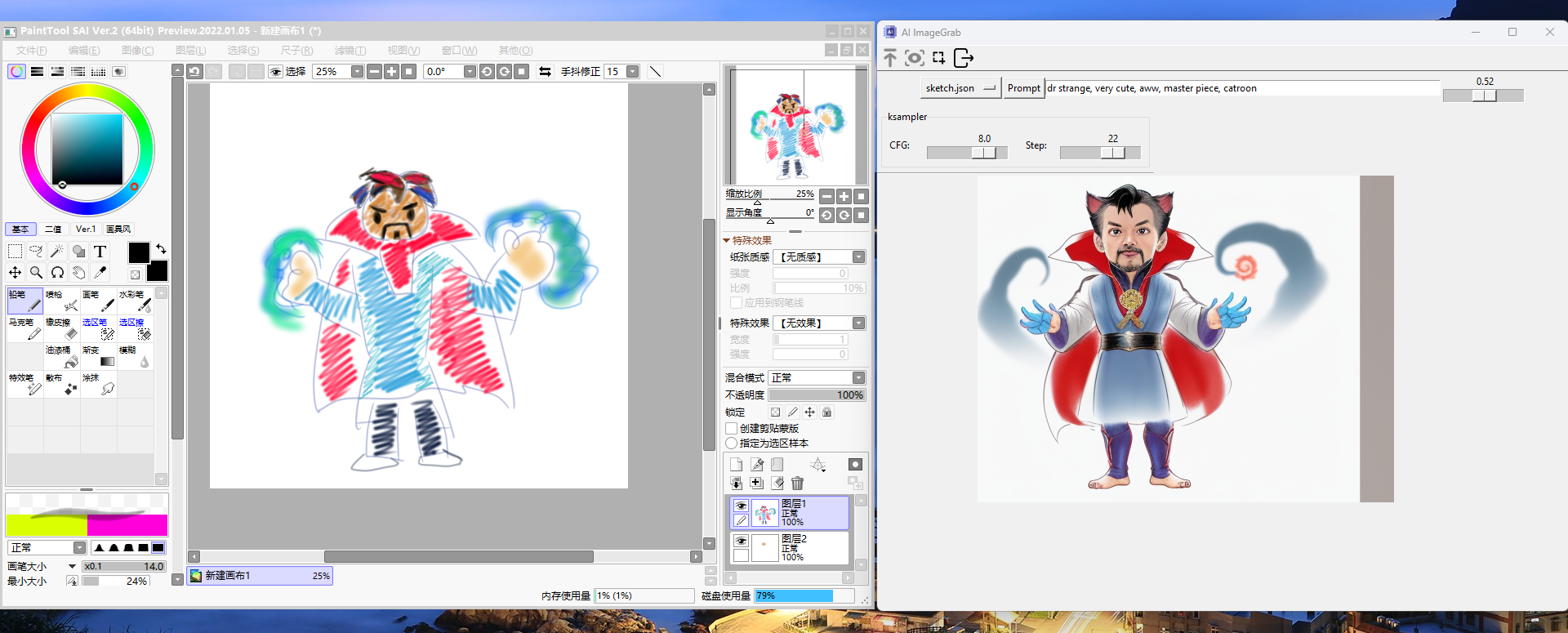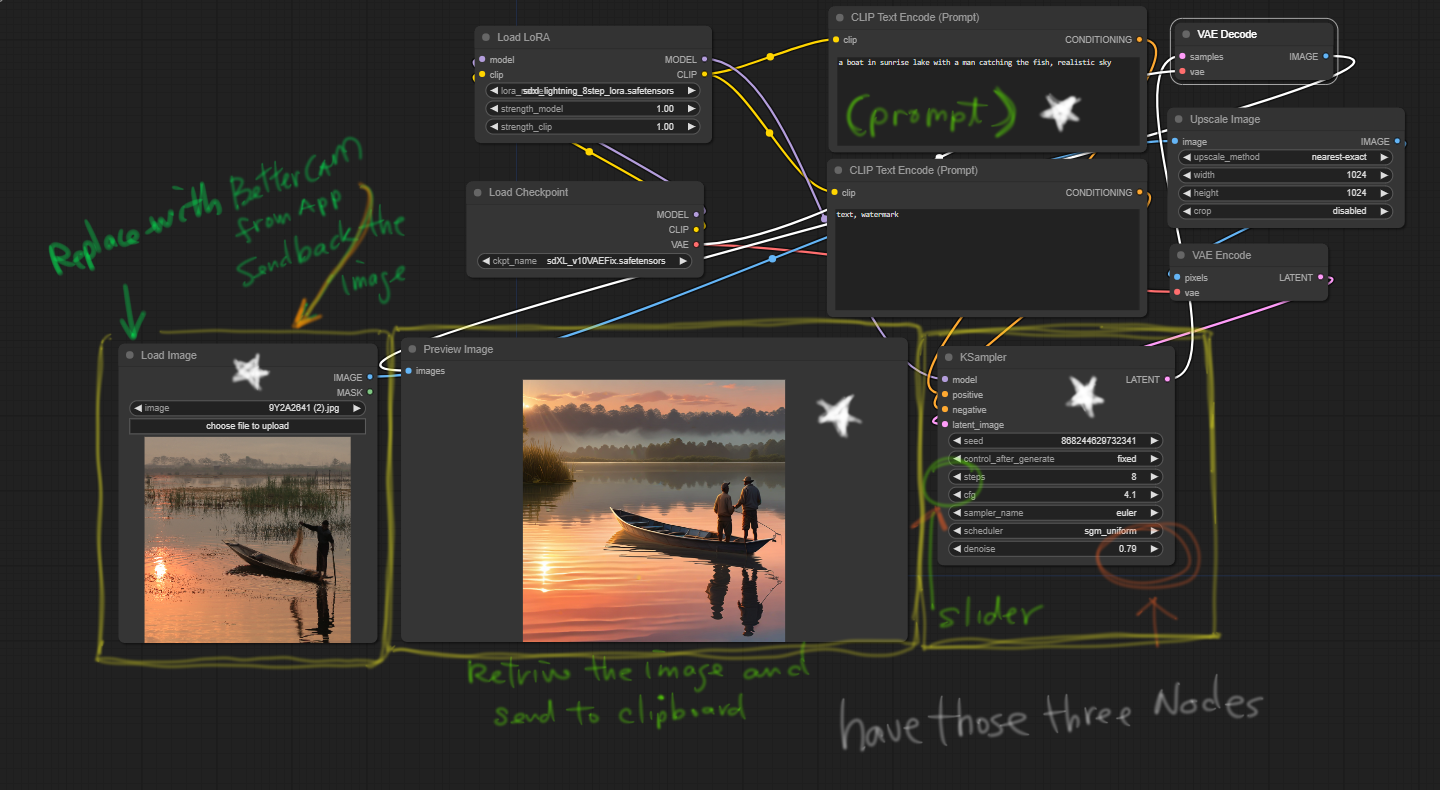The AIGrab application with Comfyui Workflow Adapter is a Python-based tool designed for image processing and manipulation. It provides a graphical user interface (GUI) for users to interact with and perform various image-related tasks. The application utilizes tkinter for the GUI, PIL for image handling, threading for concurrency, and websocket for communication with a server via Comfyui's workflow adapter.
(how it works make sure the load image, Ksampler, and Save image nodes are available)(https://youtu.be/KU9LEyaDE34)
- Workflow: Select your favorite workflow from the dropdown menu.
- Image Capture: Captures image region selection from a screen device in real-time.
- Image Processing: Processes captured images using predefined workflows and user prompts fetched via Comfyui's workflow.
- GUI Interface: Provides an intuitive user interface with toolbar buttons, input fields, sliders, and canvas frames for image display.
- WebSocket Communication: Establishes communication with Comfyui's workflow adapter via WebSocket for fetching image data and processing instructions.
- Clipboard: Copy and paste processed images from the application to the clipboard.
- Installation: Ensure Python and required libraries are installed.
- Server Availability: Check if the server hosting Comfyui's workflow adapter is available for WebSocket communication.
- Run Application: Execute the Python script to launch the AIGrab application.
- Interact with GUI: Use the GUI interface to capture images, input prompts, adjust parameters, and view processed images.
- Save Settings: Optionally save application settings for future sessions.
- Exit Application: Close the application when done.
Open your terminal or command prompt and navigate to your project directory.
Use the following command to create a new Conda environment named aigrab and install the required packages:
conda create --name aigrab python=3.10
conda activate aigrab
pip install -r requirenments.txt
python main.pyThis project is licensed under the MIT License.
- Credits to the developers and contributors of the libraries used in this project.
- Special thanks to Comfyui for providing the workflow adapter and resources.
Feel free to adapt the README further to suit your preferences and requirements!