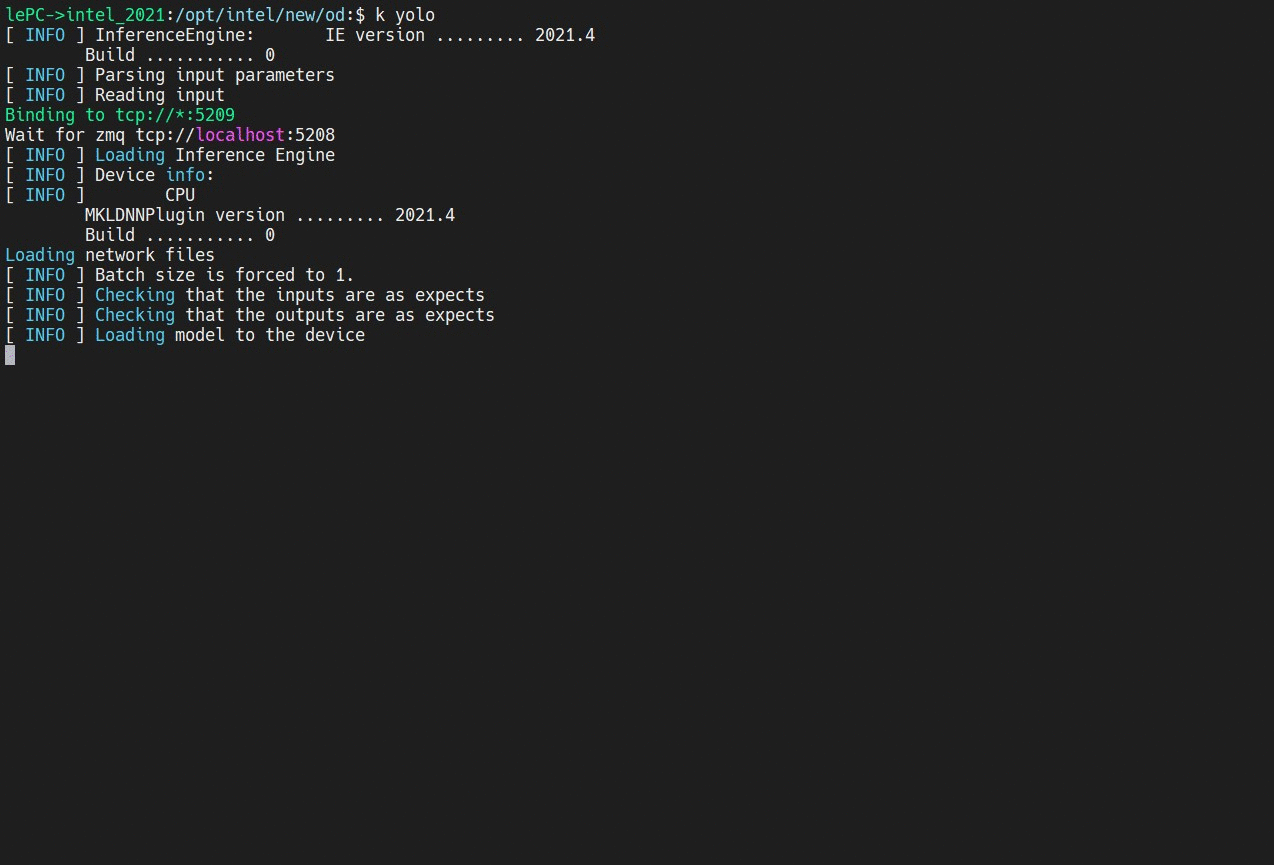- OpenVino 2021.4 Intel's OpenVINO Toolkit
- Yolo3/4 OpenVino YOLOV4 tips convert yolo2openvino
Go to OpenVINO HomePage
Download 2021.R4 version and install.
Follow the official Get Started Guides: https://docs.openvinotoolkit.org/latest/get_started_guides.html
source /opt/intel/openvino_2021/bin/setupvars.sh
mkdir build
cd build
cmake ..
make -j8
cd ..
./ops.sh
cd /opt/intel/openvino_2021/deployment_tools/open_model_zoo/tools/downloader
python3 downloader.py --name person-vehicle-bike-detection-crossroad-yolov3-1020
python3 downloader.py --name yolo-v4-tf
python3 converter.py --name yolo-v4-tf
cp public/yolo-v4-tf/FP32/yolo-v4-tf.* $projdir
automation labeling via openvino yolo