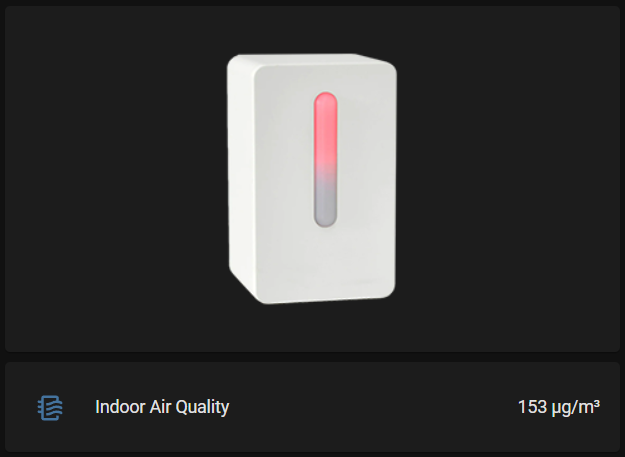Vindriktning Lovelace Card for Home Assistant
Add this to the sensor section of your configuration.yaml You'll need to modify the entity 'sensor.air_quality_index_vindriktning_pm2_5' below to match yours.
sensor:
- platform: template
sensors:
# Air Quality (IKEA)
vindriktning_color:
friendly_name: 'Vindriktning Color'
value_template: >-
{% if states('sensor.air_quality_index_vindriktning_pm2_5')|int <= 35 %}
green
{% elif states('sensor.air_quality_index_vindriktning_pm2_5')|int >= 36 and states('sensor.air_quality_index_vindriktning_pm2_5')|int < 86 %}
yellow
{% else %}
red
{% endif %}Create a Custom Card and paste this into the 'Code Editor'.
You'll need to modify the entity 'sensor.air_quality_index_vindriktning_pm2_5' below to match yours.
type: vertical-stack
cards:
- type: picture-entity
entity: sensor.vindriktning_color
show_name: false
show_state: false
state_image:
green: /local/AQI-green.png
yellow: /local/AQI-yellow.png
red: /local/AQI-red.png
- type: entities
entities:
- entity: sensor.air_quality_index_vindriktning_pm2_5
name: Indoor Air Quality
show_header_toggle: false
state_color: falseCopy the images in 'wwww' to your config/www directory.
https://www.ikea.com/us/en/p/vindriktning-air-quality-sensor-60515911/
https://community.home-assistant.io/t/ikea-vindriktning-air-quality-sensor/324599/187