This page is displayed in your browser after you type in http://localhost:4567
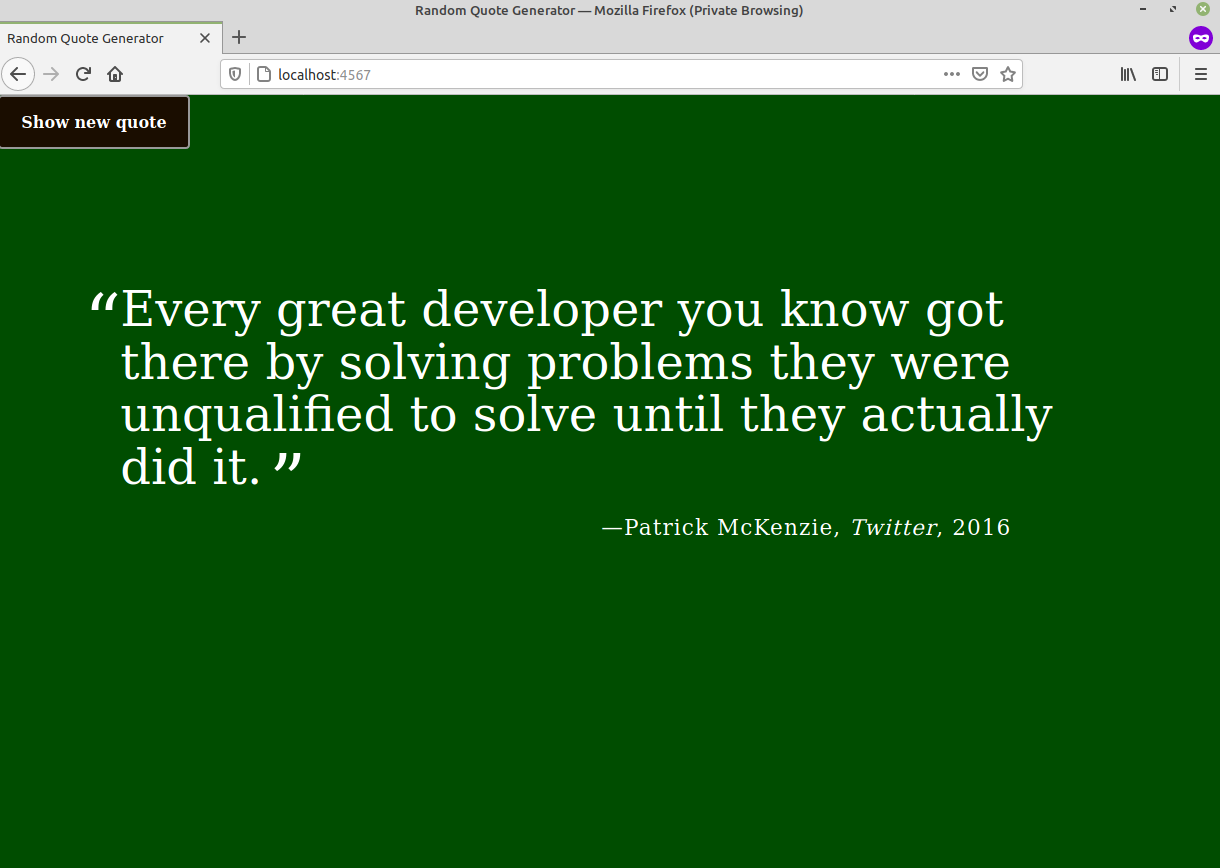
For this project, I am using
- Maven Build Tool
- IDE: Visual Studio Code
- The Java Spark micro-framework
- json-simple for parsing JSON. Documentation: http://alex-public-doc.s3.amazonaws.com/json_simple-1.1/index.html
Maven is a build tool. It automates everything related to building and organizing a project, it uses a pom.xml file to manage dependencies (third party libraries your project depends on). When using a libary that isn't part of the Java Standard Library, you need more than an "import" statement at the top of your java file. You have to either download the jar file or add it as a dependency to your pom.xml file (if you are using maven build tool).
Spark is a Micro-framework that allows you to spin up a web server. Do not confuse the "Spark" framework with the database "Apache Spark".
They just happen to share the same name.
Documentation: http://sparkjava.com/
Inside the my_app directory (containing pom.xml file), run the following commands:
$ mvn compile
$ mvn exec:java
NOTE: $ mvn exec:java -Dexec.mainClass="com.leehaney.App" would work too.
In the browser, type in
http://localhost:4567
The webpage should appear.