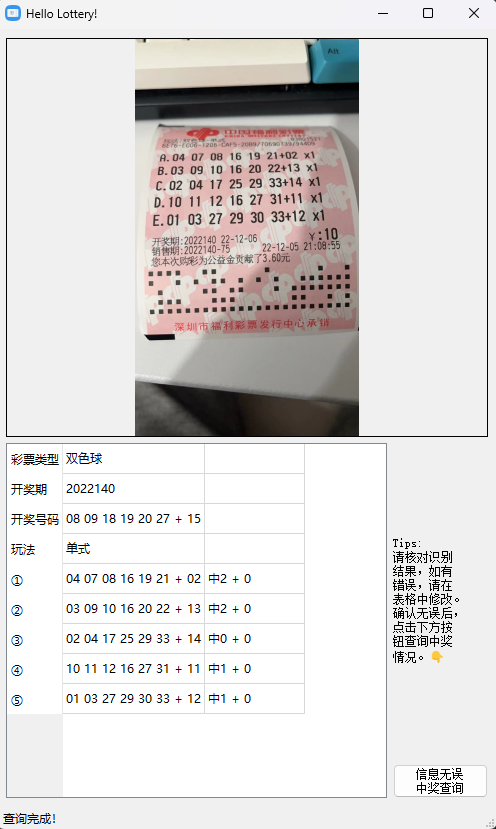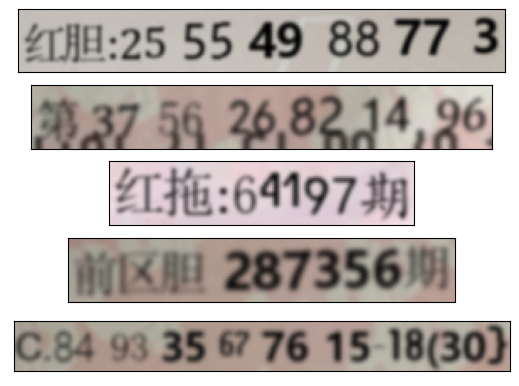彩票OCR项目,通过神经网络识别彩票信息,给出中奖结果。目前支持体彩超级大乐透和福彩双色球,支持单式、复式、胆拖玩法。自动适应各种彩票样式和背景:
或使用手机扫描二维码(无需下载)
运行界面(Windows)
测试环境为Windows 11和Ubuntu 20.04,python版本为3.8.10,默认使用GPU加速,纯CPU环境下亦可运行。使用时需要联网获取开奖数据。
git clone https://github.com/wushidiguo/hello-lottery
cd hello-lottery
pip install -r requirements.txt通过图形界面使用
python run.py点击按钮选择对应彩票图片即可。
通过命令行使用
python lottery.py ##.jpg可以使用的参数如下:
usage: lottery.py [-h] [--detector DETECTOR] [--recognizer RECOGNIZER] [--detect_conf_thres DETECT_CONF_THRES] [--detect_iou_thres DETECT_IOU_THRES] [--cert_ CERT_] [--timeout TIMEOUT] [--cuda] [--recognition_only] image
positional arguments:
image image with lottery in it
optional arguments:
-h, --help show this help message and exit
--detector DETECTOR detector model file
--recognizer RECOGNIZER
recognizer model file
--detect_conf_thres DETECT_CONF_THRES
detection confidence threshold
--detect_iou_thres DETECT_IOU_THRES
detection iou threshold
--cert_ CERT_ API infomation
--timeout TIMEOUT timeout for waiting response
--cuda use cuda or cpu
--recognition_only return recognition results rather than checked results脚本内使用
from lottery import Lottery
l = Lottery()
results = l("##.jpg")彩票识别分为两步:
- 关键信息检测和定位,使用了yolov7的标准模型,训练过程中使用了收集于网上的约200张彩票图像(大乐透和双色球各100张),另外使用了50张图像作为验证集;
- 文字ocr,使用了easyocr提供的模型架构,即VGG+BiLSTM+CTC,使用了约1000张彩票截图数据作为训练集,约250张截图数据作为验证集,同时在每个epoch,加入与真实数据同等数量的人造数据,一同进行训练。不同语言、字体混合的文字图片生成,可以参考本人开源的工具;人造数据如下:
此外,使用了https://www.mxnzp.com/ 提供的免费接口获取彩票开奖信息。