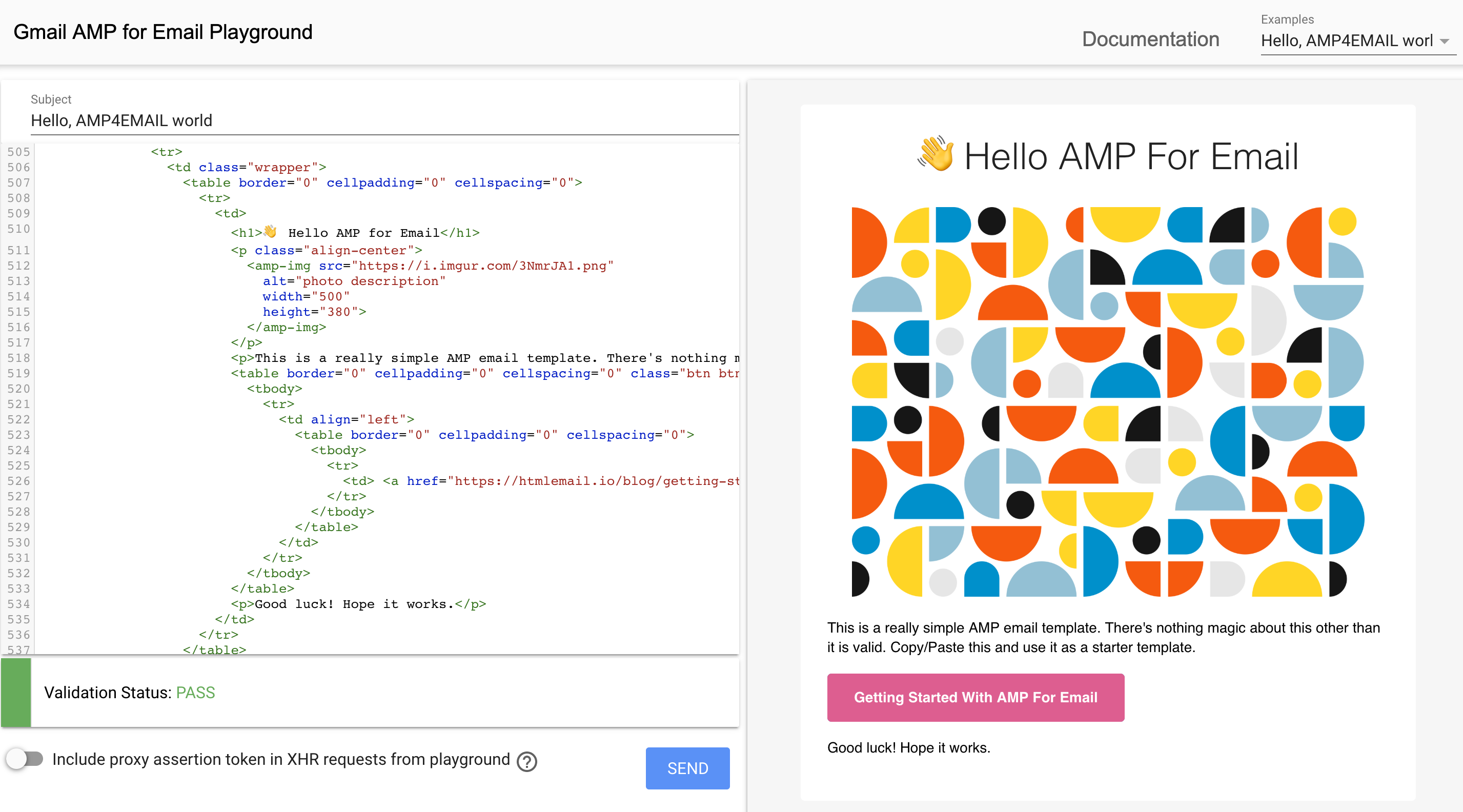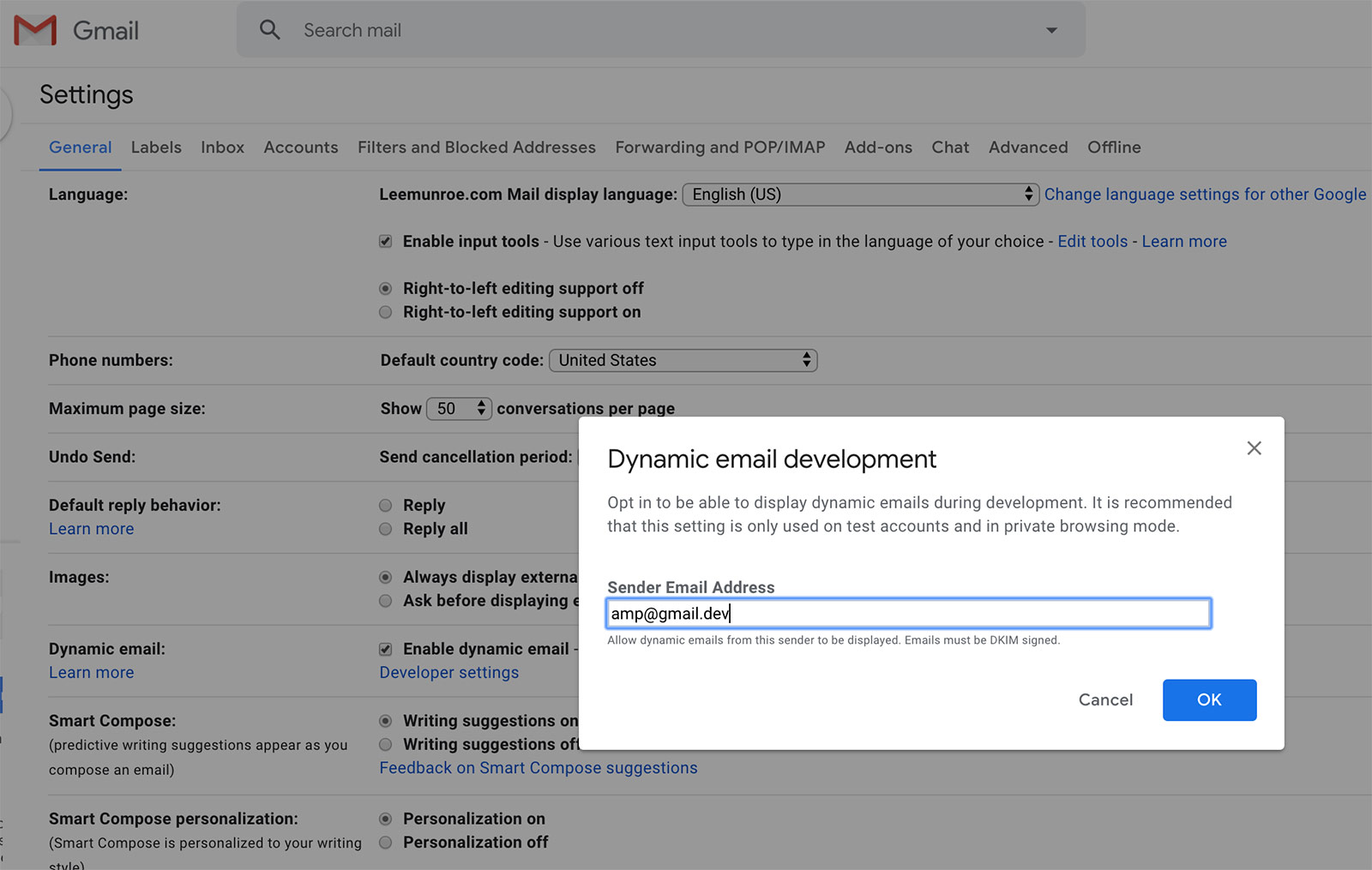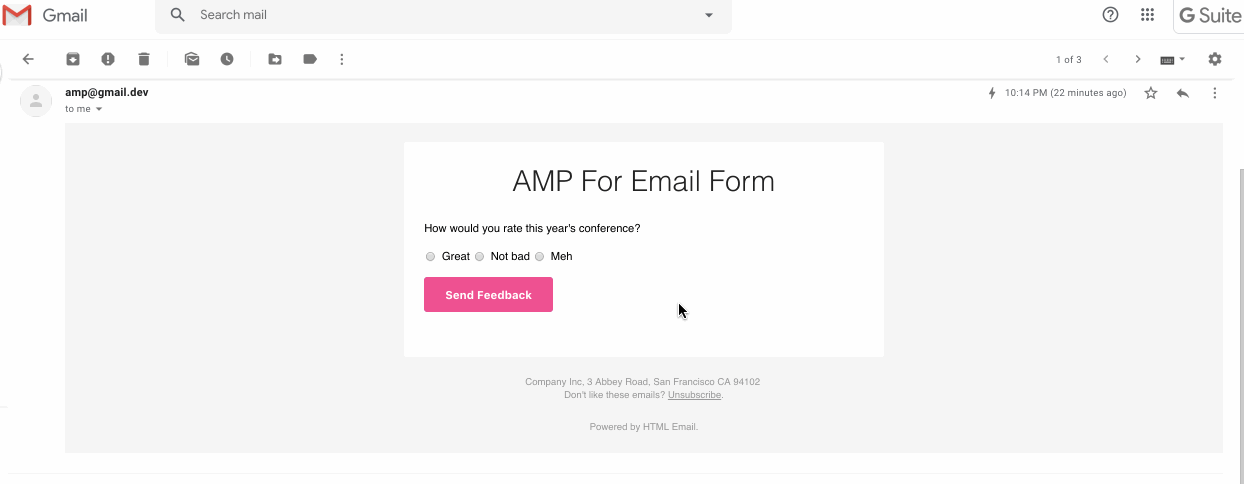- Getting started with AMP for Email
- HTML support for AMP emails
- CSS support for AMP emails
- Open the Gmail AMP for Email Playground
- Copy/paste one of the templates and you'll see it rendered
- Hit send and it will be sent to your email
Note: The starting template used was a clone of this HTML template. You do not necessarily need all the markup included in these templates for AMP emails to work correctly.
- Go to Settings > General > Dynamic email
- Check Enable dynamic email
- Click Developer Settings
- Add
amp@gmail.devas the Sender Email Address - Save your changes
<amp-img src="https://i.imgur.com/3NmrJA1.png"
alt="photo description"
width="500"
height="380">
</amp-img><script async custom-element="amp-carousel" src="https://cdn.ampproject.org/v0/amp-carousel-0.1.js"></script><amp-carousel width="500"
height="380"
layout="responsive"
type="slides"
controls>
<amp-img src="https://i.imgur.com/Its6yBO.png"
alt="photo description"
width="500"
height="380">
</amp-img>
<amp-img src="https://i.imgur.com/hUYQ4bi.png"
alt="photo description"
width="500"
height="380">
</amp-img>
<amp-img src="https://i.imgur.com/ULDCGZN.png"
alt="photo description"
width="500"
height="380">
</amp-img>
</amp-carousel><script async custom-element="amp-form" src="https://cdn.ampproject.org/v0/amp-form-0.1.js"></script>- Using simple HTML email template as a boilerplate
- Thanks to paaatterns for the nice images