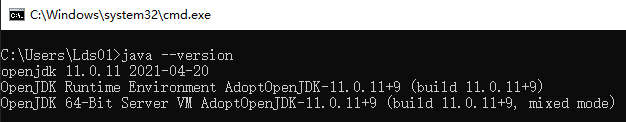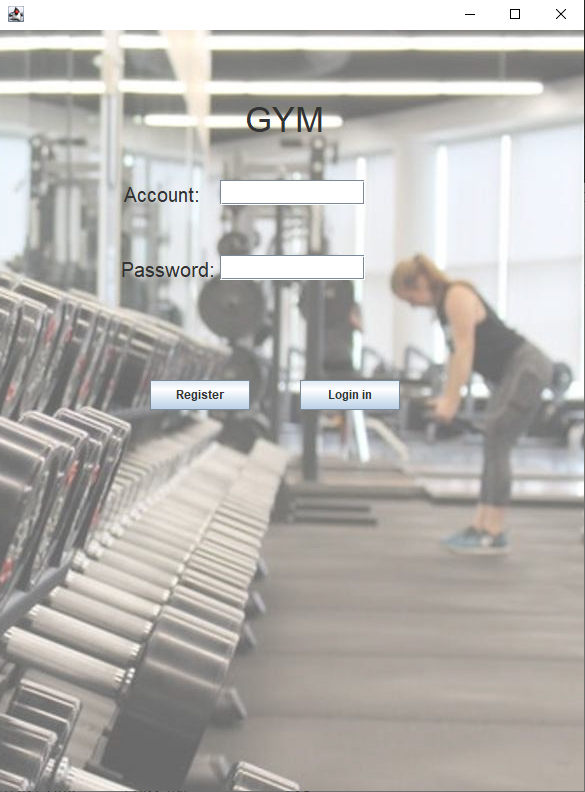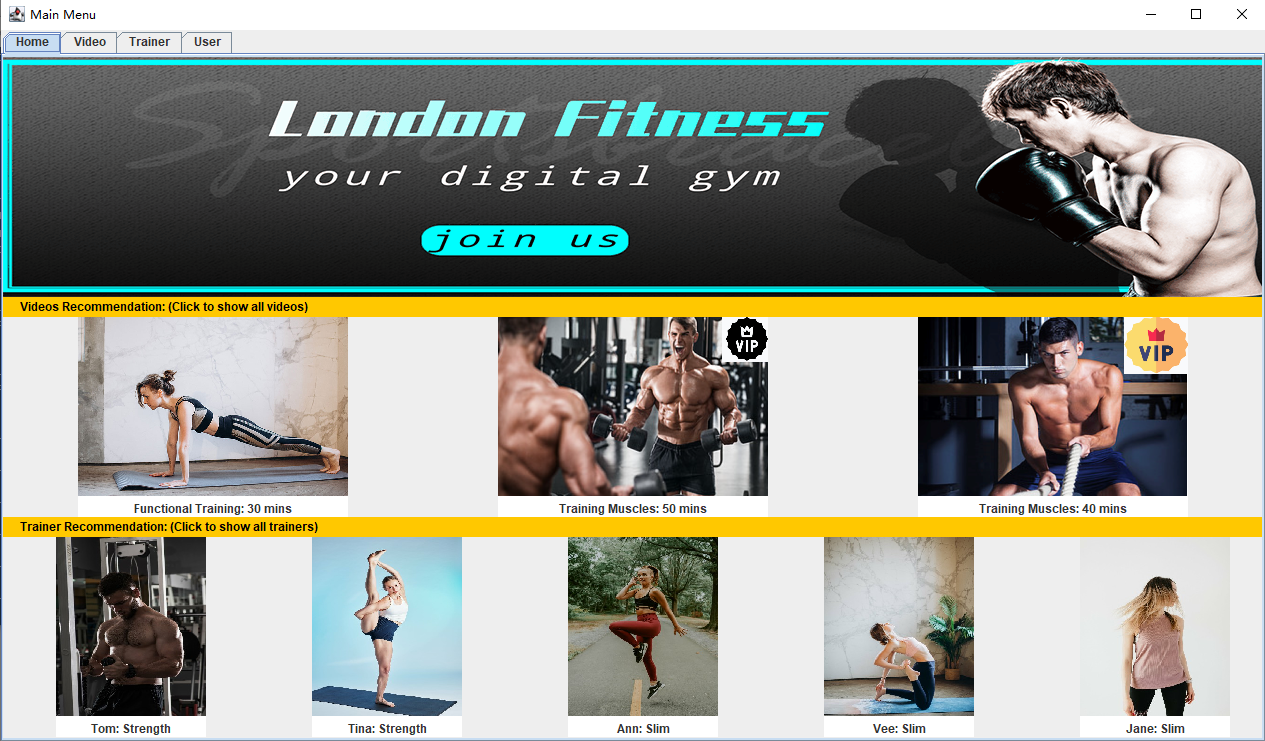"London Fitness" is a small gym operating in London. Our Online Gym Program is designed to be a stand alone application and doesn't require connection to Internet during running time. We have registered two user accounts in advance to let you try our application.
If encountering errors when compiling TDD code, please refer to Compile Part for further indication.
- Windows 10
- openJDK 11.0.11 (Configure Environment Variables)
- junit-platform-console-standalone-1.7.1.jar (Already In
RequirementsDirectory)
- Open the cmd command line (Press
Win + R, and inputcmd, then press Enter) - Enter
Softwaredirectory (By using commandcd) - Enter
java --versionin the command line to check environment
- Open the cmd command line (Press
Win + R, and inputcmd, then press Enter) - Enter
Softwaredirectory (By using commandcd) - Enter
javac Login.javain the command line to compile the application without JUnit - Get
{file}Test.javafromTestdirectory toSoftwaredirectory, and then enterjavac -cp Requirements/junit-platform-console-standalone-1.7.1.jar {file}Test.javain the command line to compile TDD, where{file}is one ofAccount/Email/Member/Password/Trainer/Video
- Open the cmd command line (Press
Win + R, and inputcmd, then press Enter) - Enter
Softwaredirectory (By using commandcd) - Enter
java Loginin the command line to start up the Online Gym application - We have registered two user accounts in advance to let you try our application
- Account: Davis; Password:123456a; User Type: Normal
- Account: Lisey; Password:123456A; User Type: VIP
- After Login in, you enter Main Menu
- Get
{file}Test.javafromTestdirectory toSoftwaredirectory, and then enterjava -jar junit-platform-console-standalone-1.7.1.jar -cp . -c {file}Testto run TDD, where{file}is one ofAccount/Email/Member/Password/Trainer/Video