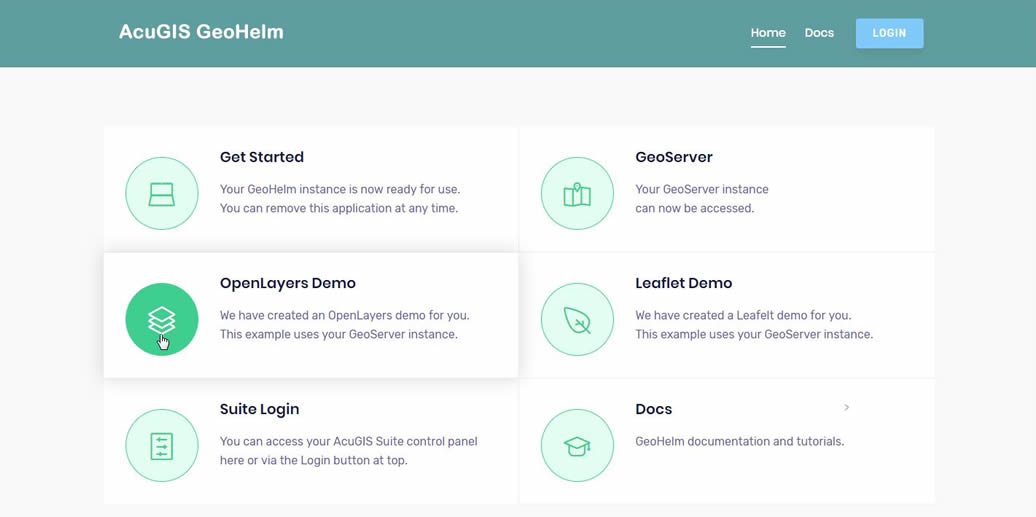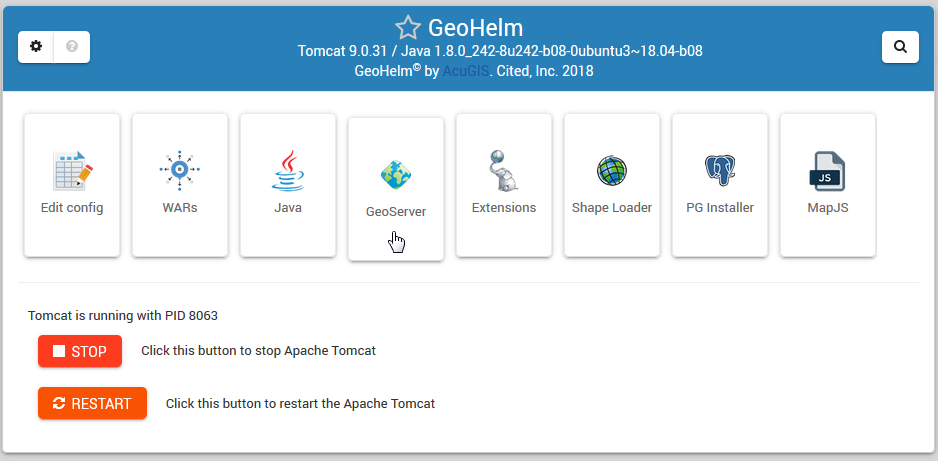- Project page: https://www.acugis.com/geohelm
- Documentation: https://geohelm.docs.acugis.com
GeoHelm is a Webmin module that installs, configures, and manages the latest, stable versions of:
Apache Tomcat
Oracle Java or OpenJDK
PostgreSQL
PostGIS
PgRouting
GeoServer
It also provides browser-based management for all services (see screen shot below)
All software installed by GeoHelm is unmodified, so it does not limit, change, or impede normal SSH access or require specific usage.
The entire module can even be uninstalled and all components will continue to run.
CentOS 7
Ubuntu 18 LTS
Disk: 10 GB
Memory: 1 GB (Minimum)
User Access:root access required
Software Requirements: Webmin
wget https://raw.githubusercontent.com/AcuGIS/GeoHelm/master/scripts/pre-install.sh
chmod +x pre-install.sh
./pre-install.sh
Go to Webmin > Servers > GeoHelm to complete installation using the Wizard
- Log into Webmin
- Go to Webmin Configuration > Webmin Modules
- Select "From HTTP or FTP Url"
- Enter https://github.com/AcuGIS/GeoHelm/blob/master/scripts/geohelm.wbm.gz?raw=true
- Click the Install button.
Archive module
$ git clone https://github.com/AcuGIS/GeoHelm
$ mv GeoHelm-master geohelm
$ tar -cvzf geohelm.wbm.gz geohelm/
Upload from Webmin->Webmin Configuration->Webmin Modules
Go to Webmin > Servers > GeoHelm to complete installation using the Wizard
GeoHelm Documentation is available at GeoHelm Docs
AcuGIS, GeoHelm © 2020 Cited, Inc. Cited, Inc. All Rights Reserved.