Show deadlines in org-agenda buffers.
If org-agenda-show-deadlines-show-active-timestamps-p is set to t, then show the first active timestamp if there is no deadline.
This package requires ts.el.
Put org-agenda-show-deadlines.el in your load path, and (require 'org-agenda-show-deadlines) or use use-package to the same effect.
Toggle showing deadlines with (org-agenda-show-deadlines-mode). The sole effect of this the minor mode is to add a function to org-agenda-finalize-hook which will insert the deadline text before the agenda is finalized.
Enabling the mode will not refresh the agenda. Refresh manually when toggling on or off.
Here are three examples run on the following agenda file:
* TODO Pay bills
DEADLINE: <2020-01-31 Fri>
* TODO Finalize stuff
DEADLINE: <2020-02-08 Sat>
The first shows the default settings.
The second shows: (setq org-agenda-show-deadlines-date-format "%B %d, %Y")
The third shows: (setq org-agenda-show-deadlines-fill-char " "), (setq org-agenda-show-deadlines-next-line-p t), and (setq org-agenda-show-deadlines-column 14):
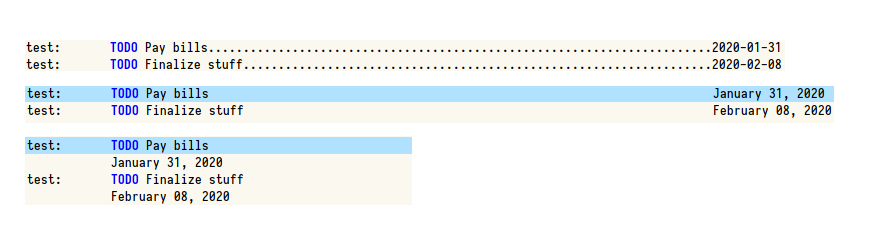
The following variables can be customized:
| Custom variable | Description |
org-agenda-show-deadlines-column | The column in which the deadline will appear. If this creates a collision with agenda text, it will alert the user. Default: 100 |
org-agenda-show-deadlines-next-line-p | Whether the deadlines are inserted on the line following an agenda entry (t), or on the same line (nil). Default: nil. |
org-agenda-show-deadlines-fill-char | Character to fill space between the entry and the deadline. Default: .. _ also works. Use a space for no fill. |
org-agenda-show-deadlines-date-format | Format to use to display the deadline date. Follows the format of format-time-string. Default: %Y-%m-%d i.e., YYYY-MM-DD. |
org-agenda-show-deadlines-final-change-function | A user-supplied function to apply any changes to the deadline string before it is inserted. Default: nil. |