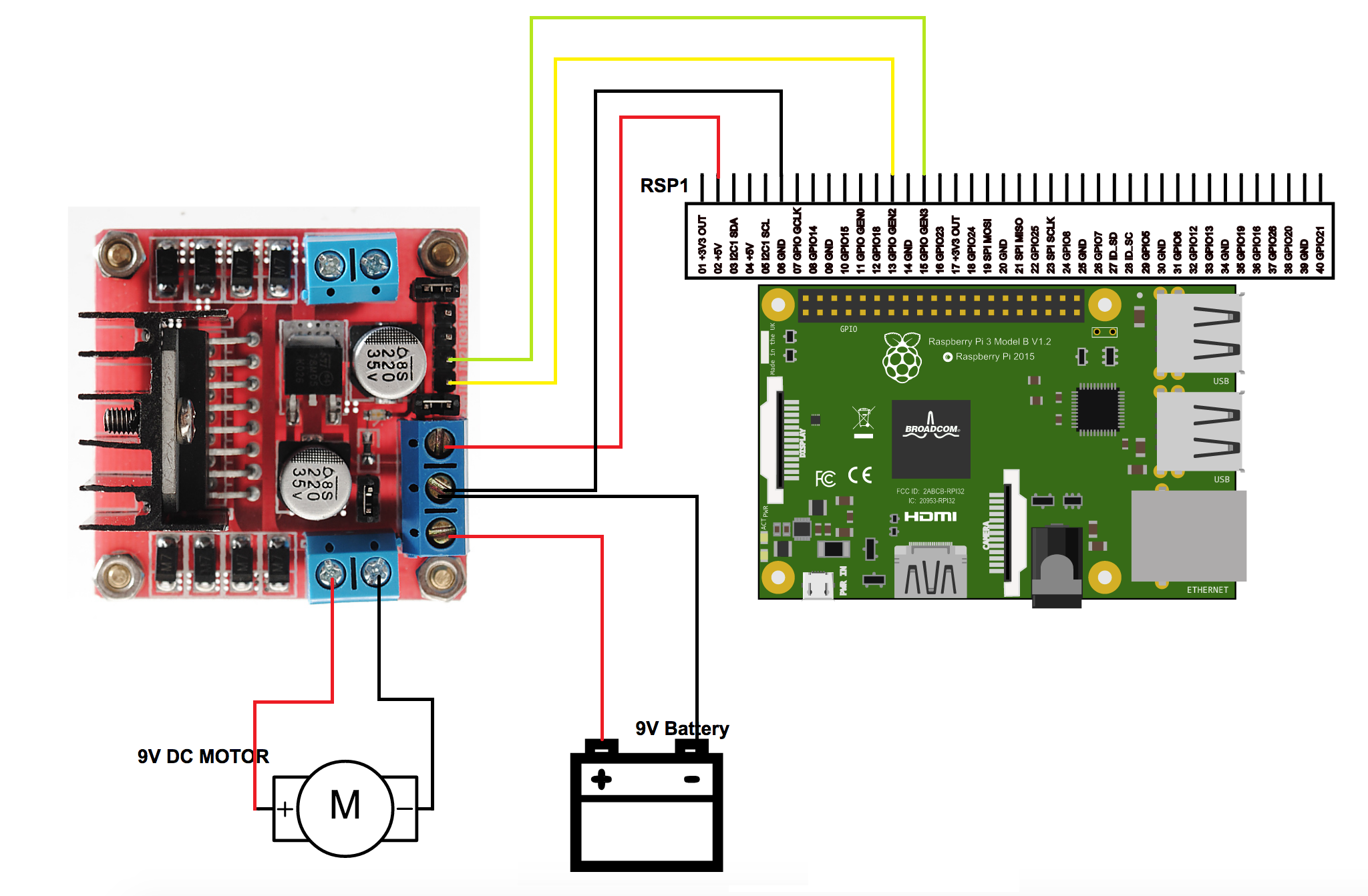Watson IoT Platform getting started guides
This sample application is included as a component in a set of Getting Started guides that step through the basics of developing a ready-for-production, end-to-end IoT prototype system with Watson IoT Platform.
Developers who are new to working with Watson IoT Platform can use the step-by-step processes in the Getting Started guides to develop and deploy a solution that demonstrates one or more Watson IoT Platform features.
For more information about the getting started guides, see the Watson IoT Platform documentation.
Connect a device to Watson IoT Platform
In this lesson, you will learn how to connect a Raspberry Pi device to the Watson IoT Platform. You will learn how to interface a motor with the Raspberry Pi and then connect the Raspberry Pi with Watson IoT Platform
Requirements
Hardware
- Raspberry Pi(2/3) with Raspbian OS v 4.4+
- L298N Dual H Bridge Motor Driver Board
- 9v DC motor
- 9v Battery
Software
- python 2.7.9 and above(pre-installed with Raspbian OS)
- Watson IoT Python library
Step 1 : Hardware configuration
You will need all the hardware present in the requirements for this step
Below is the schematic diagram for the circuit.
Connections are
- Raspberry pi 's pin 2 to +5v of L298N board
- Raspberry pi 's pin 6 to GND of L298N board
- Raspberry pi 's pin 13 to IN1 of L298N board
- Raspberry pi 's pin 15 to IN2 of L298N board
- +9v of Battery to +12v of L298N board
- -9v of Battery to GND of L298N board
- Motor's +ve node to OUT1 of L298N board
- Motor's -ve node to OUT2 of L298N board
Step 2 : Getting the code from repository and configure
Open the terminal or ssh to your Raspberry pi.
(Optional) If you do not have git installed in your Raspberry Pi, you can install it with the following command
$ sudo apt-get install git- Git Clone this repository in your Raspberry Pi
$ git clone https://github.com/ibm-watson-iot/iot-guide-conveyor-rasp-pi
$ cd iot-guide-conveyor-rasp-pi
- You may need to make shell script executable use this command
sudo chmod +x setup.sh - Run the setup.sh and fallow the instruction given in that
$ ./setup.sh
Step 3 : Run the program
python deviceClient.py -t 2
For help run
python deviceClient.py -h
Now this client program will start your motor connected and publish the device sensor data to the Watson IoT platform every second, it will stop after 2 minutes as per given parameter.
Useful links
IBM Bluemix
IBM Bluemix Documentation
IBM Bluemix Developers Community
IBM Watson Internet of Things
IBM Watson IoT Platform
IBM Watson IoT Platform Developers Community