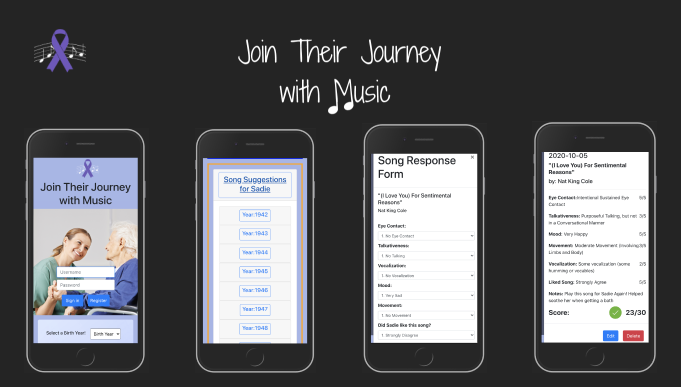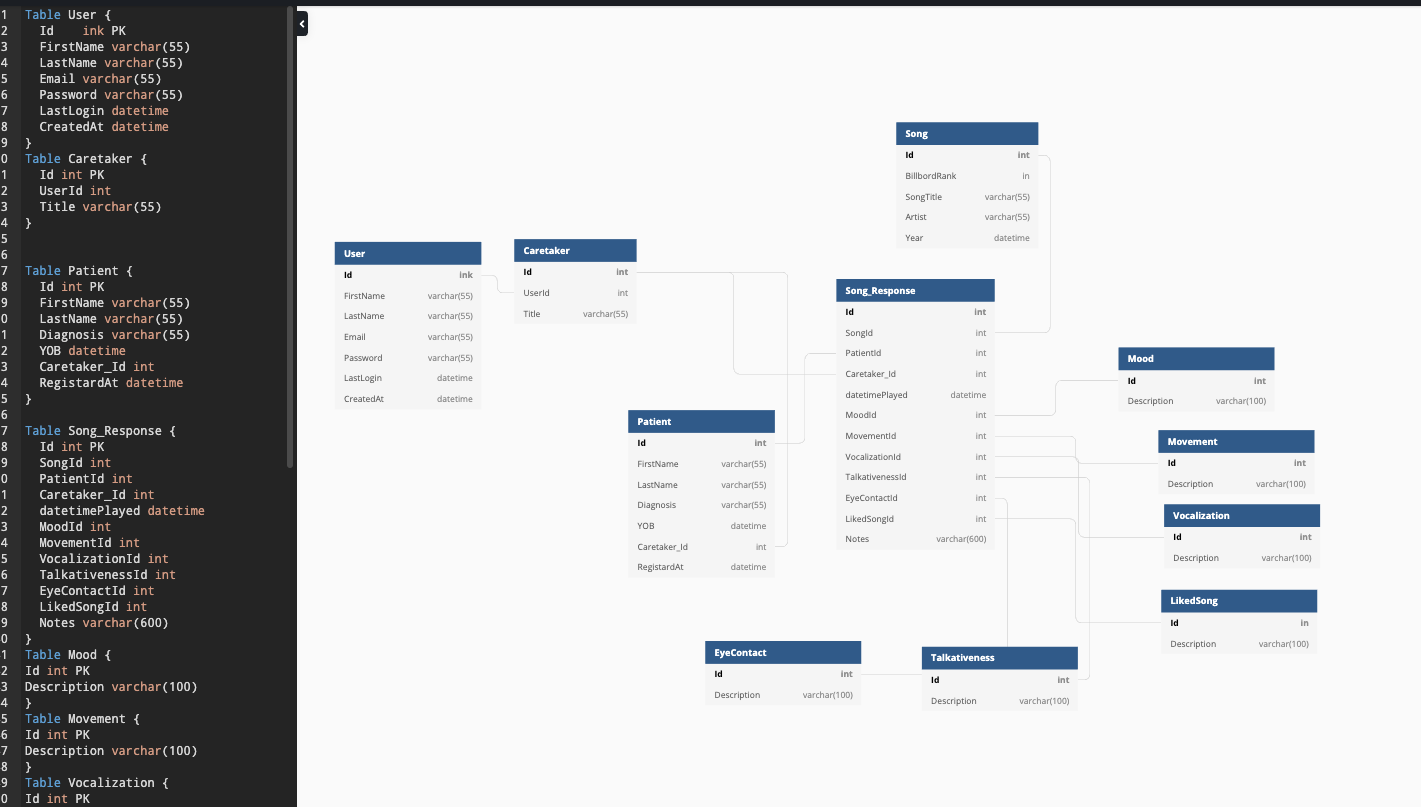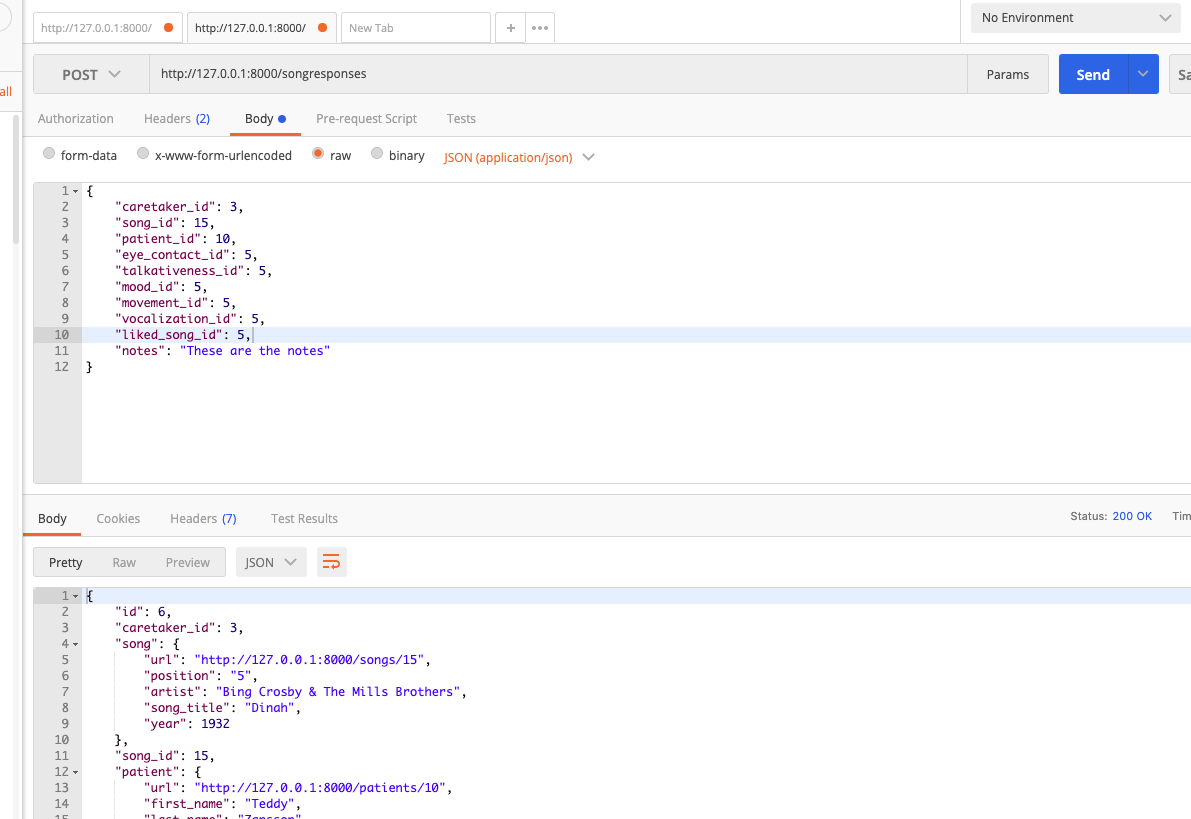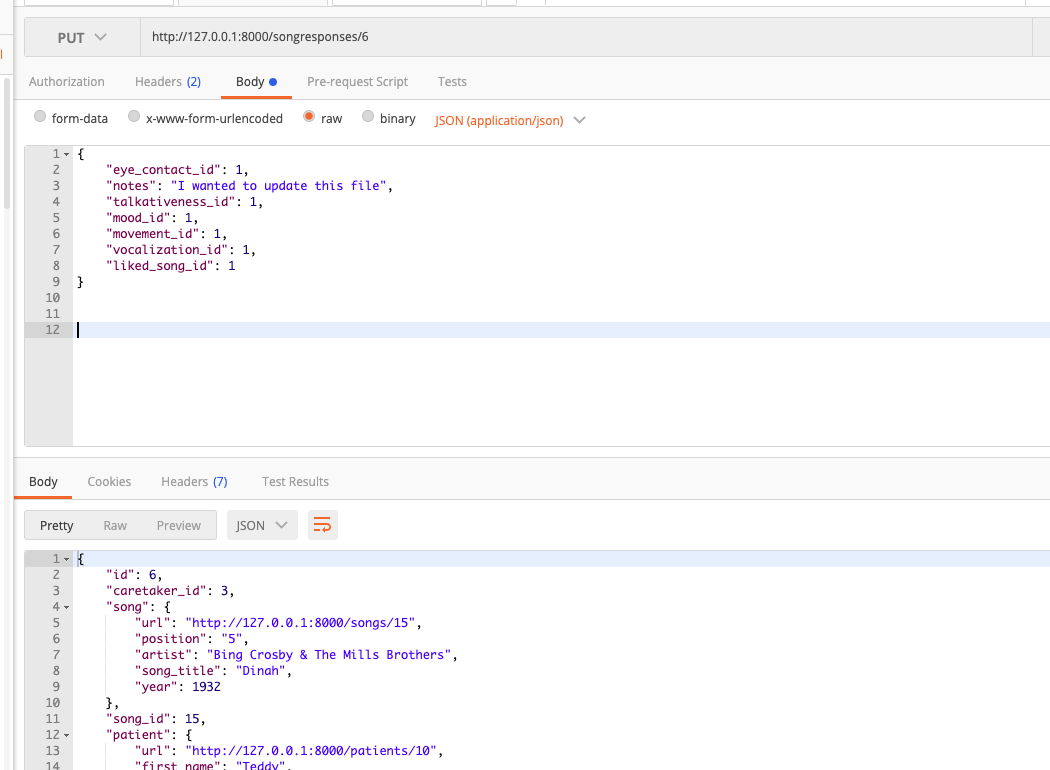An Individual project Built using a Django REST Framework that ties to the client-side application, Join Their Journey with Music 🎶 that helps caregivers interact, connect, and record standardized data on those suffering from dementia.
- Create a new directory in your terminal of choice
- Clone down the repository by clicking the "Clone or Download" button
- In your terminal write:
git clone sshKeyGoesHereconversion tool for writers.
Now, set up your virtual environment:
python -m venv musicmemoryEnv- Activate virtual environment:
- Mac
source ./ musicmemoryEnv/bin/activate
- Windows Maybe need to use Scripts
source ./ musicmemoryEnv/Scripts/activate
- Mac
- Install dependencies:
pip install -r requirements.txt - Run migrations:
python manage.py migrate - Create a superuser for your local version of the app:
python manage.py createsuperuser - Now Run that Server!
python manage.py runserver
- In Postman, Create a Caretaker/User by going to http://127.0.0.1:8000/register/ and make a POST request using
"username": "TestUser",
"email":"TestUser123@gmail.com",
"password" :"123",
"first_name": "Test",
"last_name" : "Testerson",
"title": "Nurse"
}
-
Take the Token and add it to Headers

-
to GET caretaker you just created select git and go to http://127.0.0.1:8000/caretakers
-
To edit caretaker go to http://127.0.0.1:8000/caretakers/(id of caretaker signed in) and select PUT

{
"title": "Music Therapist"
"first_name": "Molly",
"last_name": "Mollison",
"username": "Molly123"
}
- Then make a patient. Go to http://127.0.0.1:8000/patients and make a POST request.
- If you need to remember the id your Caretaker got assigned on register, make a GET request to http://127.0.0.1:8000/caretakers
- In the Body add this information:
{
"first_name": "Bobby",
"last_name": "Bobberson",
"diagnosis": "Alzheimers",
"year_of_birth": "1925",
"caretaker_id":(whatever the id is from the caretaker you made)
}
-
Then go to http://127.0.0.1:8000/patients and do a GET request and find out the patient id
-
To edit select PUT and go to http://127.0.0.1:8000/patients/(id number of patient you want to edit)
{
"first_name": "Billy",
"last_name": "Billison",
"diagnosis": "Alzheimers",
"year_of_birth": "1935"
}
- To DELETE the Patient, http://127.0.0.1:8000/patients/(**patient id here**) and select **DELETE**
-
Now let's find out what songs were in the billboard top 5 your patient would've been 10-20 years old
-
If you need to remember your patient's id , make a GET request to http://127.0.0.1:8000/patients
-
go to http://127.0.0.1:8000/songs?patient_id=(your patient's id) and select GET, in the Body place this dummy data:
- Now let's find out what songs were in the billboard top 5 if you're not Logged into the app and you just quickly want to know what songs were in the top 5 billboard charts for a person born between any year from 1920-1970.
- go to http://127.0.0.1:8000/songs?birth_year=(yyyy) and select GET

- To Create a Patient's Song Response go to http://127.0.0.1:8000/songresponses and Select POST
- in the Body put this data:
{
"caretaker_id":(whatever the id is from the caretaker you made),
"song_id": 15,
"patient_id": (whatever the id is from the patient you made),
"eye_contact_id": 5,
"talkativeness_id": 5,
"mood_id": 5,
"movement_id": 5,
"vocalization_id": 5,
"liked_song_id": 5,
"notes": "These are the notes"
}
-
To GET a Patient's Song Response go to http://127.0.0.1:8000/songresponses and Select GET
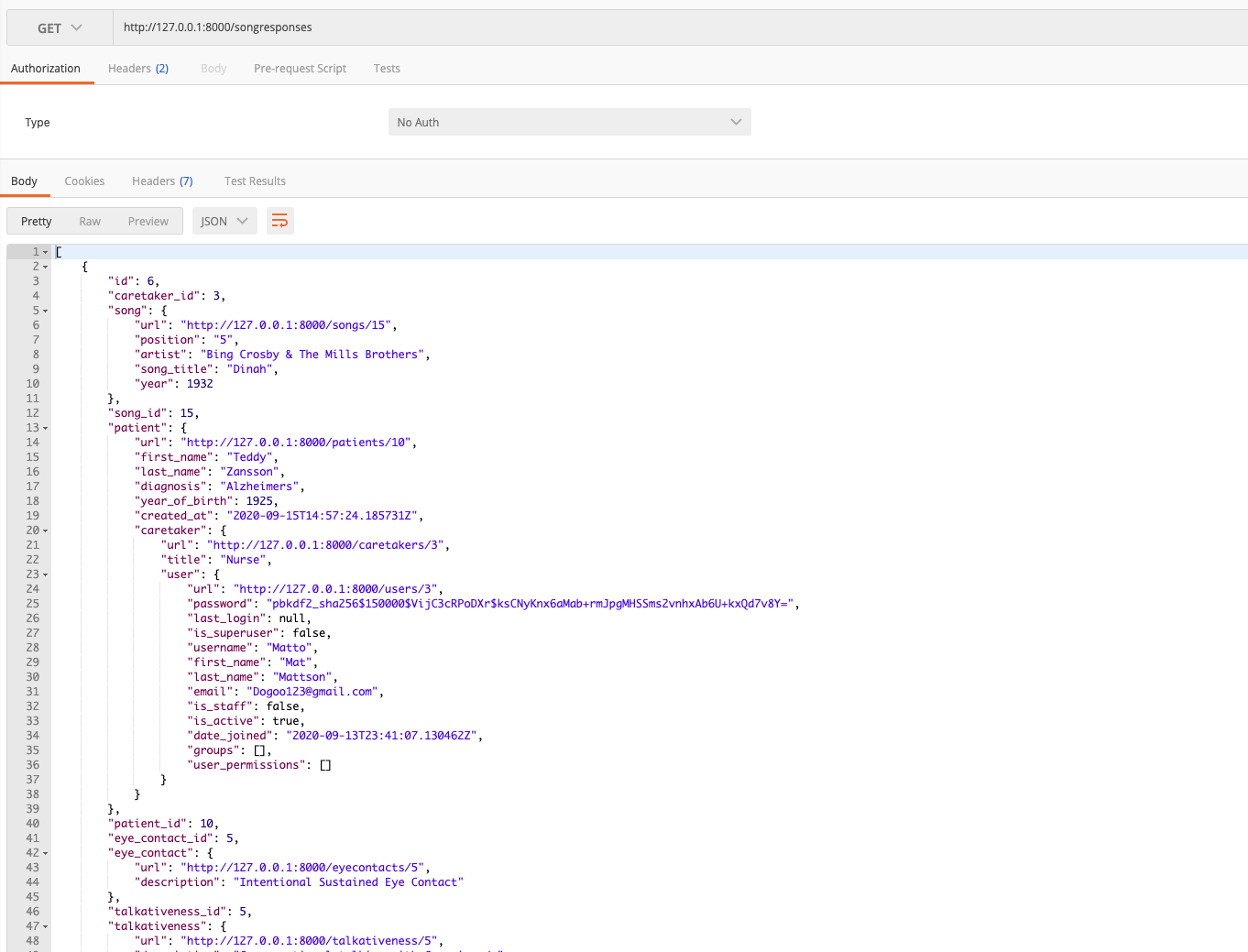
-
You can edit/update song response by going to http://127.0.0.1:8000/songresponses/(id of song response in) and select PUT
-
you can edit these fields :
{
"eye_contact_id": 1,
"notes": "I wanted to update this file",
"talkativeness_id": 1,
"mood_id": 1,
"movement_id": 1,
"vocalization_id": 1,
"liked_song_id": 1
}
- To DELETE the Patient, http://127.0.0.1:8000/songresponses/(**put your song response id here**) and select **DELETE**