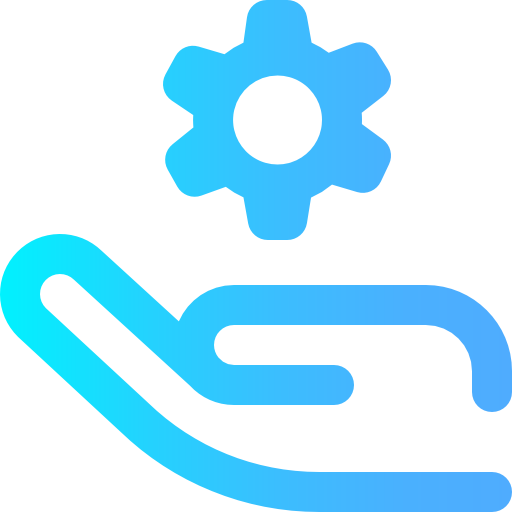- Pages are stored in
src > pages. Please, separate each page by folder. - Page container folder is named:
my-page-folder. - Pages are named:
pageName.html,pageName.scss,pageName.ts. - Services are stored in
src > services. - As for pages, each service sould be stored within its containing folder. Same convention.
- Clone this project into your computer.
- cd into the project folder.
- Run:
npm install - Run:
npm startorionic serveto run it in a browser. - Run:
ionic cordova run android. You can pass--livereloadoptions after any of the "run" commands to better debugging experience.
- DON'T use inline styles, always classes.
- ALWAYS validate your data before doing an operation.
- When adding a new component (a page, a service, etc), add it to
app.module.ts, ubicated in:src > app > app.module.ts. This is the only way to tell angular that your page belongs to this project. In this file (if this is a page), you need to do three things:
-
- import the component
-
- Add it to the declarations array
-
- Add it to the entryComponents array
Happy coding! :D