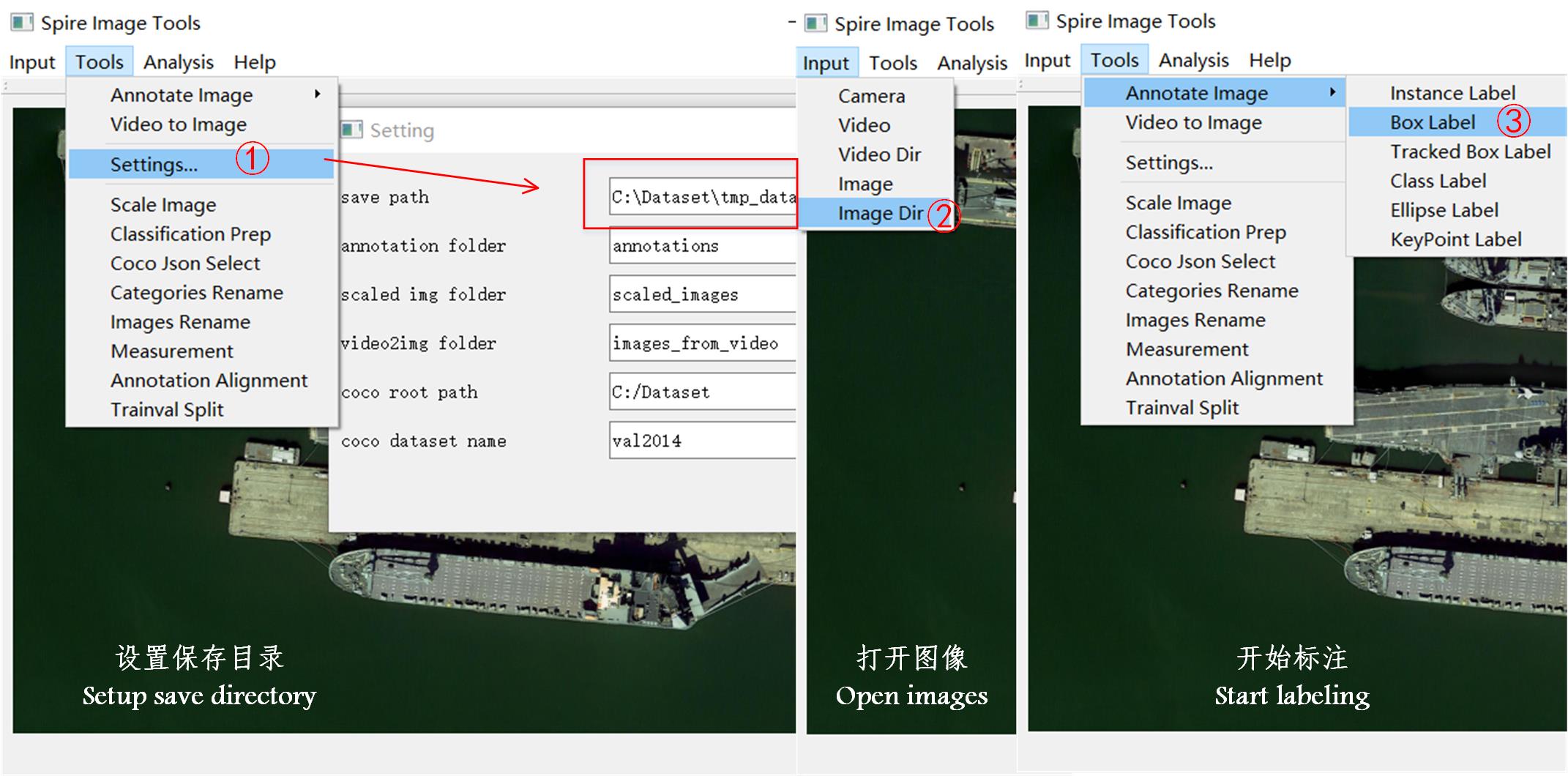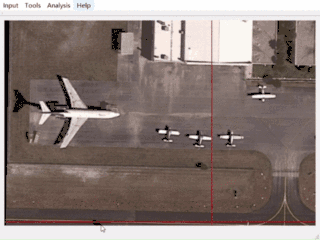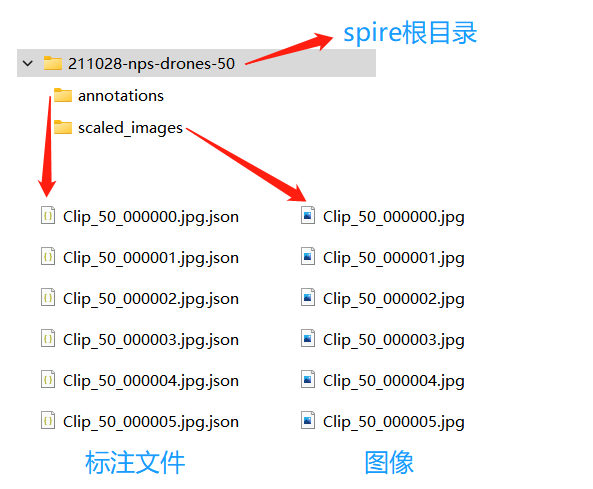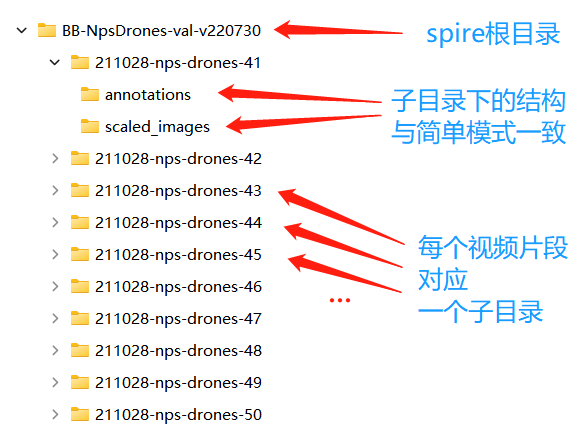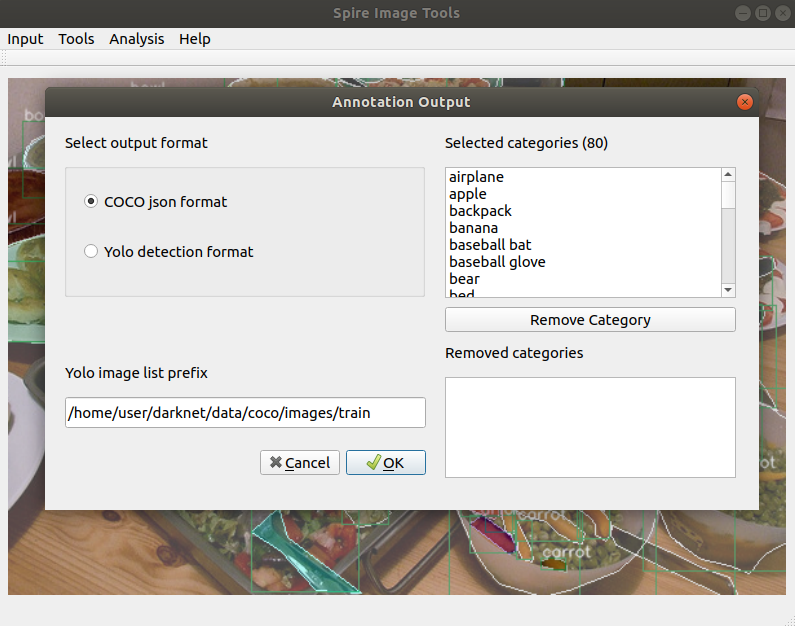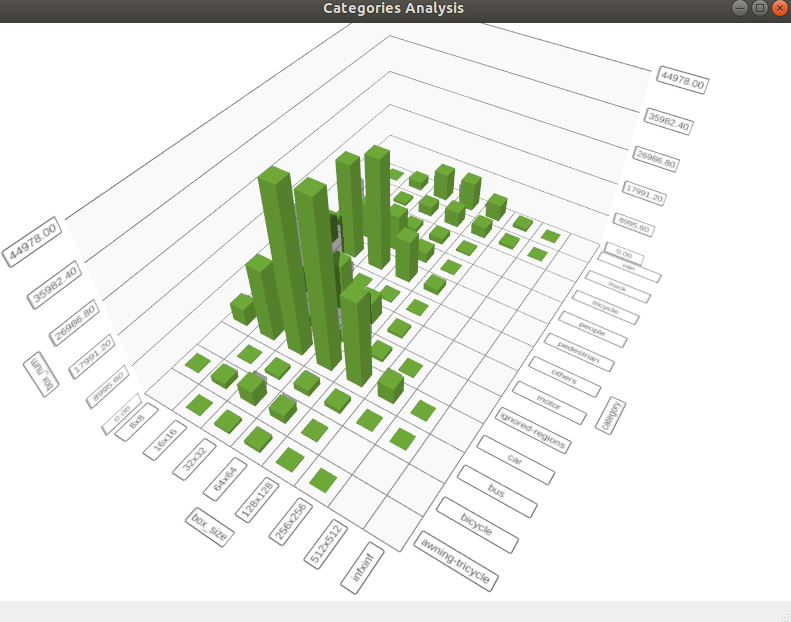Spire格式图像/视频数据管理、分析、可视化工具。
当前版本:v5.0.9,下载地址:Baidu Pan (Windows x86-64).
支持Segment-Anything-Model (SAM),本地部署方法如下:
# 1. 安装SAM(环境:Ubuntu、CUDA、至少12G显存)
pip3 install opencv-python pycocotools matplotlib onnxruntime onnx
git clone https://github.com/facebookresearch/segment-anything.git
cd segment-anything
pip3 install -e .
# 2. 下载模型,转换ONNX
wget https://dl.fbaipublicfiles.com/segment_anything/sam_vit_h_4b8939.pth
python3 scripts/export_onnx_model.py --checkpoint sam_vit_h_4b8939.pth --model-type vit_h --output sam_vit_h_4b8939.onnx --return-single-mask --opset 16
# 3. 拷贝模型到SpireView
cp sam_vit_h_4b8939.pth <path-to-SpireView>/SAM/
cp sam_vit_h_4b8939.onnx <path-to-SpireView>/SAM/
# 4. 运行本地SAM服务
cd <path-to-SpireView>/SAM/
python3 SAM_server.py
# 5. 查看本地IP地址,在Windows版的SpireView中需要输入
ifconfig支持多种数据标注格式
{
"annos": [{
"area": 277,
"bbox": [552, 251, 24, 17],
"category_name": "car",
"segmentation": [
[561, 253, 552, 263, 558, 266, 564, 268, 573, 266, 576, 260, 576, 254, 572, 251]
],
"keypoint_type": "car_w4_points",
"keypoints": [228, 208, 2, 376, 365, 2, 390, 309, 2, 277, 190, 2],
"tracked_id": 1,
"obj_attrs": {
"truncation": 0,
"occlusion": 0
}
}],
"file_name": "IMG_000001.jpg",
"height": 720,
"width": 1280,
"optical_flow": "IMG_000001_FLOW.png",
"img_attrs": {
"side-view": 0,
"bird-view": 1,
"high-alt": 1,
"medium-alt": 0,
"low-alt": 0,
"daylight": 0,
"night": 1
}
}- 其中
file_name、height、width、annos(bbox、category_name、area)为必填。其他字段视情况而定
- MS-COCO格式转化到Spire格式
python to-spire-annotation/coco_to_spire.py --coco-anno path_to_coco_json --coco-image-dir path_to_coco_image_dir --output-dir spire_annotation_dir- Spire格式转换到MS-COCO格式