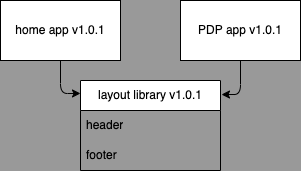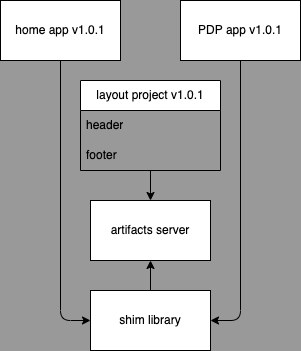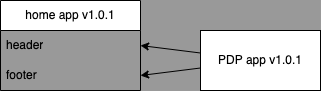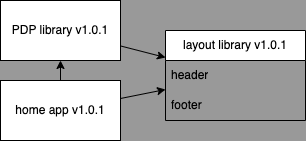Exploring module federation in webpack. Check out this video.
- why not just move header and footer into a shared package in the monorepo and expose it via federated modules from home?
remote: The package that is exposing some MF content (e.g. function, constant, ...). e.g.apps/homeis the remote for theHeadercomponent.host: The package that is consuming MF content from another package. e.g.apps/pdpis hosting theHeaderthat is remoted in fromapps/home.
- add all the types from the exported module to the respective types package
- open the respective package's webpack config
- add the module to the collection of exposed modules
- open the module in the respective package and update the types to use the types exported from the respective types package
- open the consumer package's ts config
- add a path map for the federated module
- import and user your federated module in your consumer package
Webpack 5+ supports module federation.
It can be applied to many frontend frameworks.
publishing changes
- in the layout library:
- make the change
- bump the patch version
- publish to the package repository
- in the home app:
- update the layout library dependency
- bump the patch version
- publish
At this point the home app and the PDP app are using different headers.
- in the PDP app:
- update the layout library dependency
- bump the patch version
- publish
setup
- in the shim library:
- fetch the layout artifacts from the artifact server
- in the home and PDP app:
- add the shim library as a dependency
- inject the respective layout into the page
publishing changes
- in the layout project:
- make the change
- bump the patch version
- pack to native JS, HTML and css
- publish to the artifacts server
publishing changes
- in the home app:
- make the change
- bump the patch version
- publish
setup
- in the PDP library:
- add the layout library as a dependency
- use the layout respectively
- in the home app:
- add the layout library as a dependency
- add the PDP library as a dependency
- use both libraries respectively
publishing changes
- in the layout library:
- make the change
- bump the patch version
- in the home app:
- pack the home app and its dependencies to native JS, HTML and css
- publish
A simple package for the home page of a hypothetical application.
Uses babel to transpile the TS and compile the code over ts-loader.
- uncaught-error-shared-module-is-not-available-for-eager-consumption
- im getting this error in a component module without an import and just an export of the component function
'React' refers to a UMD global, but the current file is a module. Consider adding an import instead.ts(2686)
- got this on first try of exposing the header and footer from the home package
Module not found: Error: Can't resolve './scr/Header.tsx' in '/home/devuser/webpack-module-federation/apps/home'
resolve './scr/Header.tsx' in '/home/devuser/webpack-module-federation/apps/home'
using description file: /home/devuser/webpack-module-federation/apps/home/package.json (relative path: .)
Field 'browser' doesn't contain a valid alias configuration
using description file: /home/devuser/webpack-module-federation/apps/home/package.json (relative path: ./scr/Header.tsx)
no extension
Field 'browser' doesn't contain a valid alias configuration
/home/devuser/webpack-module-federation/apps/home/scr/Header.tsx doesn't exist
.tsx
Field 'browser' doesn't contain a valid alias configuration
/home/devuser/webpack-module-federation/apps/home/scr/Header.tsx.tsx doesn't exist
.ts
Field 'browser' doesn't contain a valid alias configuration
/home/devuser/webpack-module-federation/apps/home/scr/Header.tsx.ts doesn't exist
.js
Field 'browser' doesn't contain a valid alias configuration
/home/devuser/webpack-module-federation/apps/home/scr/Header.tsx.js doesn't exist
.json
Field 'browser' doesn't contain a valid alias configuration
/home/devuser/webpack-module-federation/apps/home/scr/Header.tsx.json doesn't exist
as directory
/home/devuser/webpack-module-federation/apps/home/scr/Header.tsx doesn't exist
// apps/home/webpack.config.js
// ...
plugins: [
new ModuleFederationPlugin({
name: "home",
filename: "remoteEntry.js",
remotes: {
},
exposes: {
"./Header":"./scr/Header.tsx",
"./Footer":"./scr/Footer.tsx"
},
// ...-
i checked all css and component imports
-
i tried using different paths in the wp mf config
-
it seems to be coming from exposing the module in wp mf
-
the full path to the header component module matches the no extension path in the error
-
i found this post
-
i tried default module export of header component and that did not work
-
looking at the remoteEntry.js file now
- search for
"webpack/container/entry/home" - created a
Foocomponent that is the only component exposed, without a stylesheet - searching for
fooin the remote entry source
eval("var moduleMap = {\n\t\"./Foo\": () => {\n\t\tvar e = new Error(\"Cannot find module './scr/Foo'\"); e.code = 'MODULE_NOT_FOUND'; throw e;\n\t}\n};\nvar get = (module, getScope) => {\n\t__webpack_require__.R = getScope;\n\tgetScope = (\n\t\t__webpack_require__.o(moduleMap, module)\n\t\t\t? moduleMap[module]()\n\t\t\t: Promise.resolve().then(() => {\n\t\t\t\tthrow new Error('Module \"' + module + '\" does not exist in container.');\n\t\t\t})\n\t);\n\t__webpack_require__.R = undefined;\n\treturn getScope;\n};\nvar init = (shareScope, initScope) => {\n\tif (!__webpack_require__.S) return;\n\tvar name = \"default\"\n\tvar oldScope = __webpack_require__.S[name];\n\tif(oldScope && oldScope !== shareScope) throw new Error(\"Container initialization failed as it has already been initialized with a different share scope\");\n\t__webpack_require__.S[name] = shareScope;\n\treturn __webpack_require__.I(name, initScope);\n};\n\n// This exports getters to disallow modifications\n__webpack_require__.d(exports, {\n\tget: () => (get),\n\tinit: () => (init)\n});\n\n//# sourceURL=webpack://home/container_entry?");
- the output of this eval
var moduleMap = { "./Foo": () => { var e = new Error("Cannot find module './scr/Foo'"); e.code = 'MODULE_NOT_FOUND'; throw e; } }; var get = (module, getScope) => { __webpack_require__.R = getScope; getScope = ( __webpack_require__.o(moduleMap, module) ? moduleMap[module]() : Promise.resolve().then(() => { throw new Error('Module "' + module + '" does not exist in container.'); }) ); __webpack_require__.R = undefined; return getScope; }; var init = (shareScope, initScope) => { if (!__webpack_require__.S) return; var name = "default" var oldScope = __webpack_require__.S[name]; if (oldScope && oldScope !== shareScope) throw new Error("Container initialization failed as it has already been initialized with a different share scope"); __webpack_require__.S[name] = shareScope; return __webpack_require__.I(name, initScope); }; // This exports getters to disallow modifications __webpack_require__.d(exports, { get: () => (get), init: () => (init) }); //# sourceURL=webpack://home/container_entry?
srcin the webpack expose path was wrong (i.e. it wasscr)
- search for
-
getting a
Cannot find module 'home/Footer' or its corresponding type declarations.ts(2307)error when trying to import the remote home federated modules- https://stackoverflow.com/a/73177138: ts doesn't know so it needs types from somewhere
- can declare the types, but the best thing to do would be to make another library for types that can be shared
-
new packages in the monorepo need to be committed before they can be added to the monorepo with rush update
-
there are no types for the imported header/footer in the pdp app, so TS complains at the imports
Cannot find module 'home/Header' or its corresponding type declarations.ts(2307)and similarly for the footer- https://www.typescriptlang.org/docs/handbook/namespaces-and-modules.html#-reference-ing-a-module
- https://spin.atomicobject.com/2022/07/19/typescript-federated-modules/
- even if I could create a types package for the federated modules from apps/home, it wouldn't matter because apps/pdp sets up the import path root, which could change
- what about a package consumed by both the consumer and producer of the federated modules that includes the types as well as the constants for the webpack configurations? I think the only problem is the
declare moduleportion. how do you export that for the consumer? - module-federation/module-federation-examples#20 (comment)
- declare the exported functions, export the types of those declarations, export a string const for the producing package name, then use that package in the consumer and producer