Visualize filters and saliencies of convolutional layer in Keras InceptionV3 model.
Using lucid, visualize an image that activates target filter. (feature visualization)
Using Keras-vis, visualize an image which shows where that filter looks in input image (saliency).
- tensorflow
- keras
- keras-vis
- lucid
- matplotlib
- numpy
example
$python visualize.py
-modelzoo_file="keras_inception_v3_frozen.pb.modelzoo"
-conv_layer_idx=6
-filter_idx=15
-num_of_filters=1
-input_image_path="image/welshcorgi.jpg"
feature_visualization output (conv2d_6 15th filter)
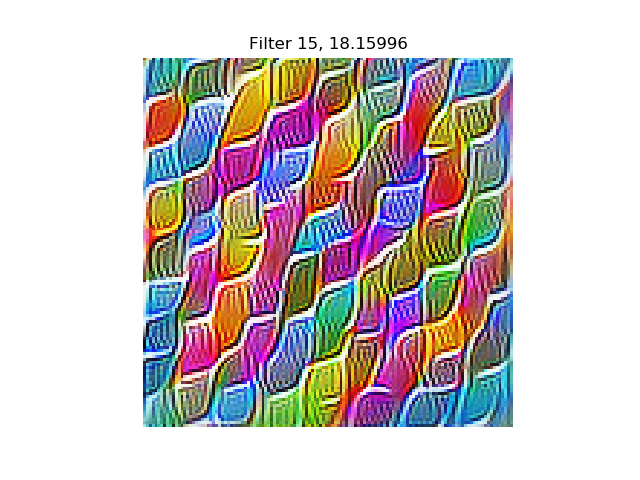
saliency_visualization output (conv2d_6 15th filter saliency)
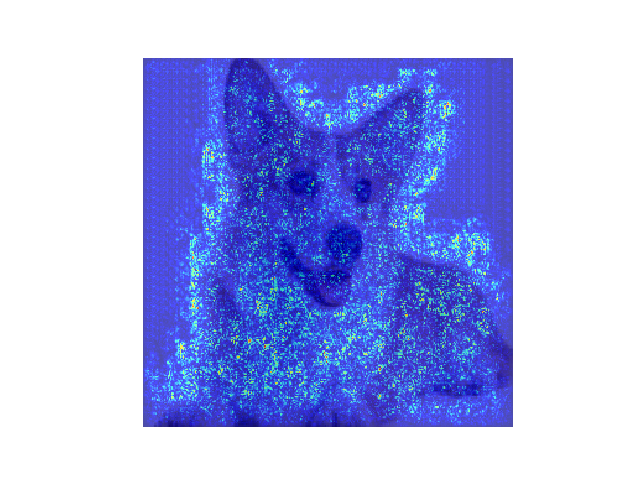
-modelzoo_file: A .modelzoo file which is outcome of freeze_graph.py (lucid model import
-conv_layer_idx: Index of convolutional layer in Keras Inceptionv3 which you want to visualize. Range 1~94
-filter_idx: Index of filter in the convolutional layer which you want to visualize. (Optional)
-num_of_filters: The number of filters you want to visualize at the layer. The 'num_of_fileters' of filters that most activates the layer will visualized. If you want to visualize specific filter, then this should be 1.
-input_image_path: A Path of image you want to visualize the saliency.