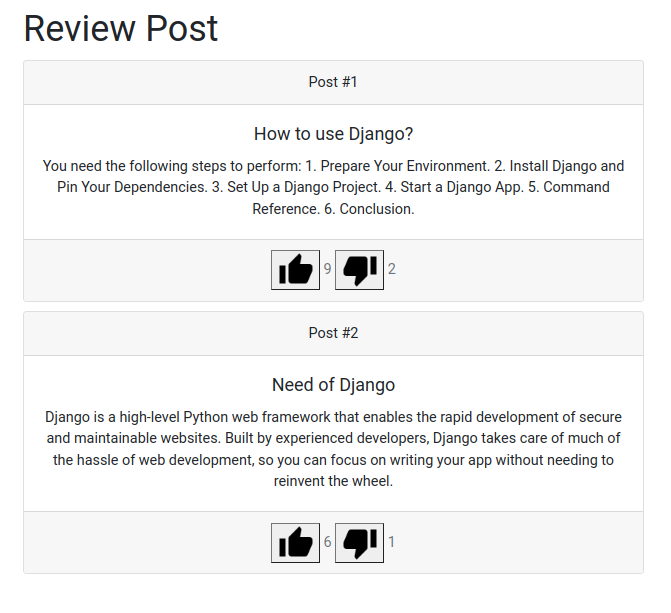-
Clone the repository:
git clone "https://github.com/lenixbyte/ReviewPostDjango.git" -
Start the virtual environment:
cd ReviewPostDjango pipenv shell -
Install requirements:
pip install -r requirements.txt -
Run the server:
python manage.py runserver
-
Go to
http://127.0.0.1:8000/admin/and login with the superuser credentials.Username: admin Password: admin -
Create a new post by clicking on
Addbutton in thePostssection. -
Go to
http://127.0.0.1:8000/and click on the post like or dislike button toLikeorDislike.