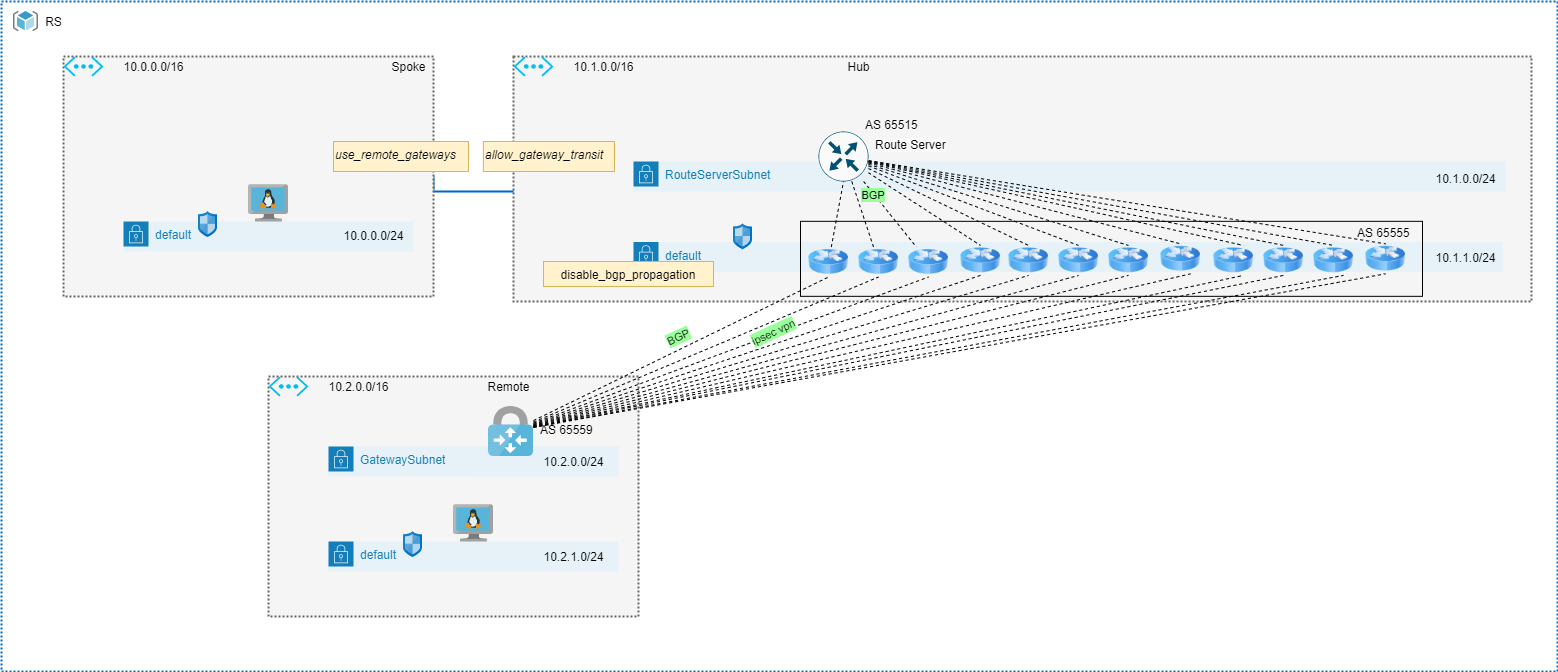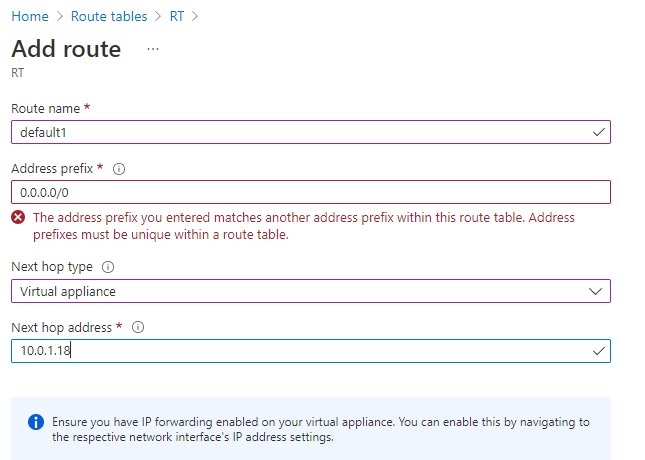In this document, we will examine two methods for installing parallel routes in an Azure routing table - dynamically via the RouteServer and statically by using UDRs.
In the lab, the following topology was used. CSRs (NVAs) were scaled up to 16. In this exercise, we will try to create 16 sessions on the route server and observe the routing table in Spoke VNET and Remote VNET.
All BGP peers have a default route artificially injected by using the "default-originate" statement on Cisco CSR.
router bgp 65555
bgp log-neighbor-changes
neighbor 10.1.0.4 remote-as 65515
neighbor 10.1.0.4 ebgp-multihop 255
neighbor 10.1.0.4 disable-connected-check
neighbor 10.1.0.4 default-originate
neighbor 10.1.0.5 remote-as 65515
neighbor 10.1.0.5 ebgp-multihop 255
neighbor 10.1.0.5 disable-connected-check
neighbor 10.1.0.5 default-originate
neighbor 10.2.0.4 remote-as 65559
neighbor 10.2.0.4 ebgp-multihop 255
neighbor 10.2.0.4 update-source Loopback0
neighbor 10.2.0.4 default-originate
neighbor 10.2.0.5 remote-as 65559
neighbor 10.2.0.5 ebgp-multihop 255
neighbor 10.2.0.5 update-source Loopback0
neighbor 10.2.0.5 default-originate
Because Terraform AzureRM provider did not have Route Server support at the time of writing this document, I employed local provisioner instead. You can find more information about local provisioner here. https://www.terraform.io/docs/language/resources/provisioners/local-exec.html#interpreter-examples
By using the os_profile / custom_data declaration, a CSR configuration is generated and injected during creation.
You must create SSH keys in advance and upload them to Azure SSH keys. The same holds true for usernames, passwords, and shared keys. See data.tf for details.
| Resource Group | Keyvault / storage | Key |
|---|---|---|
| CloudShell | cs-keystore | adminusername |
| CloudShell | cs-keystore | adminpassword |
| CloudShell | ssh keys | desktop |
| CloudSehll | cs-keystore | sharedkey |
From the infrastructure folder run the following commands:
terraform init
terraform plan
terraform apply
Active routes can be extracted from the deployed VMs by using the active_routes.sh script in the supplementals folder.
We cannot create more than 4 ( 8 as per documentation ) peers toward RouteServer. The error as follows :
Code="MaximumLocalNetworkSitesLimitReachedForGateway" Message="Maximum connection limit reached. Current site to site connections : 31, max limit : 30" Details=[]
Route server installed four parallel path to the Route Table of the Remote VNET:
../supplementals/active_routes.sh spoke-vnet-vm-vmLinux-0 $RG
Source State Address Prefix Next Hop Type Next Hop IP
--------------------- ------- ---------------- --------------------- -------------
Default Active 10.0.0.0/16 VnetLocal
Default Active 10.1.0.0/16 VNetPeering
VirtualNetworkGateway Active 10.2.0.0/16 VirtualNetworkGateway 10.1.1.17
VirtualNetworkGateway Active 10.2.0.0/16 VirtualNetworkGateway 10.1.1.12
VirtualNetworkGateway Active 10.2.0.0/16 VirtualNetworkGateway 10.1.1.13
VirtualNetworkGateway Active 10.2.0.0/16 VirtualNetworkGateway 10.1.1.9
VirtualNetworkGateway Active 0.0.0.0/0 VirtualNetworkGateway 10.1.1.17
VirtualNetworkGateway Active 0.0.0.0/0 VirtualNetworkGateway 10.1.1.12
VirtualNetworkGateway Active 0.0.0.0/0 VirtualNetworkGateway 10.1.1.13
VirtualNetworkGateway Active 0.0.0.0/0 VirtualNetworkGateway 10.1.1.9
Only four peers get successfully provisioned
az network routeserver peering list --routeserver RouteServer --resource-group RS -o table
Name PeerAsn PeerIp ProvisioningState ResourceGroup
------ --------- --------- ------------------- ---------------
CSR0 65555 10.1.1.17 Succeeded RS
CSR1 65555 10.1.1.12 Succeeded RS
CSR2 65555 10.1.1.13 Succeeded RS
CSR3 65555 10.1.1.9 Succeeded RS
CSR4 65555 10.1.1.4 Failed RS
CSR5 65555 10.1.1.19 Failed RS
CSR6 65555 10.1.1.18 Failed RS
CSR7 65555 10.1.1.16 Failed RS
CSR8 65555 10.1.1.11 Failed RS
CSR9 65555 10.1.1.10 Failed RS
CSR10 65555 10.1.1.7 Failed RS
CSR11 65555 10.1.1.20 Failed RS
CSR12 65555 10.1.1.8 Failed RS
CSR13 65555 10.1.1.15 Failed RS
CSR14 65555 10.1.1.14 Failed RS
CSR15 65555 10.1.1.6 Failed RS
Remote VNET has only one default route installed, however prefixes toward more specific destinations gets load-balanced between active instances of VPN Gateway.
./supplementals/active_routes.sh remote-vnet-vm-vmLinux-0 $RG
Source State Address Prefix Next Hop Type Next Hop IP
--------------------- ------- ----------------- --------------------- -------------
Default Active 10.2.0.0/16 VnetLocal
VirtualNetworkGateway Active 192.168.100.5/32 VirtualNetworkGateway 10.2.0.4
VirtualNetworkGateway Active 192.168.100.5/32 VirtualNetworkGateway 10.2.0.5
VirtualNetworkGateway Active 192.168.100.10/32 VirtualNetworkGateway 10.2.0.4
VirtualNetworkGateway Active 192.168.100.10/32 VirtualNetworkGateway 10.2.0.5
VirtualNetworkGateway Active 192.168.100.15/32 VirtualNetworkGateway 10.2.0.4
VirtualNetworkGateway Active 192.168.100.15/32 VirtualNetworkGateway 10.2.0.5
VirtualNetworkGateway Active 192.168.100.4/32 VirtualNetworkGateway 10.2.0.4
VirtualNetworkGateway Active 192.168.100.4/32 VirtualNetworkGateway 10.2.0.5
VirtualNetworkGateway Active 192.168.100.2/32 VirtualNetworkGateway 10.2.0.4
VirtualNetworkGateway Active 192.168.100.2/32 VirtualNetworkGateway 10.2.0.5
VirtualNetworkGateway Active 192.168.100.14/32 VirtualNetworkGateway 10.2.0.4
VirtualNetworkGateway Active 192.168.100.14/32 VirtualNetworkGateway 10.2.0.5
VirtualNetworkGateway Active 192.168.100.1/32 VirtualNetworkGateway 10.2.0.4
VirtualNetworkGateway Active 192.168.100.1/32 VirtualNetworkGateway 10.2.0.5
VirtualNetworkGateway Active 192.168.100.12/32 VirtualNetworkGateway 10.2.0.4
VirtualNetworkGateway Active 192.168.100.12/32 VirtualNetworkGateway 10.2.0.5
VirtualNetworkGateway Active 0.0.0.0/0 VirtualNetworkGateway 10.2.0.5
VirtualNetworkGateway Active 192.168.100.13/32 VirtualNetworkGateway 10.2.0.4
VirtualNetworkGateway Active 192.168.100.13/32 VirtualNetworkGateway 10.2.0.5
VirtualNetworkGateway Active 192.168.100.8/32 VirtualNetworkGateway 10.2.0.4
VirtualNetworkGateway Active 192.168.100.8/32 VirtualNetworkGateway 10.2.0.5
VirtualNetworkGateway Active 192.168.100.7/32 VirtualNetworkGateway 10.2.0.4
VirtualNetworkGateway Active 192.168.100.7/32 VirtualNetworkGateway 10.2.0.5
VirtualNetworkGateway Active 192.168.100.11/32 VirtualNetworkGateway 10.2.0.4
VirtualNetworkGateway Active 192.168.100.11/32 VirtualNetworkGateway 10.2.0.5
VirtualNetworkGateway Active 192.168.100.6/32 VirtualNetworkGateway 10.2.0.4
VirtualNetworkGateway Active 192.168.100.6/32 VirtualNetworkGateway 10.2.0.5
VirtualNetworkGateway Active 10.0.0.0/16 VirtualNetworkGateway 10.2.0.4
VirtualNetworkGateway Active 10.0.0.0/16 VirtualNetworkGateway 10.2.0.5
VirtualNetworkGateway Active 192.168.100.9/32 VirtualNetworkGateway 10.2.0.4
VirtualNetworkGateway Active 192.168.100.9/32 VirtualNetworkGateway 10.2.0.5
VirtualNetworkGateway Active 192.168.100.0/32 VirtualNetworkGateway 10.2.0.4
VirtualNetworkGateway Active 192.168.100.0/32 VirtualNetworkGateway 10.2.0.5
VirtualNetworkGateway Active 192.168.100.3/32 VirtualNetworkGateway 10.2.0.4
VirtualNetworkGateway Active 192.168.100.3/32 VirtualNetworkGateway 10.2.0.5
VirtualNetworkGateway Active 10.1.0.0/16 VirtualNetworkGateway 10.2.0.4
VirtualNetworkGateway Active 10.1.0.0/16 VirtualNetworkGateway 10.2.0.5
We cannot create parallel path manually
IDX=0
for peer in ${peers}; do
az network route-table route create --address-prefix 0.0.0.0/0 \
--name default${IDX} \
--next-hop-type VirtualAppliance \
--route-table-name RT \
--resource-group ${RG} \
--next-hop-ip-address $peer
let IDX=$IDX+1
echo $IDX
done
(RouteConflict) Route: default1 conflicts with Route: default0. Routes cannot have the same AddressPrefix.
or via the portal :