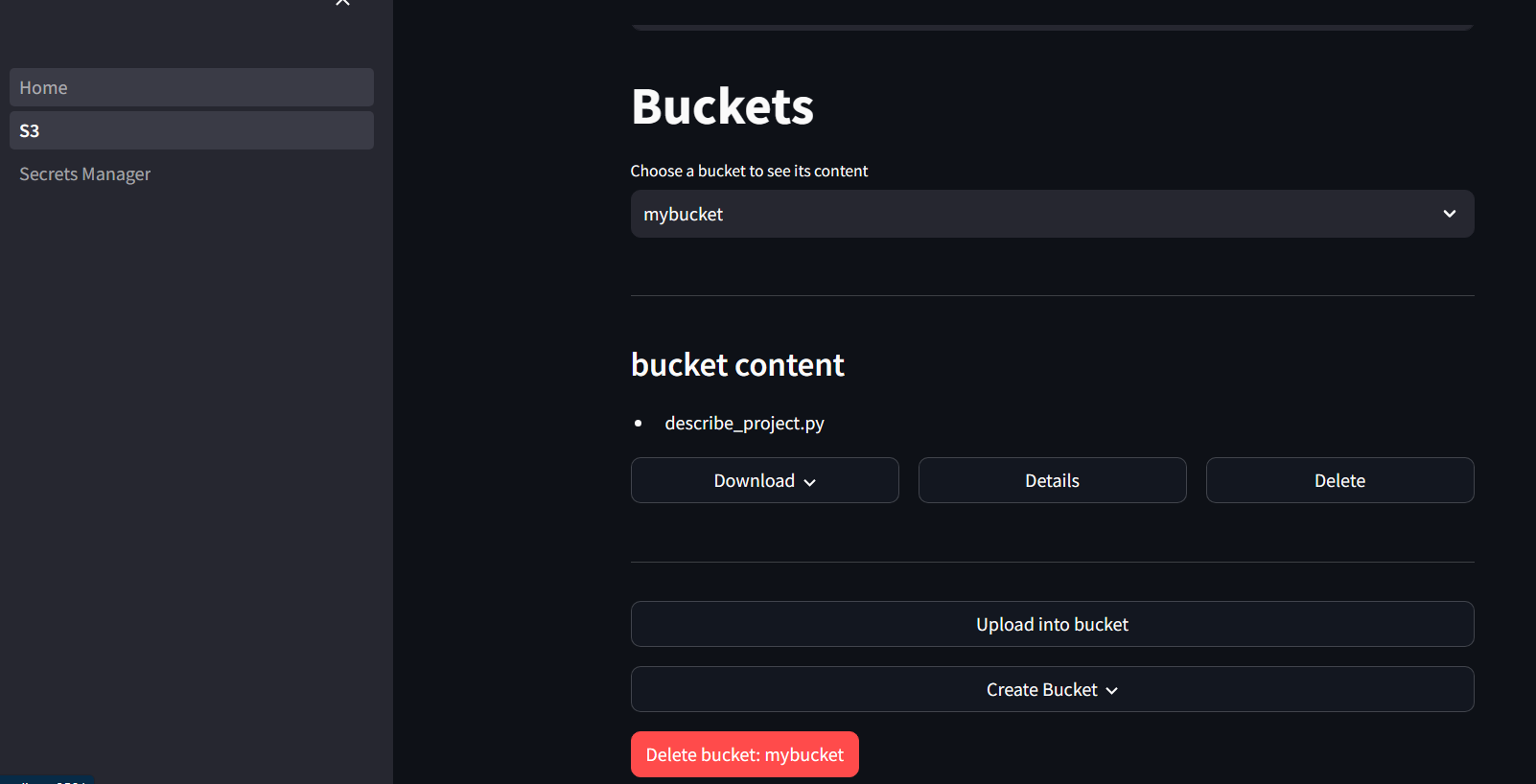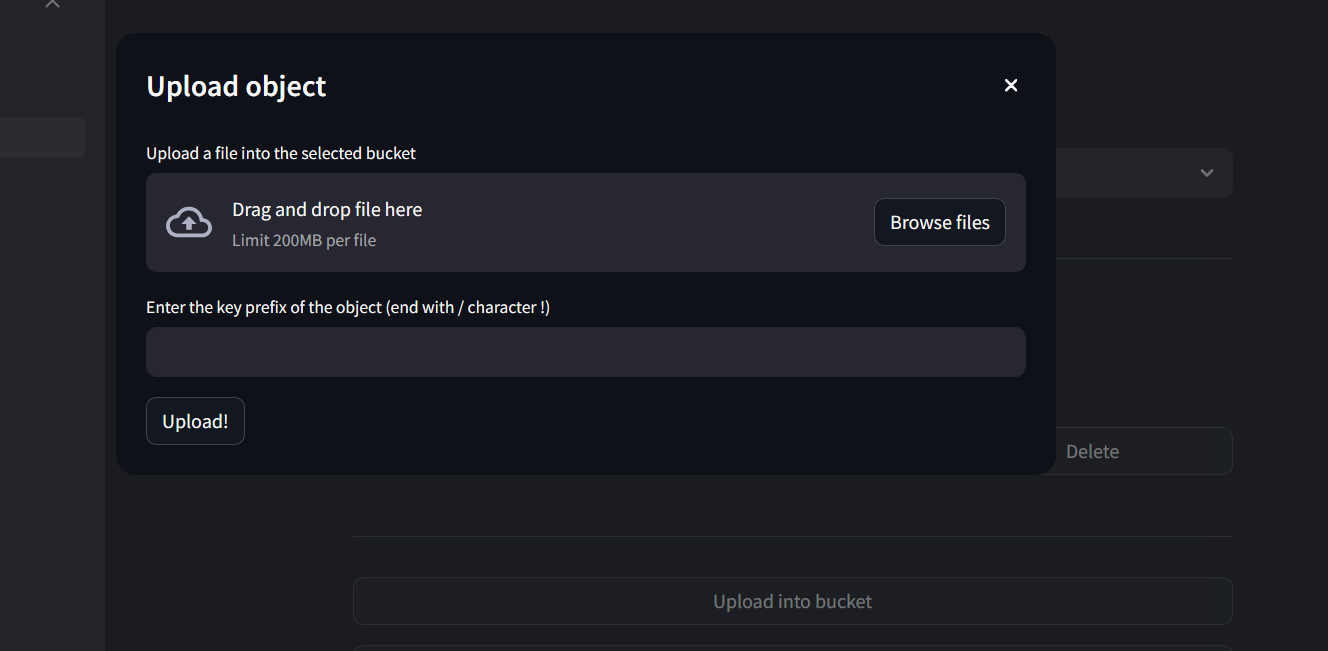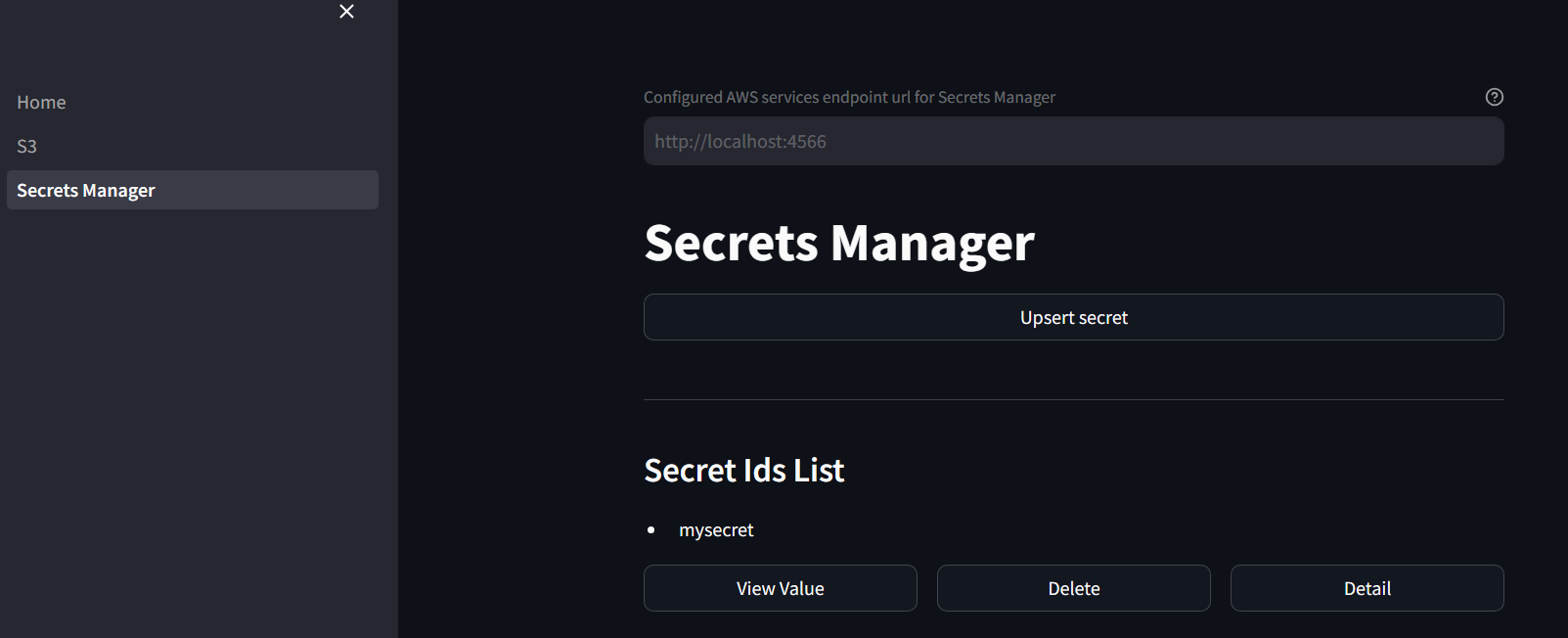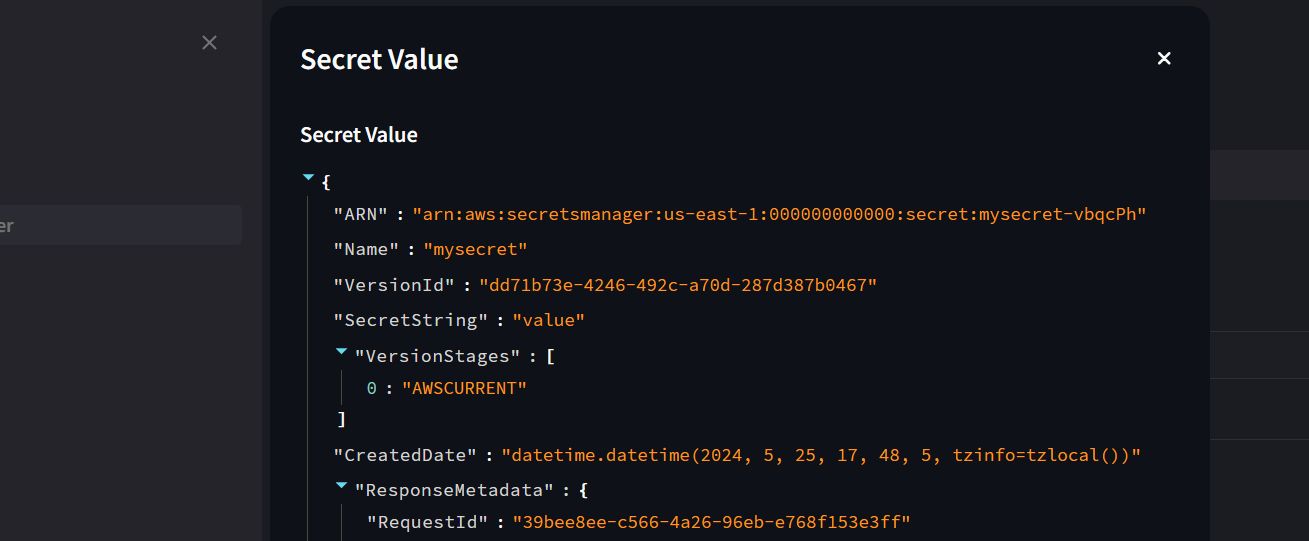This application provides a graphical interface to manage Amazon S3 and AWS Secrets Manager on Localstack. Easily upload, view, and manage your S3 files and create, read, and update your AWS secrets.
- create bucket
- list buckets
- delete bucket
- add object to a bucket
- list bucket objects
- see object details
- remove object from a bucket
- download an object from a bucket
- change AWS endpoint url
- create secret
- list secrets
- delete secret
- see secret details
- see secret value
- change AWS endpoint url
- you should have docker and docker-compose installed
- you should have a localstack container running on docker. Follow the below instructions to create one
cd localstack_gui/res
docker-compose -f docker-compose-localstack.yml up -d # to pull localstack image and run it into a docker container
docker ps # to check if the localstack container has been created and it is running
- you should have python 3.12 & install app's requirements
cd localstack_gui
pip install -r requirements.txtThe app can be executed using an .exe file.
cd localstack_gui/dist
run.exe # this is the executable file SUGGESTION: inside the dist/ folder you can find a link to this .exe file; place it where you want. You can even add it to the PATH environment variable.
- follow the above set-up instructions
- run streamlit gui with the command
cd localstack_gui
streamlit run ./Home.pyThis is an open-source project, any contribution is appreciated.
Thank You 🙌