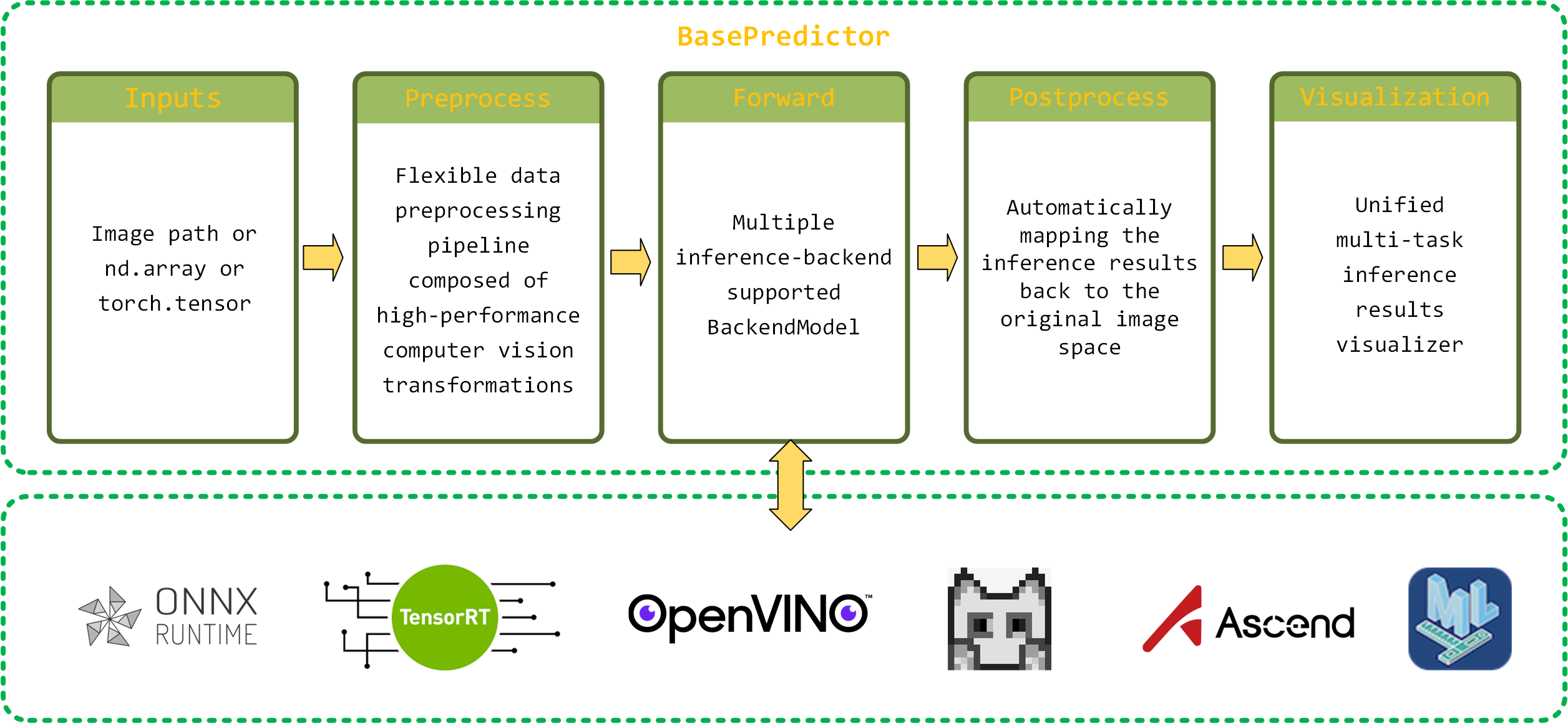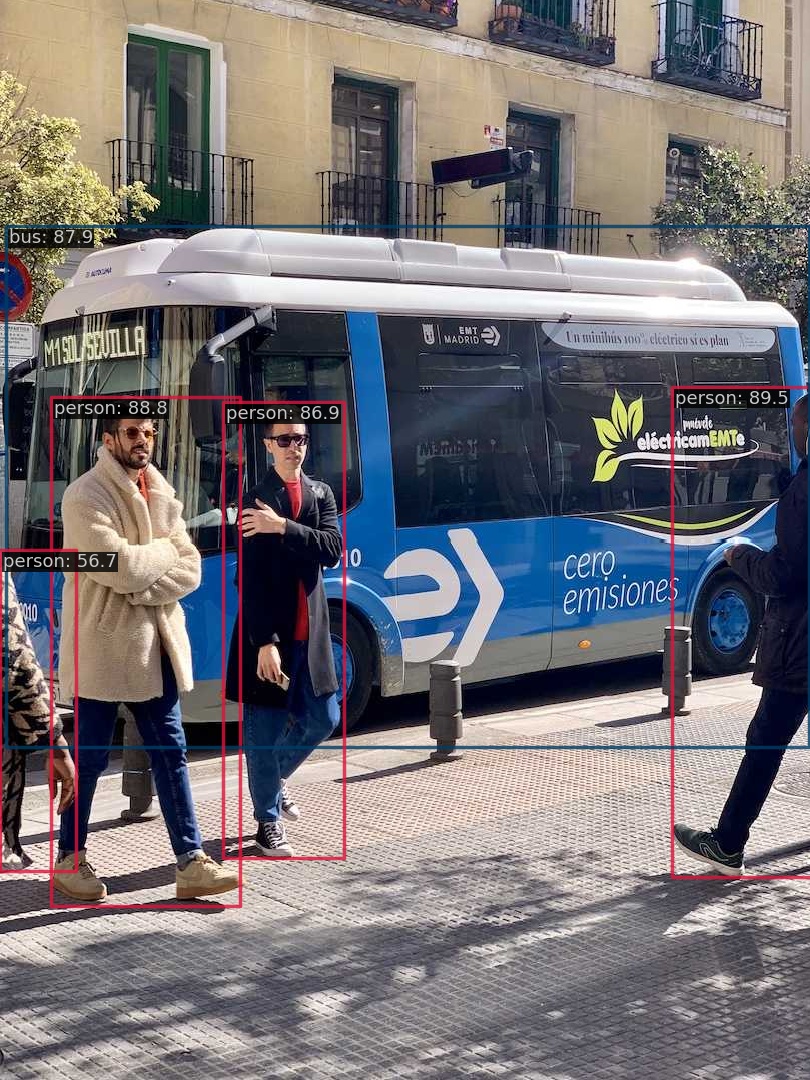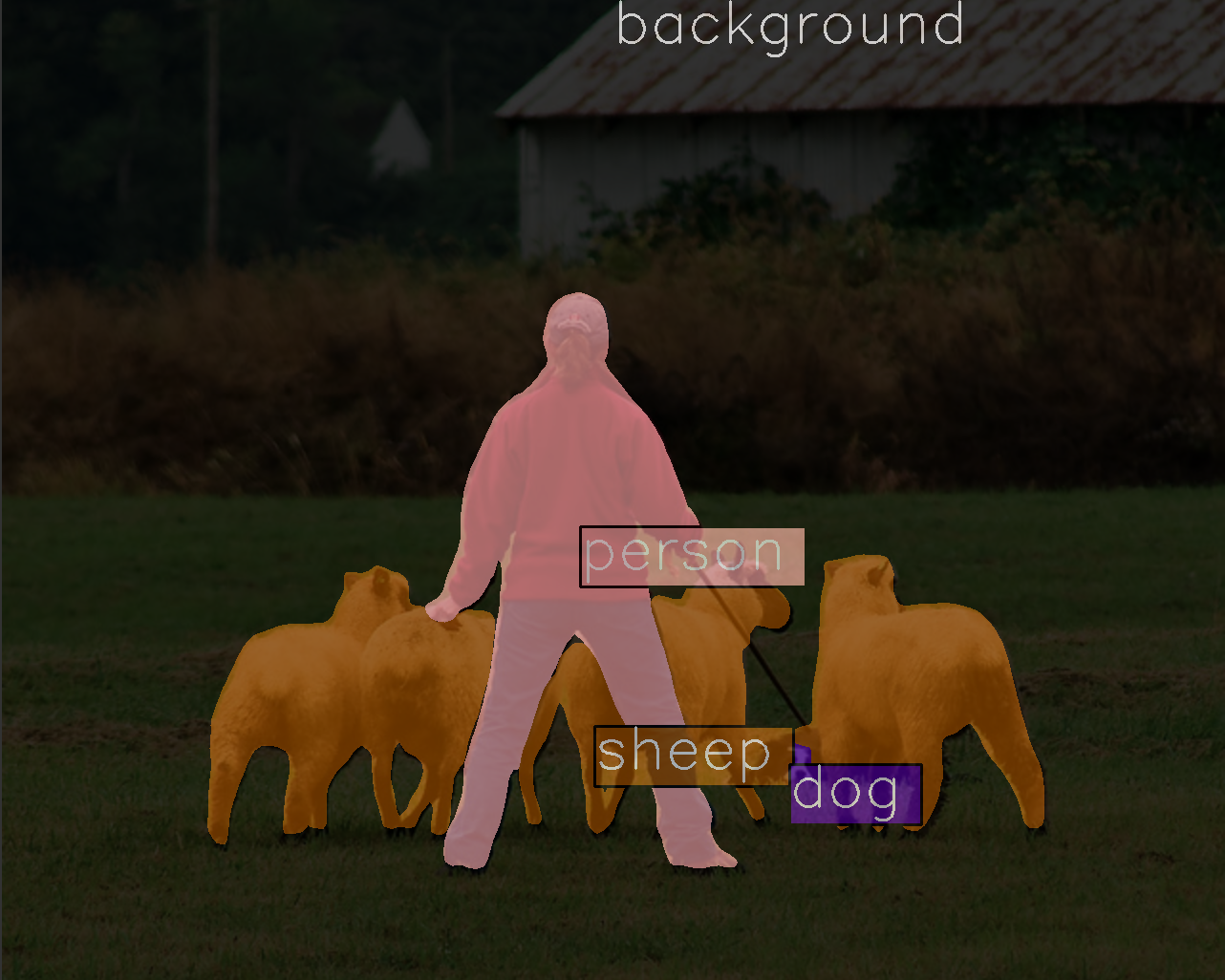English | 简体中文
DLICV is a Python library developed based on PyTorch for deep learning inference in computer vision tasks. It provides a unified interface for deep learning model inference across different hardware platforms and inference backends, abstracting away many usage details such as resource allocation and release, data movement, etc. DLICV abstracts the deep learning inference process for common computer vision tasks into data preprocessing, backend model inference, post-prediction processing, and inference result visualization. These processes are encapsulated in the basic predictor to realize an end-to-end inference process, avoiding the need for repetitive and cumbersome inference scripting. These features enable DLICV to offer a consistent and convenient deep learning model inference experience for different computer vision tasks on various platforms.
The supported Device-InferenceBackend matrix is presented as following, and more will be compatible.
| Device / Inference Backend |
ONNX Runtime | TensorRT | OpenVINO | ncnn | CANN | CoreML |
|---|---|---|---|---|---|---|
| X86_64 CPU | ✅ | ✅ | ||||
| ARM CPU | ✅ | ✅ | ||||
| RISC-V | ✅ | |||||
| NVIDIA GPU | ✅ | ✅ | ||||
| NVIDIA Jetson | ✅ | |||||
| Huawei ascend | ✅ | |||||
| Apple M1 | ✅ | ✅ |
The BasePredictor implemented by DLICV offers an end-to-end inference experience, breaking down the deep learning inference process in common computer vision tasks into four core stages: data preprocessing, backend model inference, post-prediction processing, and inference result visualization. By integrating these four stages into a single basic predictor, DLICV eliminates the need for developers to repeatedly write complex and cumbersome inference scripts, thus enhancing development efficiency.
- Image processing:
imresize,impad,imcrop,imrotate - Image transformation:
LoadImage,Resize,Pad,ImgToTensor - Bounding box processing:
clip_boxes,resize_boxes,box_iou,batched_nms
Install DLICV and its basic dependencies:
pip install git+https://github.com/xueqing888/dlicv.gitInstall the corresponding inference backend for multi-platform inference
| NAME | INSTALLATION |
|---|---|
| ONNXRuntime | ONNX Runtime official docs offers two Python packages for ONNX Runtime. Only one of these packages should be installed at a time in any one environment. If your platform has CUDA-enabled GPU hardware, we recommend installing the GPU version package, which encompasses most of the CPU functionality. |
| TensorRT | First, ensure that your platform has the appropriate CUDA version of GPU drivers installed, which can be checked using the nvidia-smi command.Then, you can install TensorRT by using the precompiled Python package provided by the TensorRT repository |
| OpenVINO | Install OpenVINO package |
| ncnn | 1. Download and build ncnn according to its wiki. Make sure to enable -DNCNN_PYTHON=ON in your build command.2. Export ncnn's root path to environment variable 3. Install pyncnn
|
| Ascend | 1.Install CANN follow official guide. 2. Setup environment |
Backend model inference
The BackendModel implemented in DLICV supports inference for multiple backend models. It's straightforward to use: simply pass the relevant backend model file, device type (optional), and other parameters to construct a callable backend-model object. You can then perform inference and obtain the results by passing torch.Tensor data.
import dlicv
import torch
from dlicv import BackendModel
X = torch.randn(1, 3, 224, 224)
onnx_file = '/path/to/onnx_model.onnx'
onnx_model = BackendModel(onnx_file)
onnx_preds = onnx_model(X, force_cast=True)
trt_file = '/path/to/tensorrt_model.trt'
trt_model = BackendModel(trt_file)
trt_pred = trt_model(X, force_cast=True)Perform end-to-end inference for image classification tasks with BaseClassifier.
Let's illustrate the usage of BaseClassifier with an example of ResNet18 inference.
import urllib.request
import dlicv
import torch
from dlicv import BaseClassifier
from dlicv.transform import *
from torchvision.models.resnet import resnet18, ResNet18_Weights
# Download an example image from the pytorch website
url, filename = ("https://github.com/pytorch/hub/raw/master/images/dog.jpg", "dog.jpg")
urllib.request.urlretrieve(url, filename)
# Build resnet18 with ImageNet 1k pretrained weights from torchvison.
model = resnet18(weights=ResNet18_Weights.IMAGENET1K_V1)
model.eval().cuda()
# Build data pipeline for image preprocessing with `dlicv.transforms`
MEAN = [123.675, 116.28, 103.53]
STD = [58.395, 57.12, 57.375]
data_pipeline = Compose([
LoadImage(channel_order='rgb', to_tensor=True, device='cuda'),
Resize(224),
Pad(to_square=True, pad_val=114),
Normalize(mean=MEAN, std=STD),
])
# Build Classifier
classifier = BaseClassifier(model, data_pipeline, classes='imagenet')
res = classifier(filename, show_dir='./') # After successfully running the above code, a directory named vis will be created in the current working directory. In this directory, there will be a visualization result image named dog.jpg as shown below.
Perform end-to-end inference for objectj detection tasks with BaseDetector.
As an example, let's illustrate the usage of BaseDetector with object detection model YOLOv8. You can refer to the official model export tutorial to obtain the backend model you need. Here, we'll demonstrate inference with the onnx model of yolov8n
import urllib.resuest
import torch
from dlicv import BackendModel, BaseDetector
from dlicv.transform import *
# Download an example image from the ultralytics website
url, filename = ("https://ultralytics.com/images/bus.jpg", "bus.jpg")
urllib.request.urlretrieve(url, filename)
# Build BackendModel.
backend_model_file = '/path/to/onnx-model/yolov8n.onnx'
backend_model = BackendModel(backend_model_file)
# Build data pipeline for image preprocessing with `dlicv.transforms`
data_pipeline = (
LoadImage(channel_order='rgb'),
Resize((640, 640)),
Normalize(mean=0, std=255),
ImgToTensor()
)
# Build detector by subclassing `BaseDetector`, and implement the abstract
# method `_parse_preds` to parse the predictions from backend model into
# bbox results
class YOLOv8(BaseDetector):
def _parse_preds(self, preds: torch.Tensor, *args, **kargs) -> tuple:
scores, boxes, labels = [], [], []
outputs = preds.permute(0, 2, 1)
for output in outputs:
classes_scores = output[:, 4:]
cls_scores, cls_labels = classes_scores.max(-1)
scores.append(cls_scores)
labels.append(cls_labels)
x, y, w, h = output[:, 0], output[:, 1], output[:, 2], output[:, 3]
x1, y1 = x - w / 2, y - h / 2
x2, y2 = x + w / 2, y + h / 2
boxes.append(torch.stack([x1, y1, x2, y2], 1))
return boxes, scores, labels
# Init Detector
detector = YOLOv8(backend_model,
data_pipeline,
conf=0.5,
nms_cfg=dict(iou_thres=0.5, class_agnostic=True),
classes='coco')
res = detector(filename, show_dir='.') After successfully running the above code, a directory named vis will be created in the current working directory. In this directory, there will be a visualization result image named bus.jpg as shown below.
Perform end-to-end inference for semantic segmentation tasks with BaseSegmentor
Let's illustrate the usage of BaseSegmentor with an example of inference using the semantic segmentation model DeepLabV3.
import urllib.request
from torchvision.models.segmentation import deeplabv3_resnet101, DeepLabV3_ResNet101_Weights
from dlicv.predictor import BaseSegmentor
from dlicv.transforms import *
# Download an example image from the pytorch website
url, filename = ("https://github.com/pytorch/hub/raw/master/images/deeplab1.png", "deeplab1.png")
urllib.request.urlretrieve(url, filename)
# Build DeepLabv3 with pretrained weights from torchvison.
model = deeplabv3_resnet101(weights=DeepLabV3_ResNet101_Weights)
model.eval().cuda()
# Build data pipeline for image preprocessing with `dlicv.transforms`
MEAN = [123.675, 116.28, 103.53]
STD = [58.395, 57.12, 57.375]
data_pipeline = Compose([
LoadImage(channel_order='rgb', to_tensor=True, device='cuda'),
Normalize(mean=MEAN, std=STD),
])
# Build segmentor by subclassing `BaseSegmentor`, and rewrite the
# method `postprocess`
class DeepLabv3(BaseSegmentor):
def postprocess(self, preds, *args, **kwargs):
pred_seg_maps = preds['out']
return super().postprocess(pred_seg_maps, *args, ** kwargs)
segmentor = DeepLabv3(model, data_pipeline, classes='voc_seg')
res = segmentor(filename, show_dir='./')After successfully running the above code, a directory named vis will be created in the current working directory. In this directory, there will be a visualization result image named deeplab1.jpg as shown below.
This project is released under the Apache 2.0 license.
- MMEngine: OpenMMLab foundational library for training deep learning models.
- MMCV: OpenMMLab foundational library for computer vision.
- MMDeploy: OpenMMLab model deployment framework.
If you find this project useful in your research, please consider citing:
@misc{=dlicv,
title={Deep Learning Inference kit tool for Computer Vision},
author={Wang, Xueqing},
howpublished = {\url{https://github.com/xueqing888/dlicv.git}},
year={2024}
}