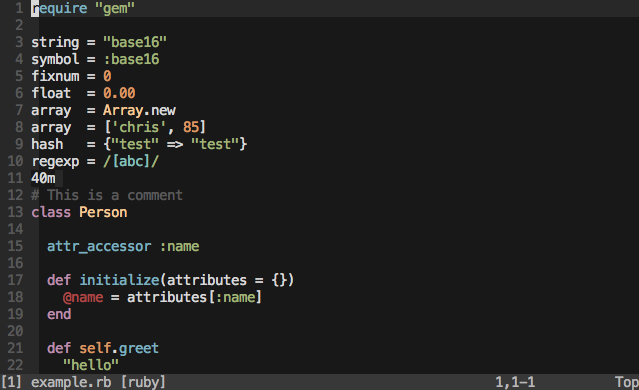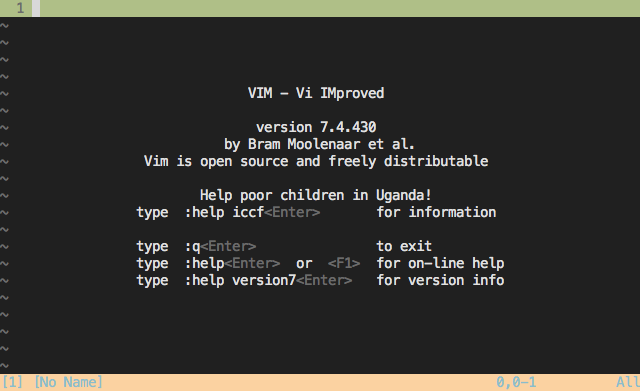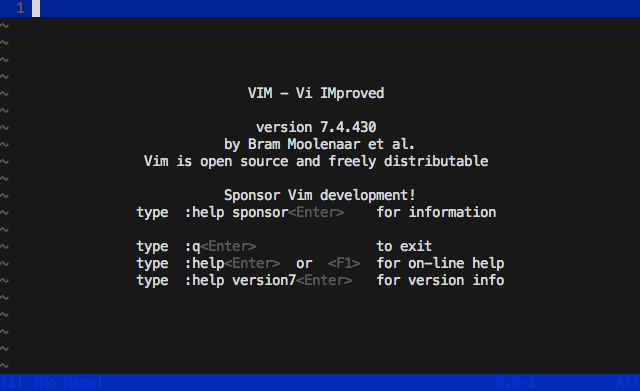See the Base16 repository for more information.
This theme was built with Base16 Builder.
Supports graphical Vim and console Vim.
For terminal Vim (non-gui) please ensure you are using a base16 terminal theme.
Add colorscheme base16-default-dark to your ~/.vimrc.
Add the following to your ~/.vimrc file and run PluginInstall in Vim.
Plugin 'chriskempson/base16-vim'
Add the following to your ~/.vimrc file and run PlugInstall in Vim.
Plug 'chriskempson/base16-vim'
cd ~/.vim/bundle
git clone https://github.com/chriskempson/base16-vim.git
cd ~/.vim/colors
git clone git://github.com/chriskempson/base16-vim.git base16
cp base16/colors/*.vim .
If using a Base16 terminal theme designed to keep the 16 ANSI colors intact (a "256" variation) and have sucessfully modified your 256 colorspace with base16-shell you'll need to add the following to your ~/.vimrc before the colorsheme declaration.
let base16colorspace=256 " Access colors present in 256 colorspace
This will cause vim to access the colours in the modified 256 colorspace. Please do not enable this simply because you have a 256 color terminal as this will cause colors to be displayed incorrectly.
There is a script to help troubleshoot colour issues called colortest available in the Base16 Shell repository.
If your Vim looks like the above image you are using a 256 terminal theme without setting let base16colorspace=256 in your ~/.vimrc. Either set let base16colorspace=256 in your ~/.vimrc or use a non 256 terminal theme.
If your Vim looks like the above image you are setting let base16colorspace=256 in your ~/.vimrc but either not running Base16 Shell or Base16 Shell is not working for your terminal. Either ensure Base16 Shell is working by running the colortest available in the Base16 Shell repository or not setting let base16colorspace=256 in your ~/.vimrc.