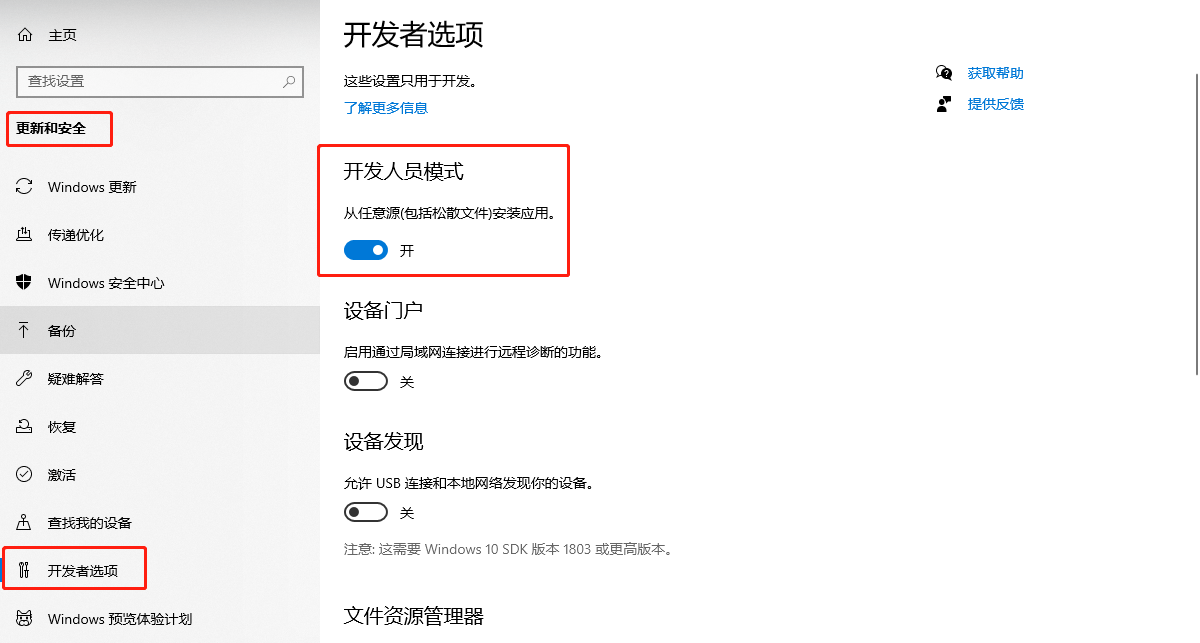- Web:https://xdd666t.github.io/flutter_use/web/index.html
- 编译的web代码及其资源在docs文件夹下,这边github page路径选择的是docs
- Windows:Windows平台安装包
- 密码:xdd666
- 代码规范:Flutter 改善套娃地狱问题(仿喜马拉雅PC页面举例)
- 每一个靓仔应该去了解了解的奇技淫巧
├─lib
│ ├─module
│ │ ├─function
│ │ │ ├─himalaya ///仿喜马拉雅PC代码在此目录下
│ │ │ │ └─widget- 一个更优雅的Flutter Dialog解决方案:这一次,解决Flutter Dialog的各种痛点!
- 简洁,强大,侵入性极低的Flutter Dialog解决方案
├─lib
│ ├─module
│ │ ├─function
│ │ │ ├─smart_dialog ///SmartDialog功能演示demo代码在此目录下
│ │ │ │ └─widget├─lib
│ ├─module
│ │ ├─example
│ │ │ ├─getx ///getx演示代码在此目录下
│ │ │ │ ├─auto_dispose
│ │ │ │ ├─counter_binding
│ │ │ │ ├─counter_easy
│ │ │ │ ├─counter_high_get
│ │ │ │ ├─counter_rx
│ │ │ │ ├─easy_x
│ │ │ │ │ ├─easy_builder
│ │ │ │ │ └─ebx
│ │ │ │ ├─easy_x_builder
│ │ │ │ ├─easy_x_ebx
│ │ │ │ ├─jump_page
│ │ │ │ │ ├─jump_one
│ │ │ │ │ └─jump_two
│ │ │ │ └─widget-
Provider:Provider的刷新机制真的很有趣!
- 使用+源码深度剖析:Flutter Provider的另一面(万字图文)
├─lib
│ ├─module
│ │ ├─example
│ │ │ ├─provider /// provider演示代码在此目录下
│ │ │ │ ├─counter_easy
│ │ │ │ ├─counter_high
│ │ │ │ ├─custom_builder
│ │ │ │ ├─easy_p
│ │ │ │ ├─easy_p_counter
│ │ │ │ ├─easy_p_counter_global
│ │ │ │ ├─span_page
│ │ │ │ │ ├─span_one
│ │ │ │ │ └─span_two
│ │ │ │ └─test_notifier- Bloc
├─lib
│ ├─module
│ │ ├─common
│ │ │ └─widget
│ │ ├─example
│ │ │ ├─bloc ///bloc演示代码在此目录下
│ │ │ │ ├─counter_bloc
│ │ │ │ ├─counter_cubit
│ │ │ │ ├─custom_builder
│ │ │ │ ├─easy_c
│ │ │ │ ├─easy_c_counter
│ │ │ │ ├─span_page
│ │ │ │ │ ├─span_one
│ │ │ │ │ └─span_two
│ │ │ │ └─stream- 因为引用了:window_size 依赖,可能会导致编译运行报错(window上),进行下述设置即可解决
- Window 10系统:设置 -> 更新和安全 -> 开发者选项 -> 开发人员模式:从任意元(包括松散文件)安装应用 -> 开启即可
- android(关闭R8压缩)
- flutter build apk --no-shrink
- ios(生成 .app ,然后 在 XCode 执行 打包 操作)
- flutter build ios --release
- web:使用CanvasKit模式
- flutter build web --web-renderer canvaskit