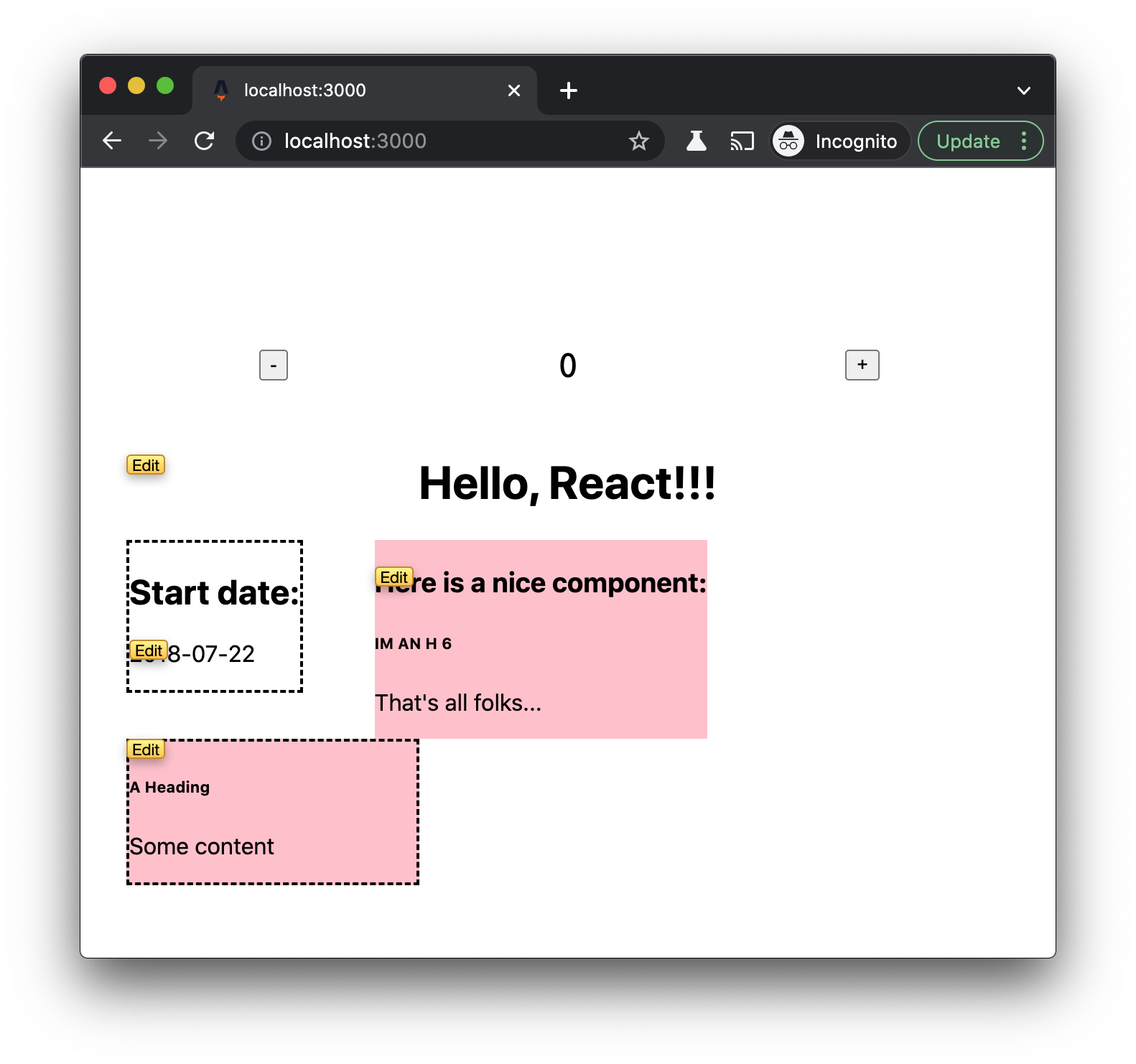Comments in source files like <!-- (EDITOR="code" lang="html") -->:
<!-- (editor="textarea" maxlength="50") -->
Hello, React!!!
<!-- (editor) --><!-- (EDITOR="code" lang="html") -->
<div class="pink-bg black-border small-width">
<h6>A Heading</h6>
<p>Some content</p>
</div>
<!-- (EDITOR) -->Become injected edit buttons:
When clicked these will be made to open a simple textarea, code editor, or whatever other kind of "editor" as specified by EDITOR="editor type here" that saves back to that same location in the file thanks to this line mapping injected into the front end:
<script type="text/javascript" id="editor-for-lines-64-68">
document.addEventListener('DOMContentLoaded', function() {
attachEditor({
type: 'code',
file: '/Users/leoj/src/wip/astro/astro-front-end-editor/demo/src/pages/index.astro',
hash: '3dc47b1cc774bf1e1cc59e69b5792878',
boundary: {
start: 64,
end: 68,
},
scriptId: 'editor-for-lines-64-68',
});
});
</script>Injected buttons with line mappings are working.
@TODO next is to have a "textarea" editor connect to backend server to pull file contents at specified line number, and replace with changes upon user save from front end.
Relevant files to check out:
- https://github.com/leoj3n/astro-front-end-editor/blob/main/demo/astro.config.js#L6-L25
- https://github.com/leoj3n/astro-front-end-editor/blob/main/demo/src/pages/index.astro#L47-L85
- https://github.com/leoj3n/astro-front-end-editor/blob/main/packages/plugin-front-end-editor/src/index.js#L177-L222
- This is where the rollup plugin hooks in before astro plugins to find instances of
(editor=and(editor)which mark "edit boundaries". - The boundary line numbers are sent to the front end by replacing the
editor=comment with a<script>with that info pasted in. - Also pasted into the script tag is an md5 hash of the code file contents. This will be used by the front end editor to verify line numbers will be in the correct place (i.e. the file hasn't changed in the backend since this instance of front end injection).
magicString.overwritereplaces the original source file contents in the determined line range with this script tag while replacing the first editor comment and removing the last.magicStringalso generates a source map for the changes. I am not sure if this is necessary?magicStringwas used in the rollup plugin this project was based off of:
- This is where the rollup plugin hooks in before astro plugins to find instances of
Note this hack using npm postinstall until PR for config callback is approved/merged:
npm init astro -- --template astro-community/plugin-templateInside of your Astro project, you'll see the following folders and files:
/
├── demo/
│ ├── public/
│ └── src/
│ └── pages/
│ └── index.astro
└── packages/
└── my-plugin/
├── index.js
└── package.json
This project uses workspaces to develop a single package, @example/my-plugin.
It also includes a minimal Astro project, demo, for developing and demonstrating the plugin.
All commands are run from the root of the project, from a terminal:
| Command | Action |
|---|---|
npm install |
Installs dependencies |
npm run start |
Starts local dev server at localhost:3000 |
npm run build |
Build your production site to ./dist/ |
npm run serve |
Preview your build locally, before deploying |
Want to learn more? Read our documentation or jump into our Discord server.