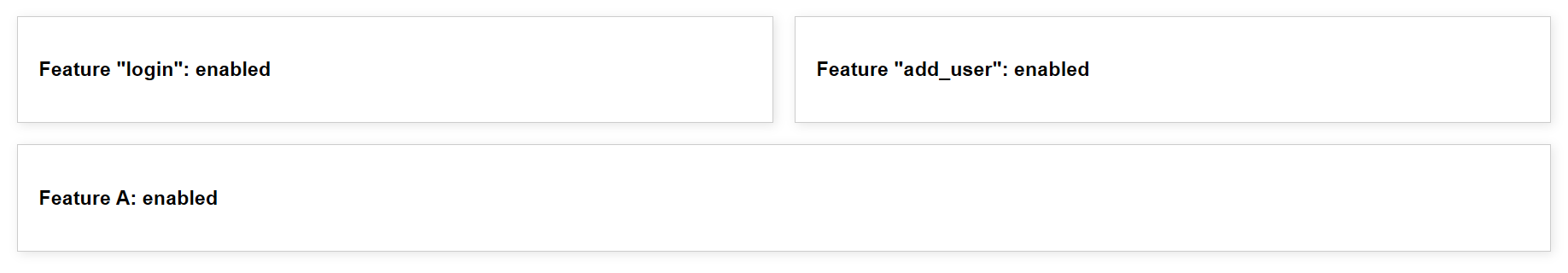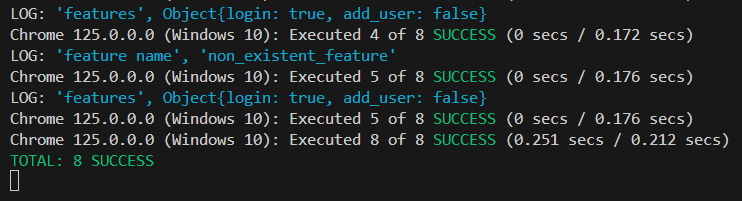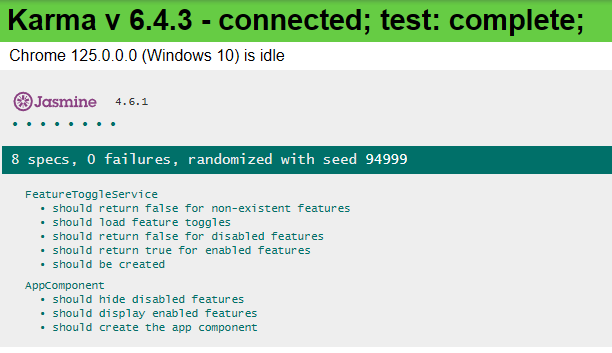The APP_INITIALIZER token in Angular is a dependency injection token that allows you to load and initialize configuration information before the application starts. This ensures that necessary configuration data is available throughout the application as soon as it begins execution.
Implementing feature toggles in an Angular application using APP_INITIALIZER is a powerful technique. Feature toggles enable you to conditionally activate or deactivate specific features in your application based on configuration settings. This approach can be particularly useful for deploying features incrementally, performing A/B testing, or managing experimental features without the need to redeploy the entire application.
Steps to Implement Feature Toggles with APP_INITIALIZER
Create a Configuration Service:
This service will be responsible for fetching and storing the configuration data, including feature toggles.
Configure APP_INITIALIZER:
Use APP_INITIALIZER to ensure that the configuration service loads the feature toggles before the application starts.
Use Feature Toggles in Components:
Inject the configuration service into your components and use the feature toggles to conditionally display or hide features.
Now, we can efficiently manage feature toggles in your Angular application, ensuring that features are enabled or disabled based on configuration settings loaded during the app initialization phase.Run ng serve for a dev server. Navigate to http://localhost:4200/. The app will automatically reload if you change any of the source files.
Run ng generate component component-name to generate a new component. You can also use ng generate directive|pipe|service|class|guard|interface|enum|module.
Run ng build to build the project. The build artifacts will be stored in the dist/ directory. Use the --prod flag for a production build.
Unit tests are written using Jasmine and executed with Karma.
Run ng test to execute the unit tests via Karma.
Run ng e2e to execute the end-to-end tests via Protractor.
To get more help on the Angular CLI use ng help or go check out the Angular CLI README.