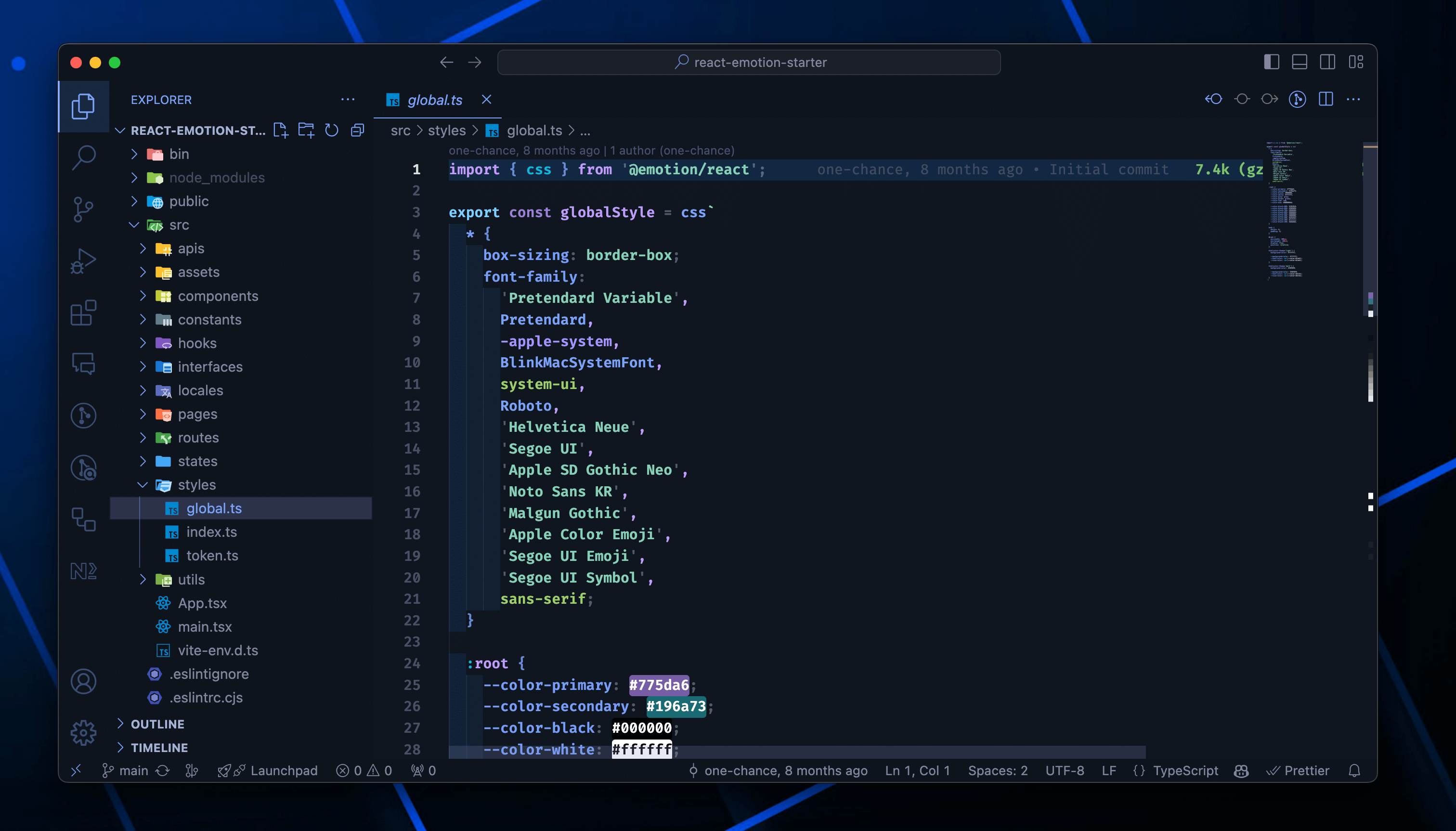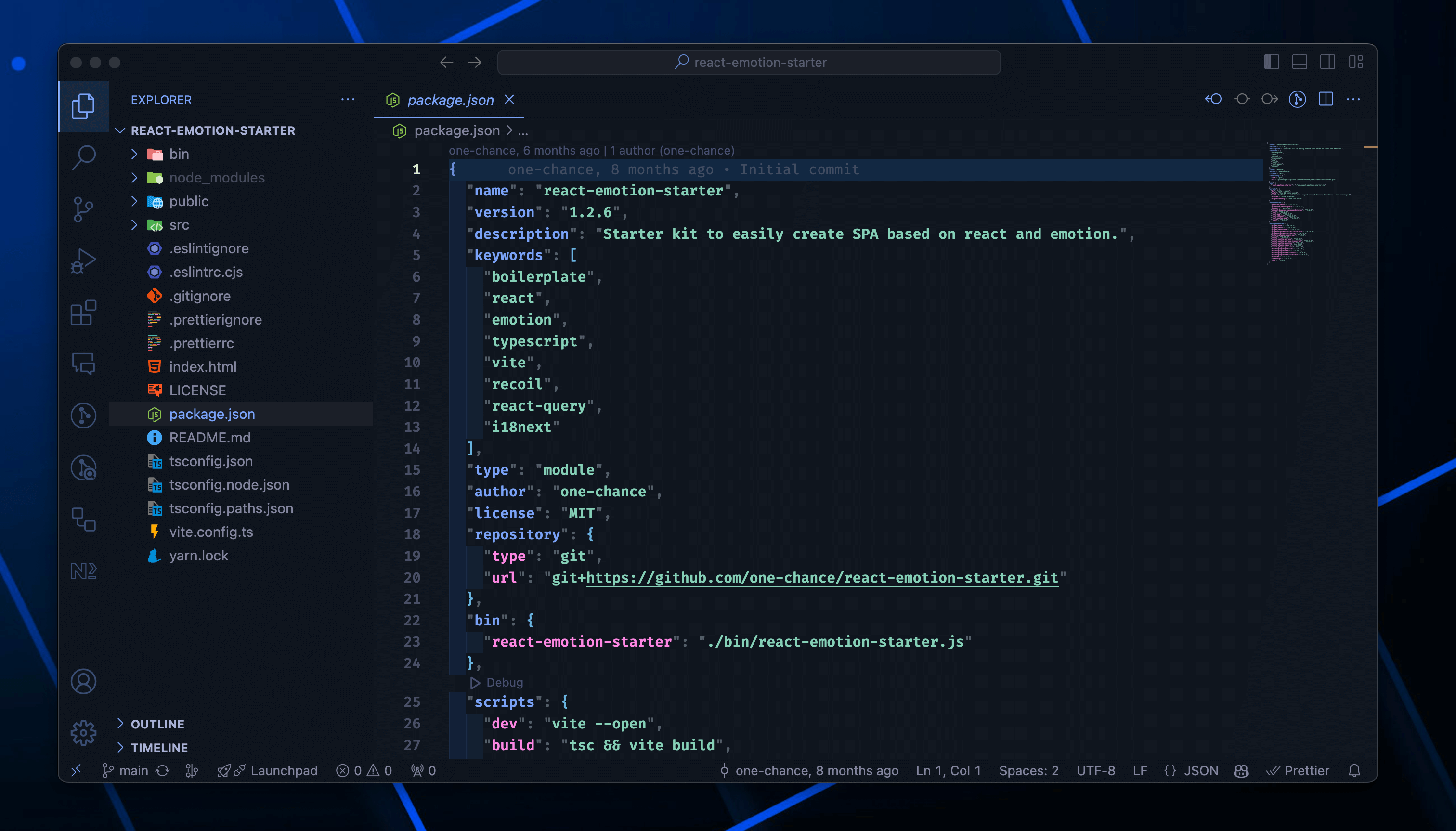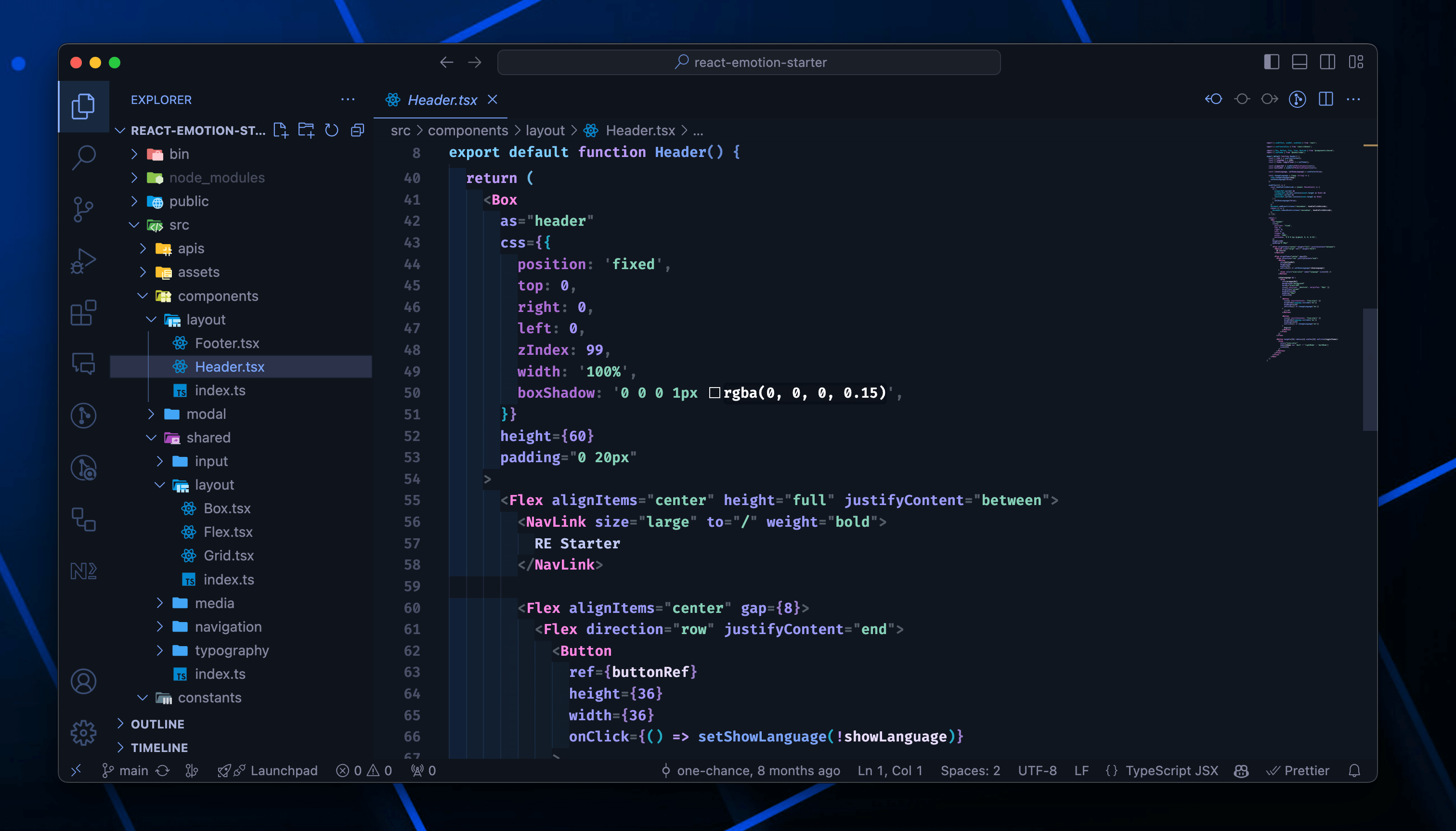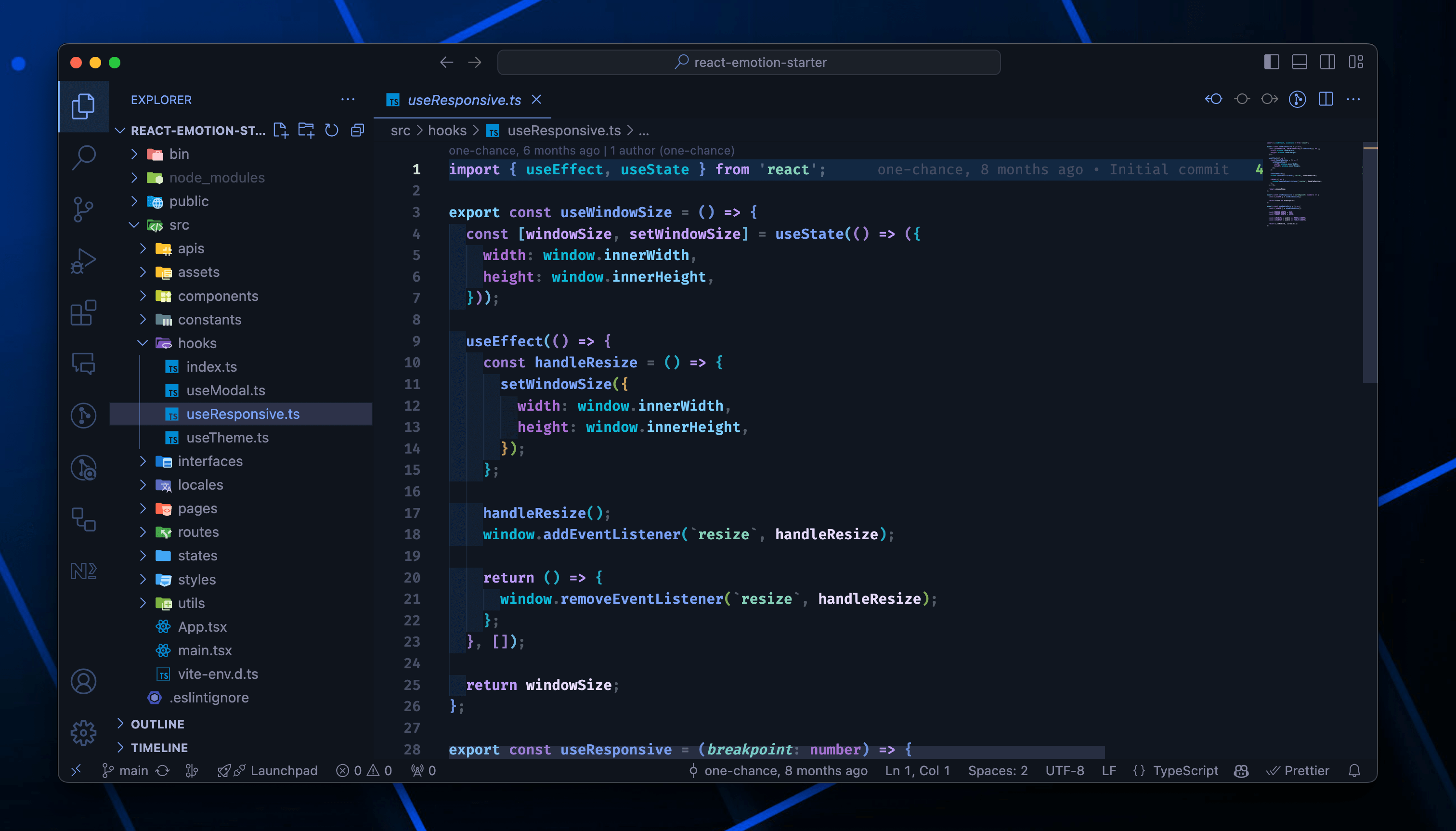A mix of of the beauty from Tokyo Night theme and the candy colors from One Candy Dark.
Features a slightly darker background and vibrant highlight colors.

Features a slightly darker background and vibrant highlight colors.

- Open the
Command PalettewithCtrl + Shift + P/Command + Shift + P - Type
Tokyo Night Drive - Press Enter
- Enjoy it!
Here are a few settings I use:
"editor.fontFamily": "'FiraCode Nerd Font', Consolas, 'Courier New', monospace",
"editor.fontSize": 13,
"editor.fontWeight": "600",
"editor.lineHeight": 1.5,
"material-icon-theme.folders.color": "#42a5f5",
"material-icon-theme.files.color": "#42a5f5",
"indentRainbow.colors": [
"rgba(20, 120, 280, 0.1)",
"rgba(20, 160, 280, 0.08)",
"rgba(20, 160, 280, 0.08)",
"rgba(20, 160, 280, 0.06)",
"rgba(20, 160, 280, 0.04)",
"rgba(20, 180, 200, 0.04)",
"rgba(20, 180, 200, 0.06)",
"rgba(20, 180, 200, 0.08)",
"rgba(20, 190, 190, 0.08)",
"rgba(20, 190, 190, 0.1)"
],