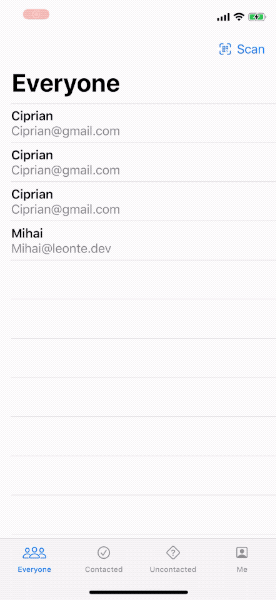HotProspects
Project description.
Technologies used:
- SwiftUI (@EnvironmentObject, TabView)
Day 79
@EnvironmentObject
Environment objects use the same ObservableObject protocol as @ObservedObject.
struct ContentView: View {
let user = User()
var body: some View {
VStack {
EditView()
DisplayView()
}.environmentObject(user)
}
}
struct EditView: View {
@EnvironmentObject var user: User
var body: some View {
TextField("Name", text: $user.name)
}
}That @EnvironmentObject property wrapper will automatically look for a User instance in the environment, and place whatever it finds into the user property. If it can’t find a User in the environment the app will just crash.
TabView & the tabItem() modifier
TabView {
Text("Tab 1")
.tabItem {
Image(systemName: "star")
Text("One")
}
Text("Tab 2")
.tabItem {
Image(systemName: "star.fill")
Text("Two")
}
} Day 80
Result type
func fetchData(from urlString: String, completion: @escaping (Result<String, NetworkError>) -> Void) {
// check the URL is OK, otherwise return with a failure
guard let url = URL(string: urlString) else {
completion(.failure(.badURL))
return
}
URLSession.shared.dataTask(with: url) { data, response, error in
// the task has completed – push our work back to the main thread
DispatchQueue.main.async {
if let data = data {
// success: convert the data to a string and send it back
let stringData = String(decoding: data, as: UTF8.self)
completion(.success(stringData))
} else if error != nil {
// any sort of network failure
completion(.failure(.requestFailed))
} else {
// this ought not to be possible, yet here we are
completion(.failure(.unknown))
}
}
}.resume()
} And then just switch on the Result:
Text("Hello, World!")
.onAppear {
self.fetchData(from: "https://www.apple.com") { result in
switch result {
case .success(let str):
print(str)
case .failure(let error):
switch error {
case .badURL:
print("Bad URL")
case .requestFailed:
print("Bad URL")
case .unknown:
print("Unknown error")
}
}
}
} Manually publishing ObservableObject changes
class DelayedUpdater: ObservableObject {
//instead of @Published
var value = 0 {
willSet {
objectWillChange.send()
}
}
}Controlling image interpolation in SwiftUI
To see the stretched image retain its pixellated look:
Image("example")
.interpolation(.none)
.resizable()
.scaledToFit()
.frame(maxHeight: .infinity)
.background(Color.black)
.edgesIgnoringSafeArea(.all) Day 81
Context Menus
Just add a .contextMenu {} modifier to a View and provide Buttons with a Text and an Image.
Local Notifications
import UserNotifications
Swift Package Manager
Day 82
- Building our tab bar
- Sharing data across tabs using @EnvironmentObject
- Dynamically filtering a SwiftUI List
Day 83
- Generating and scaling up a QR code
- Scanning QR codes with SwiftUI
- Adding options with a context menu
Day 84
- Saving and loading data with UserDefaults
- Posting notifications to the lock screen
Day 85 Challenges
- Add an icon to the “Everyone” screen showing whether a prospect was contacted or not.
- Use JSON and the documents directory for saving and loading our user data.
- Use an action sheet to customize the way users are sorted in each screen – by name or by most recent.