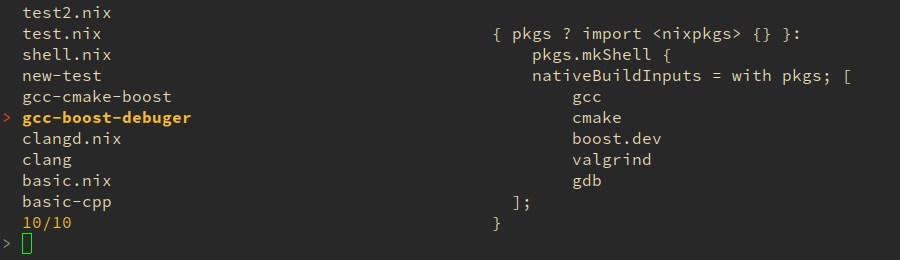Go into your project directory with an existing shell.nix file and run
nix-shell-generator --add nix-shell-descriptive-nameE.g. for a shell.nix file for a C++ project using GCC, cmake, boost, valgrind, gdb you can run
nix-shell-generator --add gcc-boost-debuggerYou can also add an --path path/to/shell.nix argument if your shell.nix is not in your current working directory.
Run nix-shell-generator --get to open a fuzzy finder to search and select your shell.nix template.
The template gets renamed and copied to ./shell.nix.
Install by running
go install github.com/leonwind/nix-shell-generator/cmd/nix-shell-generator@06d5c91Your shell.nix templates will be stored in ~/.config/nix-shell-generator/.
For more practical usage, set up a shell alias: alias nsg = "nix-shell-generator"