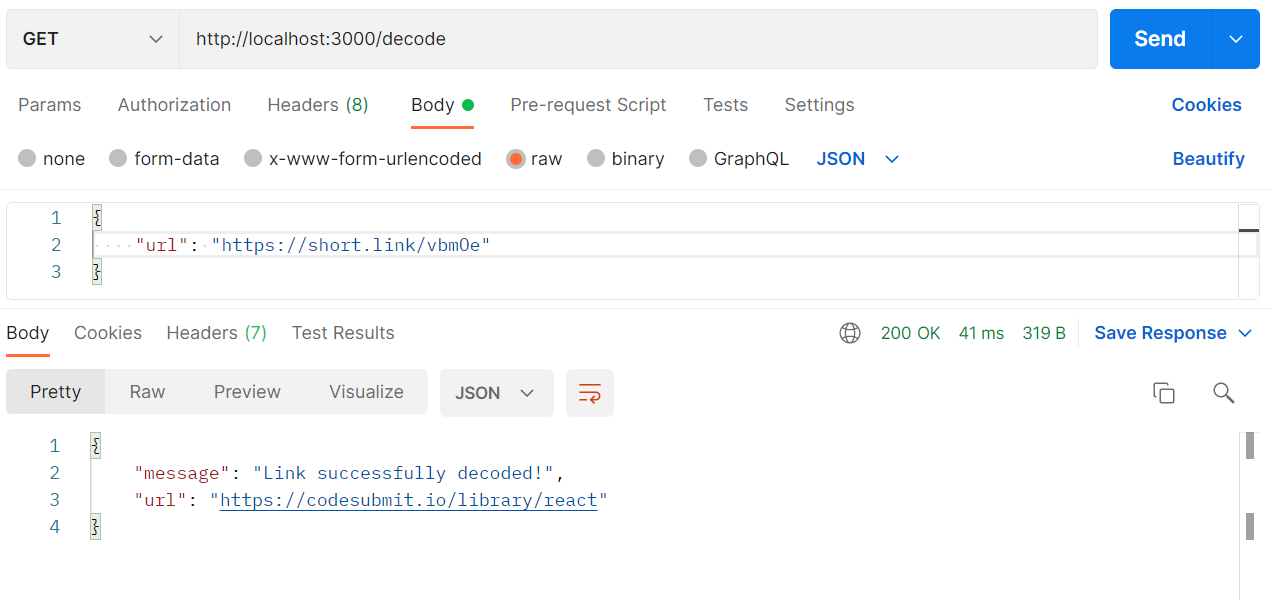URL shortening service developed using Node.js and Express.js.
There are a few things that have to be installed in the machine for the project to run correctly:
Once MySQL is installed, make sure to create a new database in the MySQL console with the command:
create database the_shortest_url;
After cloning the project with git clone https://github.com/leoruas/the-shortest-url.git, navigate to the cloned folder with:
cd the-shortest-url
Now that you're in the folder, install the project's dependencies with:
npm install
Once the installation is finished, update the environment variables in the .env file located in the root of the project. Default values are:
MYSQL_USER=root
MYSQL_PASSWORD=
MYSQL_DATABASE=the_shortest_url
MYSQL_HOST=localhost
MYSQL_PORT=3306
The project can now be executed with the command:
npm start
After running the execute command, you should see a message on the terminal saying: Server running on port 3000
The encode route is the POST request responsible for receiving the original url, storing it in the database and encoding it. This route requires a JSON on the body of the request with the following format:
{
url: "https://codesubmit.io/library/react"
}
Once you send the url, the API will return a shortened version of it as seen in the following image:
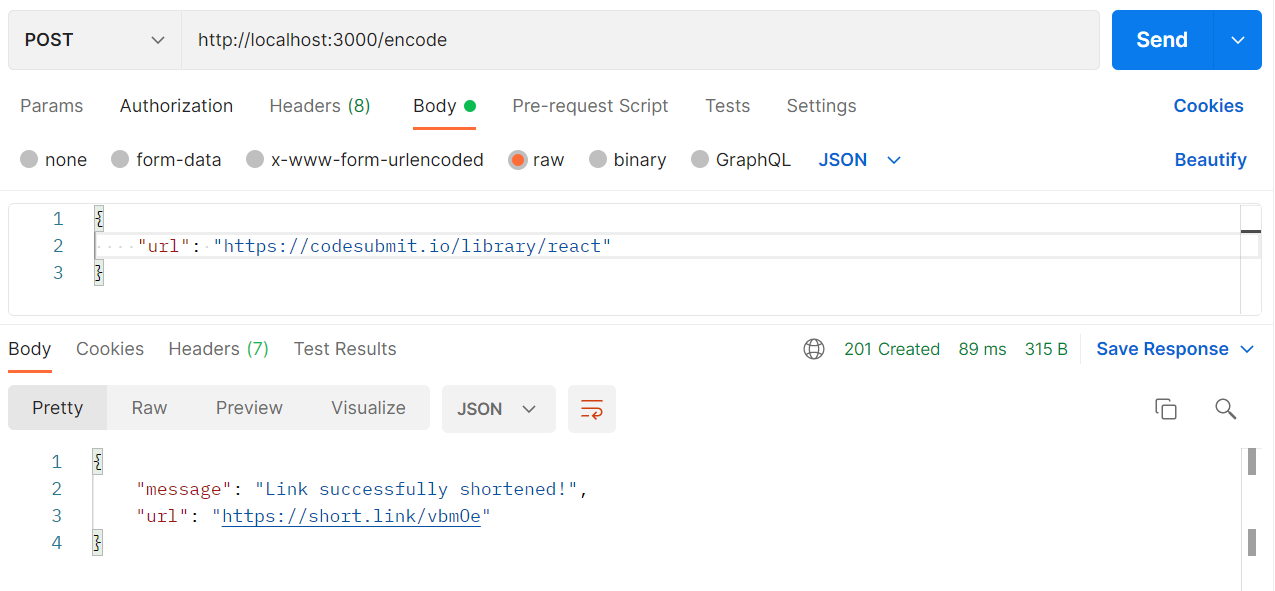
The decode route is the GET request responsible for receiving the shortened link, decoding it and searching the database for the original link. This route requires a JSON on the body of the request with the following format:
{
url: "https://short.link/HsUba"
}
Once you send the url, the API will return the original version of it as seen in the following image: