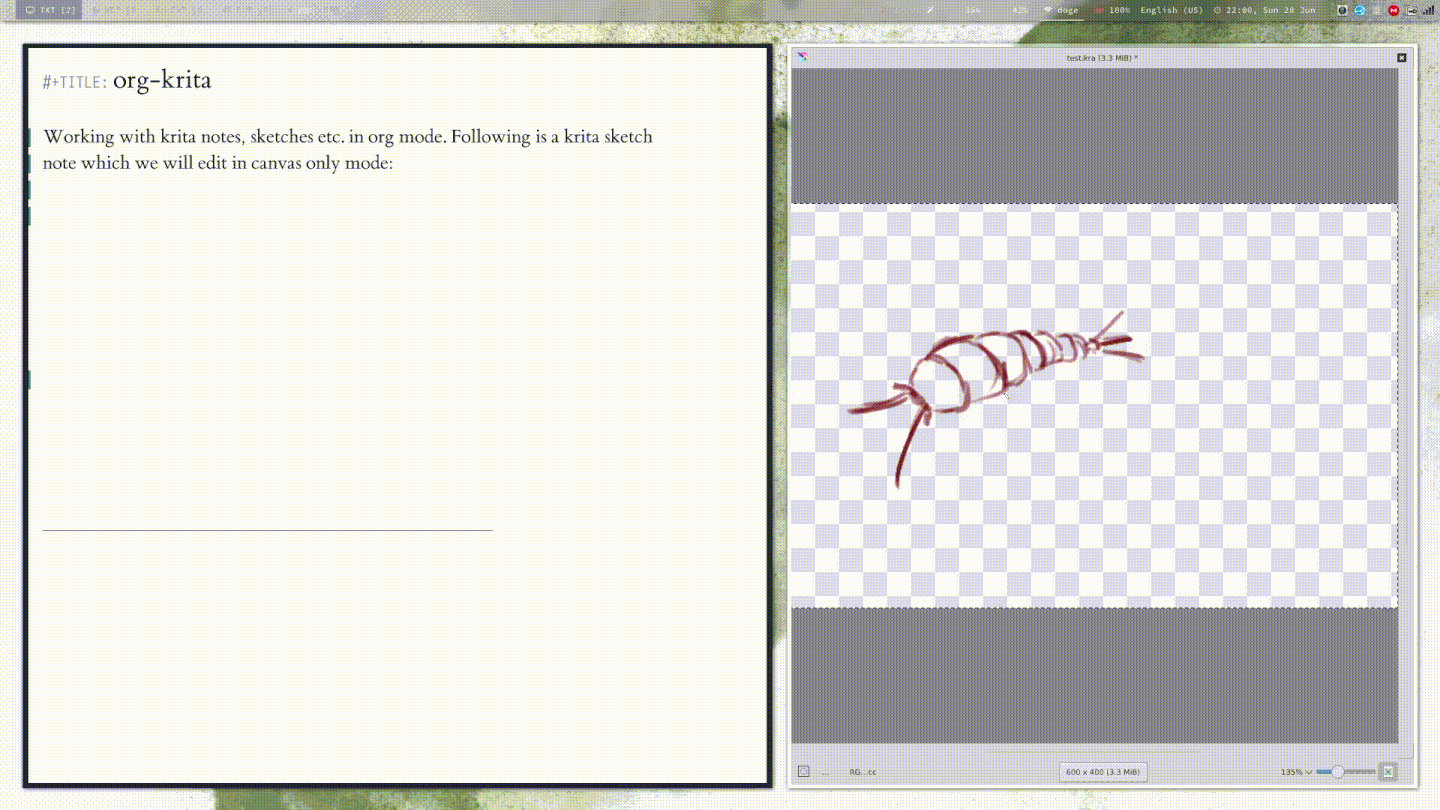Minor mode for working with krita (and MyPaint) notes, sketches etc. in org mode.
The package is not on melpa yet. For installing, I would recommend downloading the release tarballs from here. Or if you are using quelpa-use-package, you can do the following:
(use-package org-krita
:ensure t
:quelpa (org-krita :fetcher github :repo "lepisma/org-krita" :files ("*.el" "resources"))
:config
(add-hook 'org-mode-hook 'org-krita-mode))Or, if you are using Doom emacs you can add this to your packages.el:
(package! org-krita
:recipe (:host github
:repo "lepisma/org-krita"
:files ("resources" "resources" "*.el" "*.el")))and this to your config.el:
(use-package! org-krita
:config
(add-hook 'org-mode-hook 'org-krita-mode))org-krita creates a new org link type called krita that:
- when clicked on, opens krita for editing the file linked, and
- shows the updated image preview inline if
org-krita-modeis enabled.
For using, you need to enable the minor mode org-krita-mode in org buffer with
krita links like this [[krita:./some-file.kra][image]]. To create new files
within the buffer itself, try calling org-krita-insert-new-image.
This also supports .ora files from MyPaint while displaying and editing. But new
image insertion only works for .kra files.
Here are the directions that need work (as far as I can think of right now):
- Making the package tool agnostic. This basically means abstracting out the
following pieces that are tuned to krita at the moment:
- Function for creating new image in the tool’s format.
- Function for extracting
pngfrom the file for inline display. - Function for running the program to edit an image.
- Better inline display. Right now we bypass org’s inline display which means we miss out on basic things like setting width and height for larger images and other goodies.