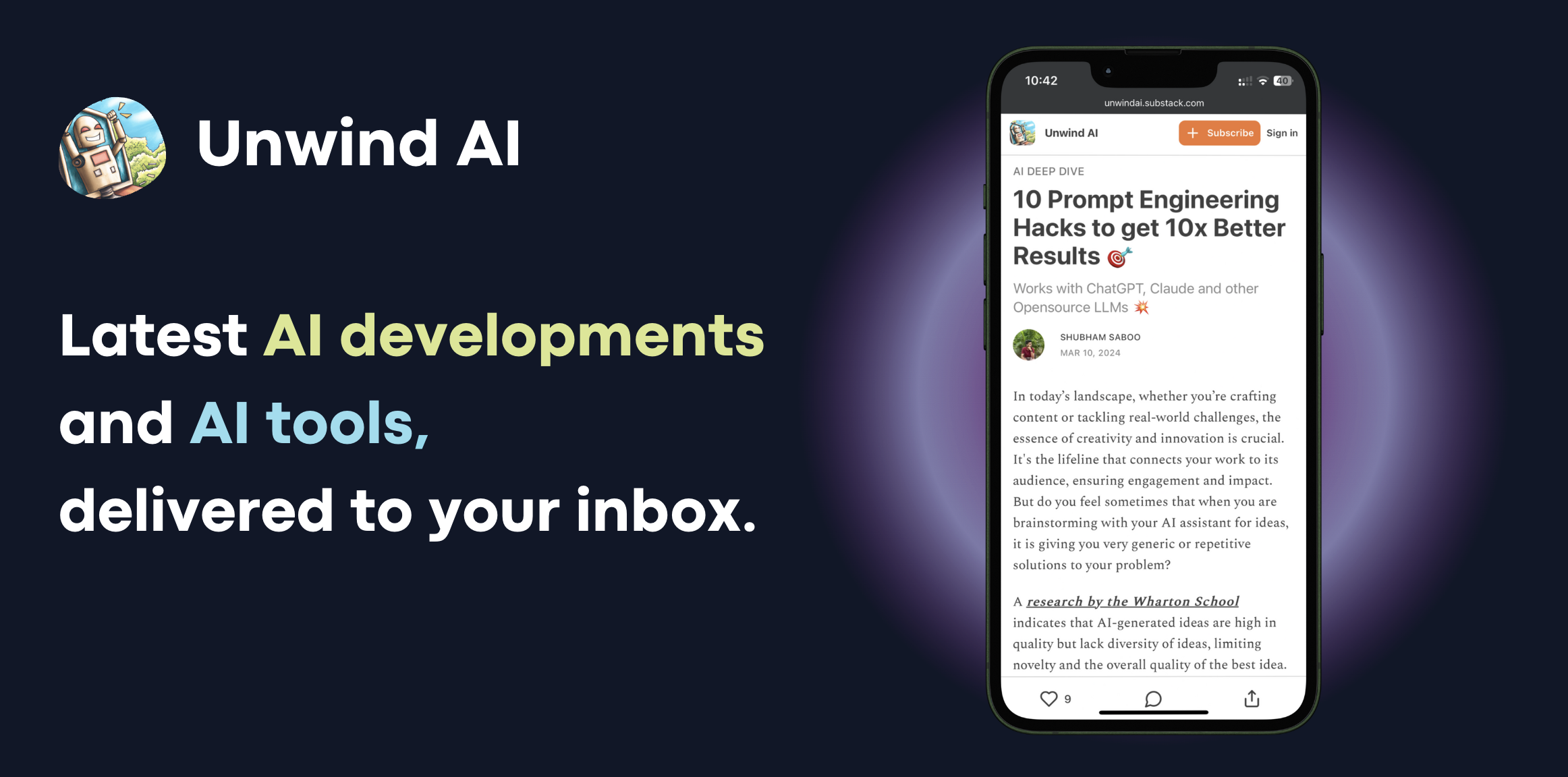A curated collection of awesome LLM apps built with RAG and AI agents. This repository features LLM apps that use models from OpenAI, Anthropic, Google, and even open-source models like LLaMA that you can run locally on your computer.
- 💡 Discover practical and creative ways LLMs can be applied across different domains, from code repositories to email inboxes and more.
- 🔥 Explore apps that combines LLMs from OpenAI, Anthropic, Gemini, and open-source alternatives with RAG and AI Agents.
- 🎓 Learn from well-documented projects and contribute to the growing opensource ecosystem of LLM-powered applications.
Chat with any webpage using local Llama-3 and Retrieval Augmented Generation (RAG) in a Streamlit app. Enjoy 100% free and offline functionality.
Engage in natural conversations with your GitHub repositories using GPT-4. Uncover valuable insights and documentation effortlessly.
Interact with your Gmail inbox using natural language. Get accurate answers to your questions based on the content of your emails with Retrieval Augmented Generation (RAG).
Chat with a Substack newsletter using OpenAI's API and the Embedchain library in a Streamlit app. Leverage GPT-4 for precise answers based on newsletter content.
Engage in intelligent conversation and question-answering based on the content of your PDF documents. Simply upload and start asking questions.
Dive into video content with interactive conversation and question-answering based on YouTube videos. Provide a URL and engage with the video's content through natural language.
Intelligently scrape websites using OpenAI API and the scrapegraphai library. Specify the URL and extraction requirements, and let the AI agent handle the rest.
- Clone the repository
git clone https://github.com/Shubhamsaboo/awesome-llm-apps.git - Navigate to the desired project directory
cd awesome-llm-apps/chat_with_gmail - Install the required dependencies
pip install -r requirements.txt- Follow the project-specific instructions in each project's README.md file to set up and run the app.
Contributions are welcome! If you have any ideas, improvements, or new apps to add, please create a new GitHub Issue or submit a pull request. Make sure to follow the existing project structure and include a detailed README.md for each new app.