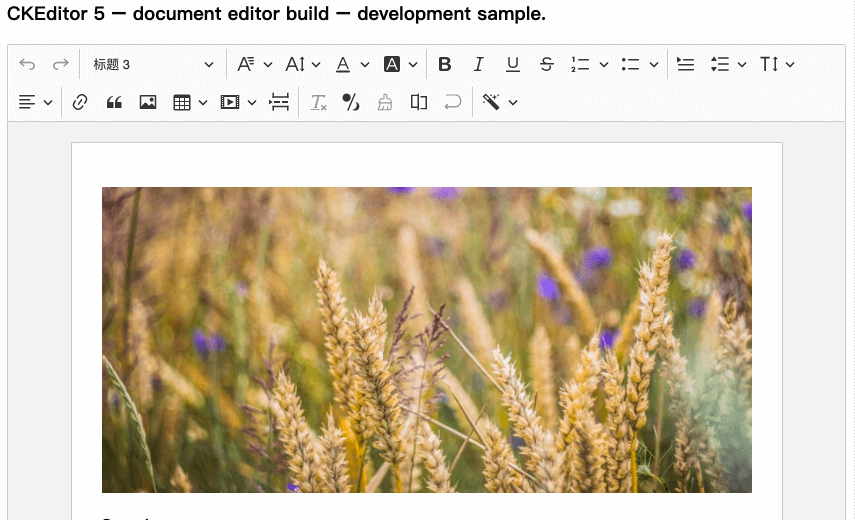CKEditor5-build-full
========================================
⚠⚠ 此仓库已废弃 ⚠⚠
代码已迁移到 ckeditor5-build-multies 仓库中.
此包同时包含了document、inline、classic这3个官方构建,且每个构建都使用的是同一个配置清单,功能上使用了 ckeditor5-plugins 插件包,该插件包包含了首行缩进、行高、段落间距、清除空行、清除多余空格、全半角转换、自定义图片上传文件key、软换行转硬断行、快速排版、自定义扩展等功能。
此包基于 CKEditor5 进行构建,文档请移步 build overview。
Documentation
Quick start
安装构建:
# 目前本人自用采用npm私服安装,未发布到npm官方仓库,客观们可以使用如下命令安装:
npm i -S https://github.com/letsbug/ckeditor5-build-full.git
# or (if you have configured github's SSH key locally)
npm i -S git://git@github.com:letsbug/ckeditor5-build-full.gitcdn使用:
<div id="editor">
<p>This is the editor content.</p>
</div>
<script src="./node_modules/@hlw/ckeditor5-build-full/build/ckeditor.js"></script>
<script>
CKEDITOR.ClassicBuild
.create( document.querySelector( '#editor' ) )
.then( editor => {
window.editor = editor;
} )
.catch( error => {
console.error( 'There was a problem initializing the editor.', error );
} );
</script>webpack使用:
import CKEditor from '@hlw/ckeditor5-build-full';
// 如果你使用的是 CommonJS:
// const CKEditor = require( '@ckeditor/ckeditor5-build-classic' );
CKEditor.ClassicBuild
.create( document.querySelector( '#editor' ) )
.then( editor => {
window.editor = editor;
} )
.catch( error => {
console.error( 'There was a problem initializing the editor.', error );
} );Note: 如果客观们想更深层次的进行集成,更好的进行自定义构建,本项目也可以作为一种参考,(eg: src/ckeditor.js). 官方文档: Advanced setup guide.
License
Licensed under the terms of GNU General Public License Version 2 or later. For full details about the license, please check the LICENSE.md file or https://ckeditor.com/legal/ckeditor-oss-license.