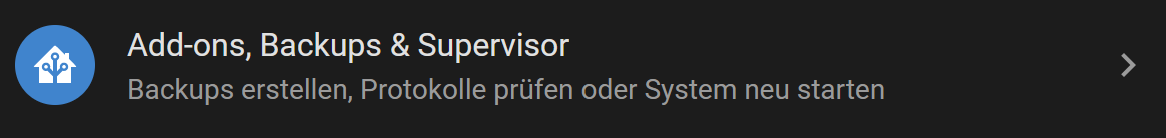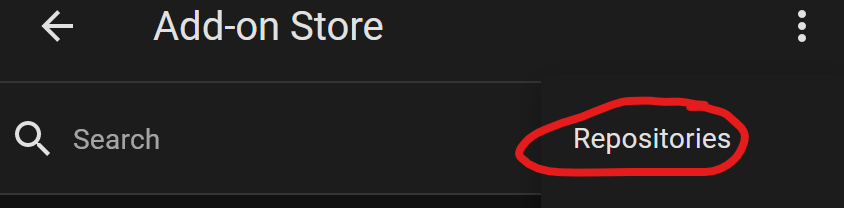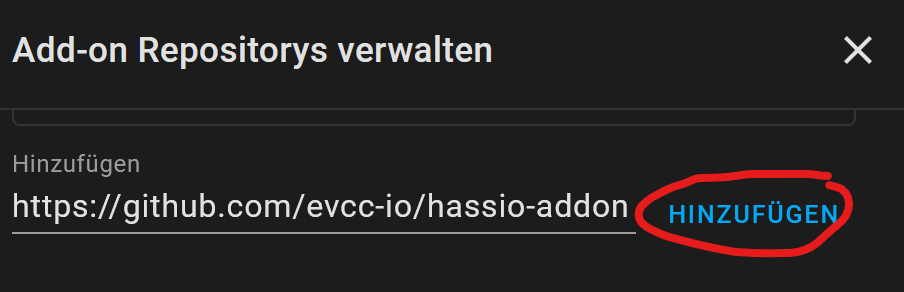EVCC Add-on for Hass.io (Home Assistant Add-on: EVCC)
Follow these steps to get the add-on installed on your system:
- Navigate in your Home Assistant frontend to Supervisor -> Add-on Store.
- Click -> Add-on Store.
- Click -> three dots -> Repositories.
- Click -> three dots -> Repositories.
-
Copy "https://github.com/evcc-io/hassio-addon" Click -> Add
-
Find the "EVCC" add-on and click it.
-
Click on the "INSTALL" button.
-
Go to Information Menu in the "evcc" Addon and activate "show in side bar"