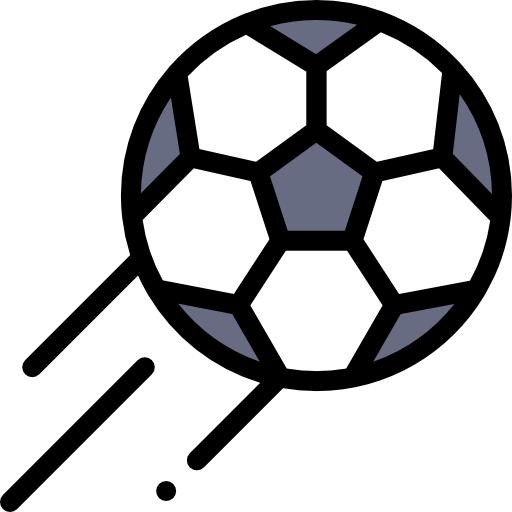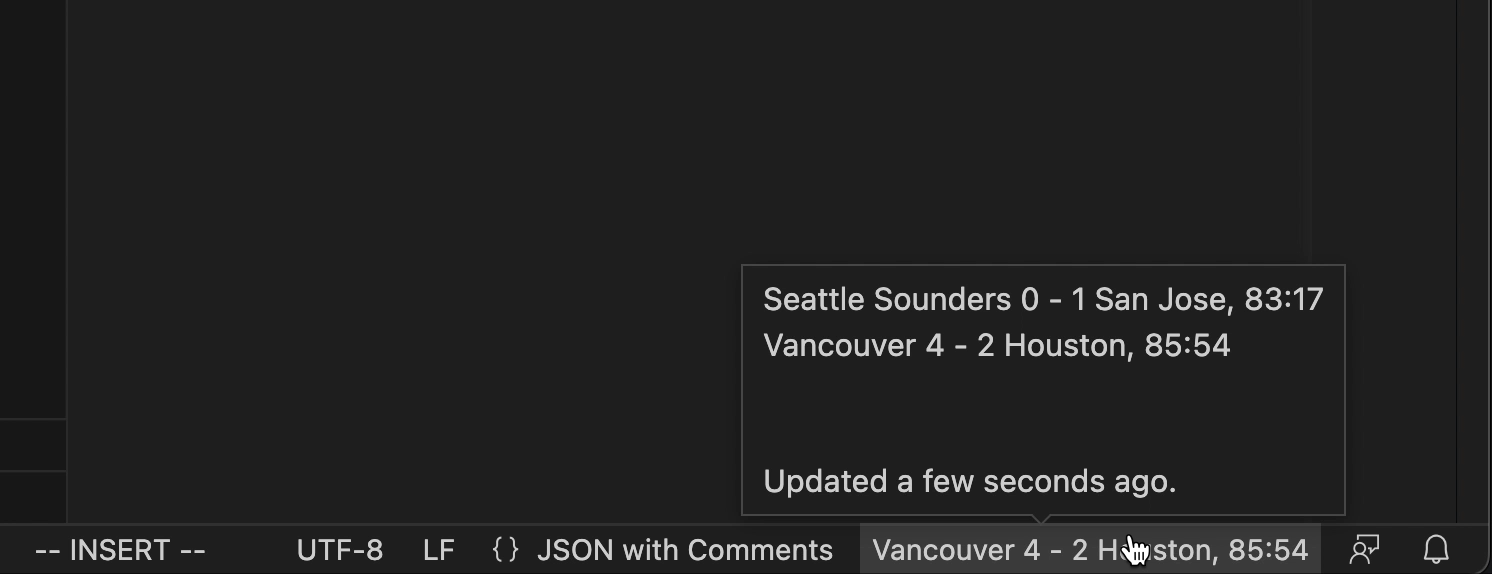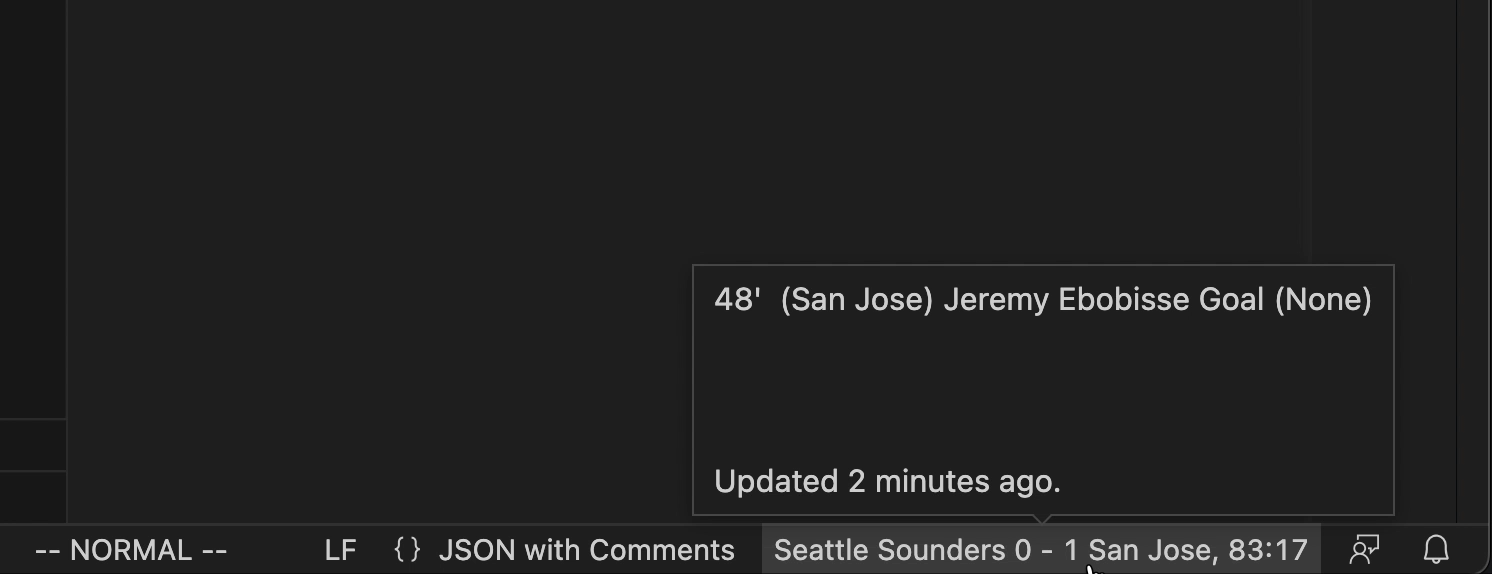SoccerLive is an amazing extension to keep you updated with the live score of soccer games when coding with Visual Studio Code.
Please make sure your VSCode is connecting to internet.
SoccerLive can be installed via the VS Code Marketplace.
Or you can download from Release Page. Download the .vsix file and then follow Install from a VSIX to install it.
The settings documented here are a subset of the supported settings.
Below is an example of a settings.json file with settings relevant to SoccerLive:
{
"soccer-live.hover": "details",
"soccer-live.tickerDelaySeconds": 5,
"soccer-live.pollDelaySeconds": 120,
"soccer-live.includedLeague": "42, 47, 54, 87, 113, 112, 144, 881923",
}These settings are specific to SoccerLive.
| Setting | Description | Type | Default value |
|---|---|---|---|
soccer-live.includedLeague |
Specifies which league info should be displayed. You should use leagueId. | String | 42, 47, 54, 87 |
soccer-live.format |
Specifies how the game info should be displayed. | String | ${hTeam} ${hScore} - ${vScore} ${vTeam}, ${liveTime} |
soccer-live.detailFormat |
Specifies how the game detail should be displayed. | String | ${time}' (${team}) ${player} ${type} (${desc}) |
soccer-live.hover |
Specifies what to show when hovering over the ticker. | String | scoreboard |
soccer-live.tickerDelaySeconds |
Specifies the interval for rolling scores in the ticker. | Int | 5 |
soccer-live.pollDelaySeconds |
specifies how often the score is refreshed. | int | 120 |
Once you install the extension, you are ready to start!
- Run the command from the command palette by pressing (
Ctrl+Shift+Pon Windows orCmd+Shift+Pon Mac) and typingLiveScore. Then you will see the extension is activated.
We support two modes to display match scores now.
You will see game score in the ticker and when you hover your mouse over there, you can see other matches.
You will see game details like score, assist when you hover your mouse over the ticker.